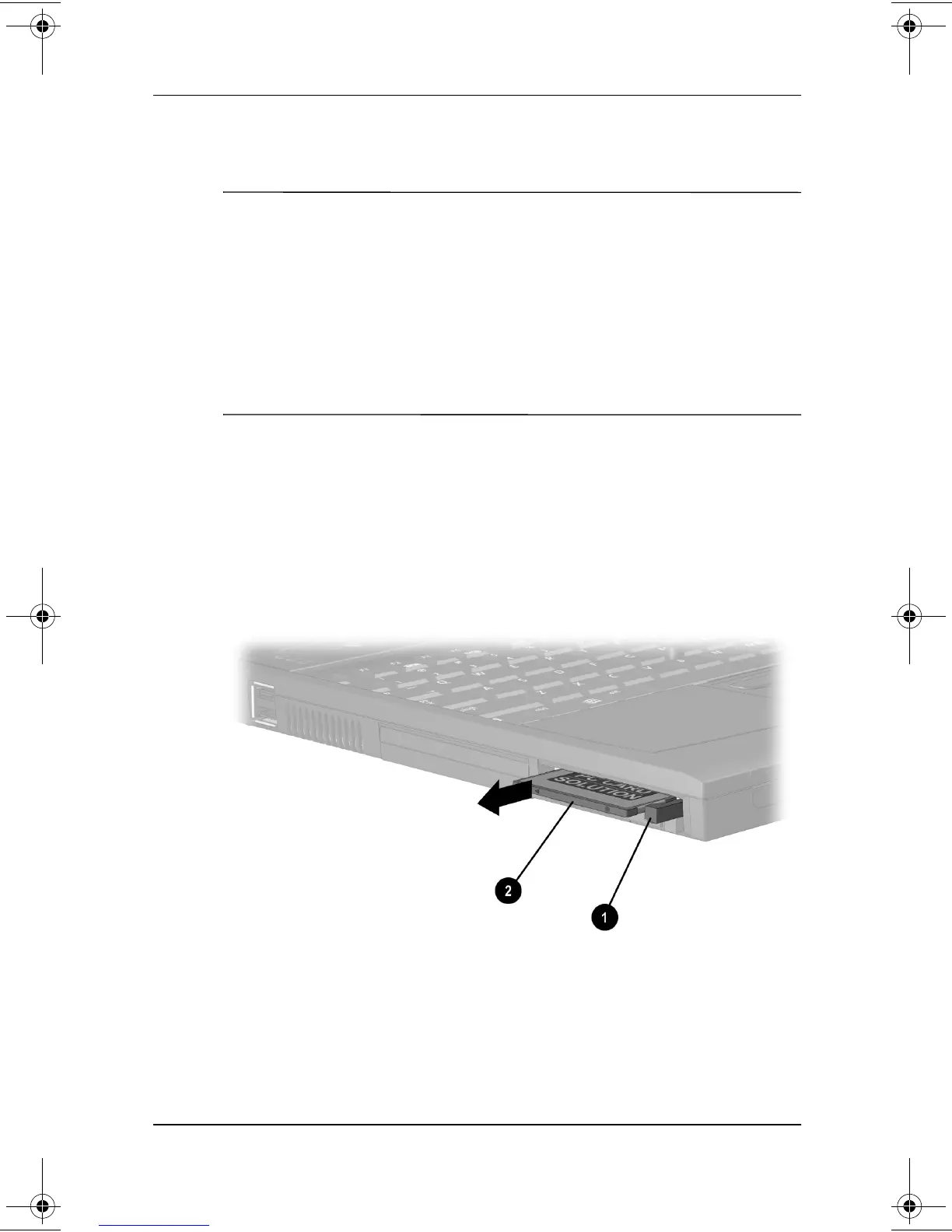8–4 Hardware Guide
Hardware Upgrades
Removing a PC Card
Ä
CAUTION: To prevent loss of work or system lockup:
■
Windows 98—Select the PC Card icon in the taskbar, then
stop the card you plan to remove. A message displays when the
card can be safely removed.
■
Windows 2000 Professional—Select the Unplug or Eject icon
in the taskbar, then stop the card you plan to remove. A
message displays when the card can be safely removed.
■
Windows NT 4.0 with CardWare provided by Compaq—If
instructed by the PC Card manufacturer, shut down the
computer before removing a PC Card.
1. Read the preceding caution, then stop the PC Card or shut
down the computer as required by your operating system.
2. To release the PC Card, press the PC Card eject button
1
that
corresponds to the PC Card slot containing the card.
3. Gently pull out the card
2
.
Removing a PC Card
229045-002.book Page 4 Friday, September 21, 2001 11:16 AM