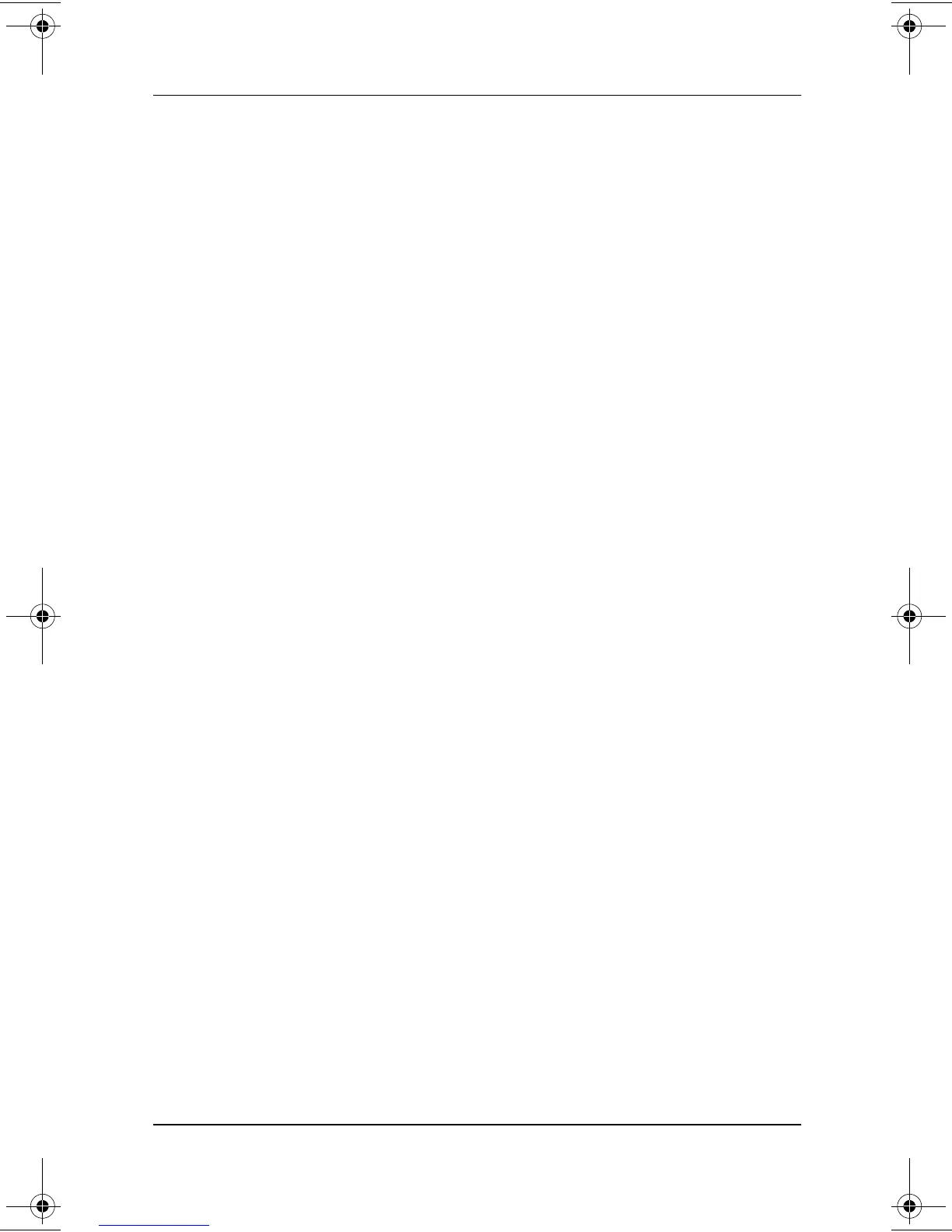Removable Drives
Hardware Guide 5–15
Inserting a Diskette or Disk
To insert a diskette or disk into a diskette, SuperDisk, or Zip
drive: Gently push the medium, label side up, into the drive until
it clicks into place.
The media eject button ejects to show the medium is inserted
correctly.
Removing a Diskette or Disk
To remove a diskette or disk from a diskette, SuperDisk, or Zip
drive:
1. Press the media eject button on the drive to eject the medium.
2. Remove the medium from the drive.
Using Drive Media
Displaying Media Contents
When a medium such as a CD, CD-RW, DVD, disk, or diskette is
inserted into a drive, the contents of the medium display on the
screen if autorun is enabled.
To display the contents of a medium when autorun is not enabled:
1. Click Start > Run, then type:
X: (where X = the designation of the drive containing
the medium)
2. Press
enter.
229045-002.book Page 15 Friday, September 21, 2001 11:16 AM