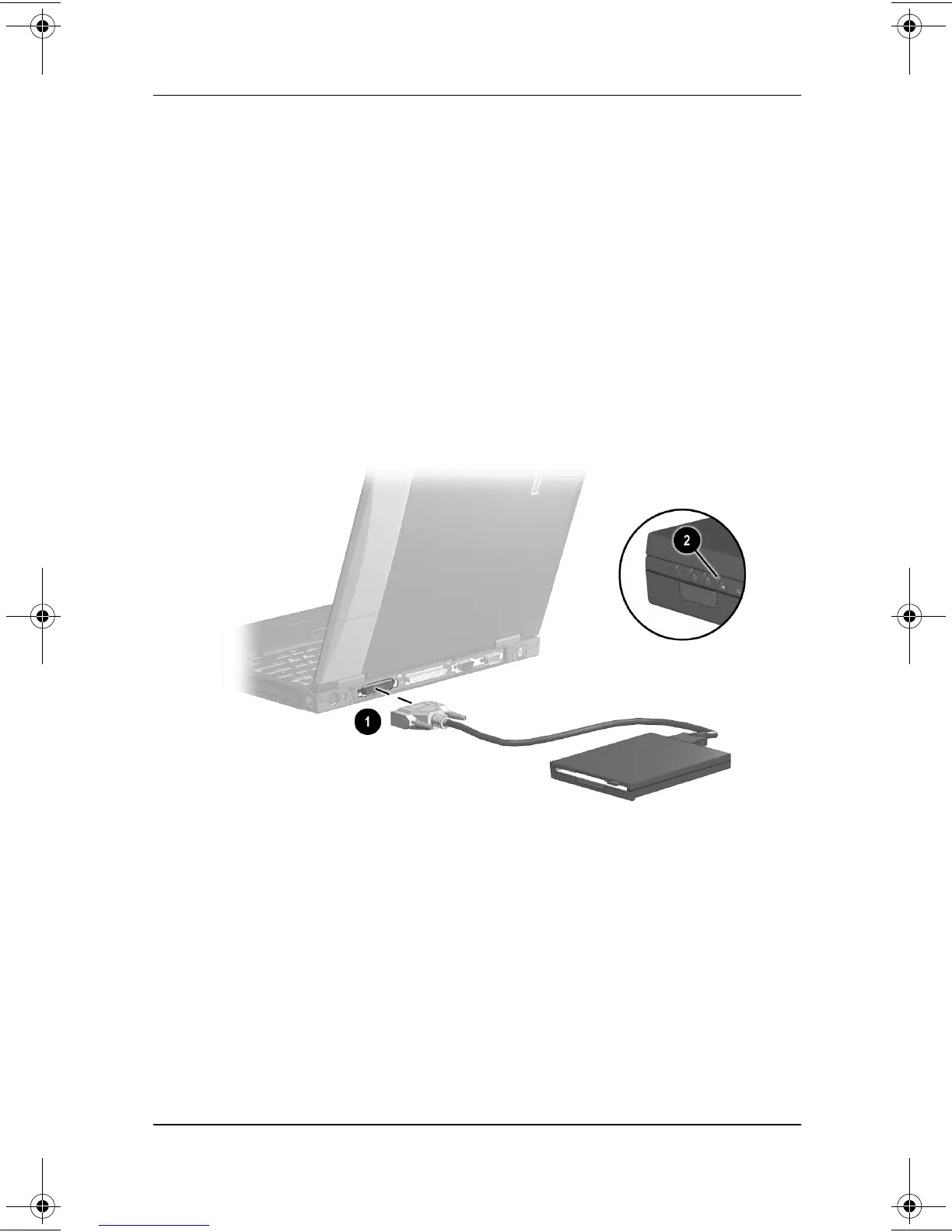7–4 Hardware Guide
External Device Connections
Connecting an External Diskette Drive Bay
An optional external diskette drive bay supports only a diskette
drive. No other type of drive, including a SuperDisk or Zip drive,
can be used in this bay.
To connect the external diskette drive bay, connect the free end of
the diskette drive bay cable to the parallel connector on the
computer
1
. To disconnect the bay, disconnect the cable from the
computer.
When a diskette drive in the external diskette drive bay is being
accessed, the diskette drive light on the computer turns on
2
.
Connecting or disconnecting an external diskette drive bay
Connecting a USB Device
USB (Universal Serial Bus) is a hardware interface that can be
used to connect such low-speed external devices as a USB
keyboard, mouse, drive, printer, scanner, or hub to the computer
or an optional docking base.
229045-002.book Page 4 Friday, September 21, 2001 11:16 AM