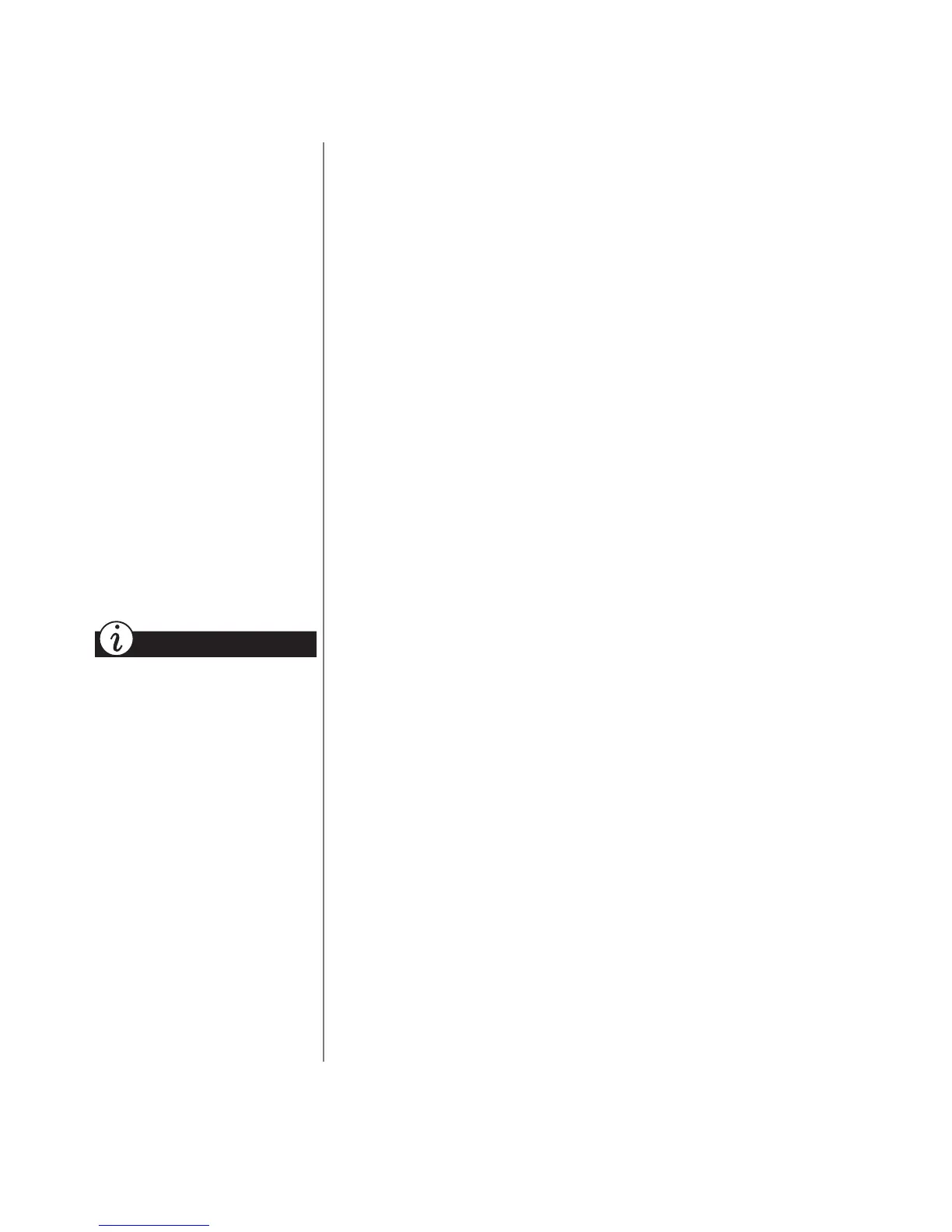1-8 N
OTEBOOK
O
PERATING
S
YSTEM
W
INDOWS
2000 O
PERATING
S
YSTEM
M
ANUAL
Shortcuts
To use the shortcut, double-
click the new shortcut icon.
Did you know...
Creating Shortcuts
Shortcuts are used to open files and programs without having to
select them from the Start menu or from their permanent
location on the hard drive. If you frequently use a certain file or
folder, you can place a shortcut for it on your desktop as an icon
or on the Start menu for quick access.
To create a shortcut to a file or folder, complete the
following steps:
1. Right-click the Start button and choose Explore from the
Shortcut menu to open Windows Explorer.
2. From Windows Explorer, locate the file or folder you want to
use to create the shortcut.
3. Click the file or folder to select it.
4. Right-click the selected file or folder and choose Create
Shortcut from the Shortcut menu.
5. Right-click and drag the shortcut to the Windows desktop, or
a particular folder.
6. When Windows prompts you with a Shortcut menu, choose
Create Shortcut(s) Here.