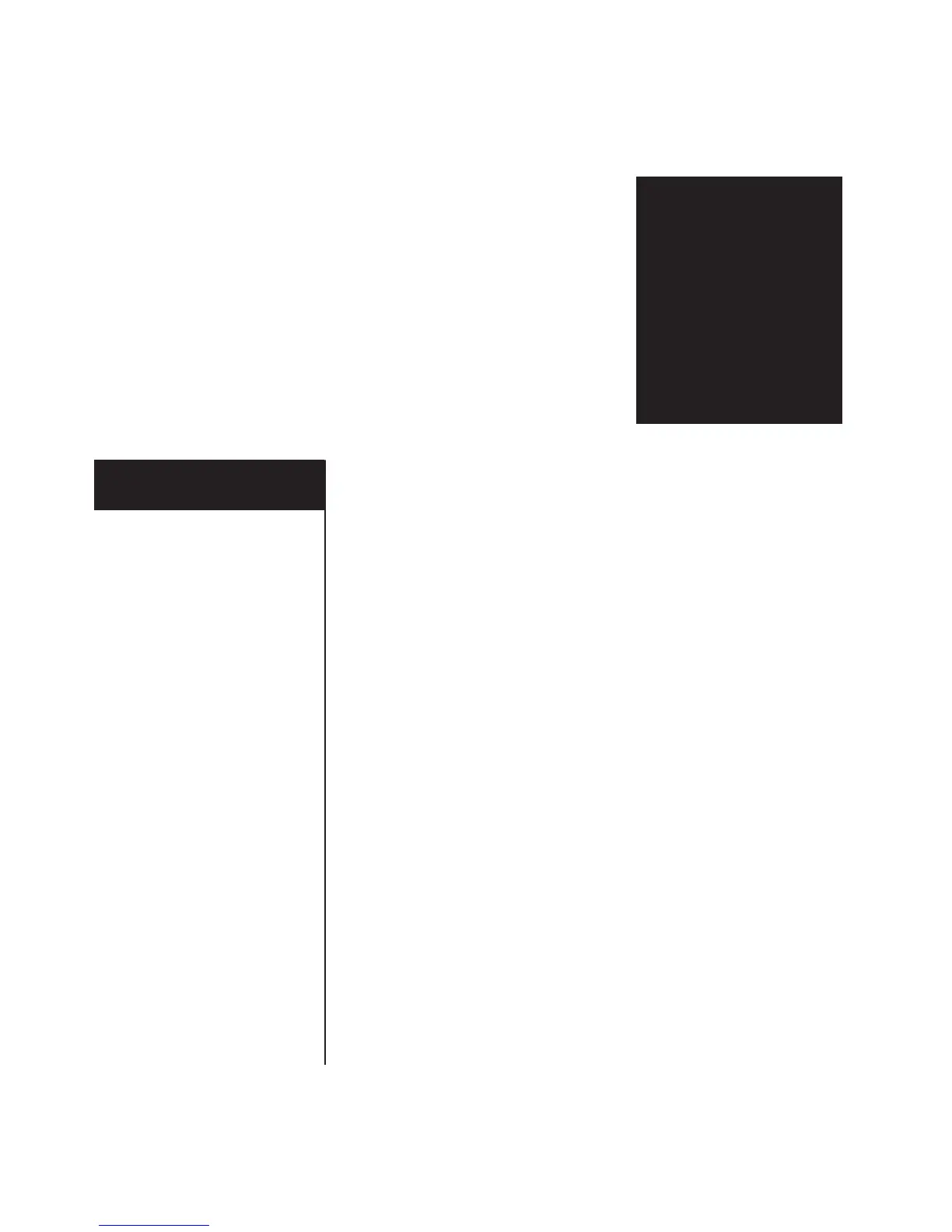W
INDOWS
2000 O
PERATING
S
YSTEM
M
ANUAL
N
OTEBOOK
O
PERATING
S
YSTEM
1-1
Notebook
Operating
System
The Microsoft Windows 2000 Professional operating system
(herein after referred to as Windows or Windows 2000) allows
you to perform tasks by clicking menu items and small pictures
(called icons). Windows also allows more than one program to
run at a time as well as share information between programs.
When you turn on your Notebook for the first time, the
Windows setup begins automatically.
Windows Desktop, 1-2
Windows Help, 1-5
File Searches, 1-6
Folders, 1-7
Shortcuts, 1-8
Internet Zone Buttons,
1-9
Windows Accessories,
1-10