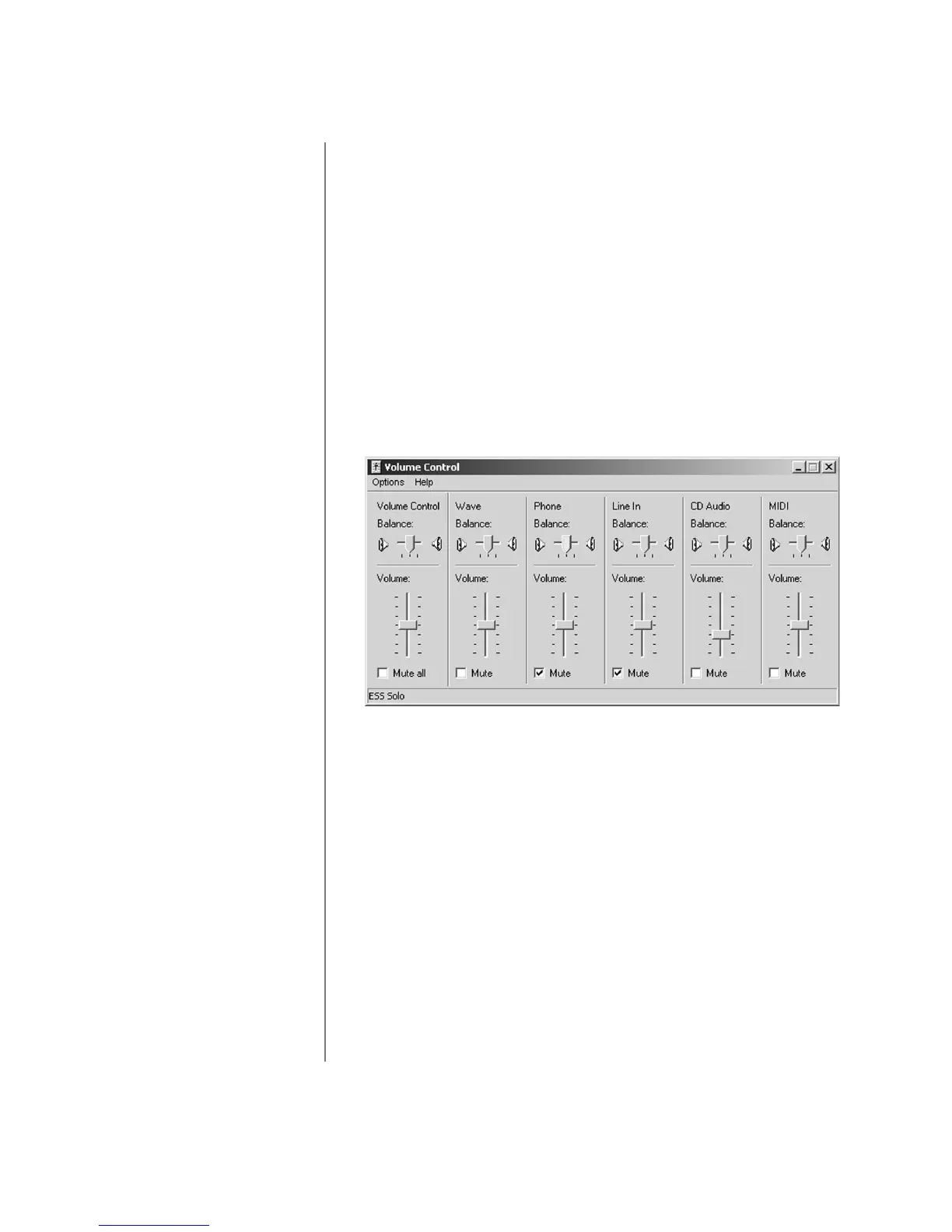W
INDOWS
2000 O
PERATING
S
YSTEM
M
ANUAL
N
OTEBOOK
C
ONFIGURATION
2-7
Audio Indication During Modem Dial-up
If you want to hear dial tones during modem dial-up, change the
default setting by completing the following steps:
1. In the right corner of the taskbar, double-click the
Volume
÷
icon to open the Volume Control panel.
2. Click the Options menu, then Properties to open the
Properties dialog box.
3. Check the Phone option, then click OK. The Phone section is
displayed on the Volume Control panel.
4. Under Phone, ensure that the box next to Mute
is not checked.
5. Click the x at the top of the dialog box to close the Volume
Control panel.