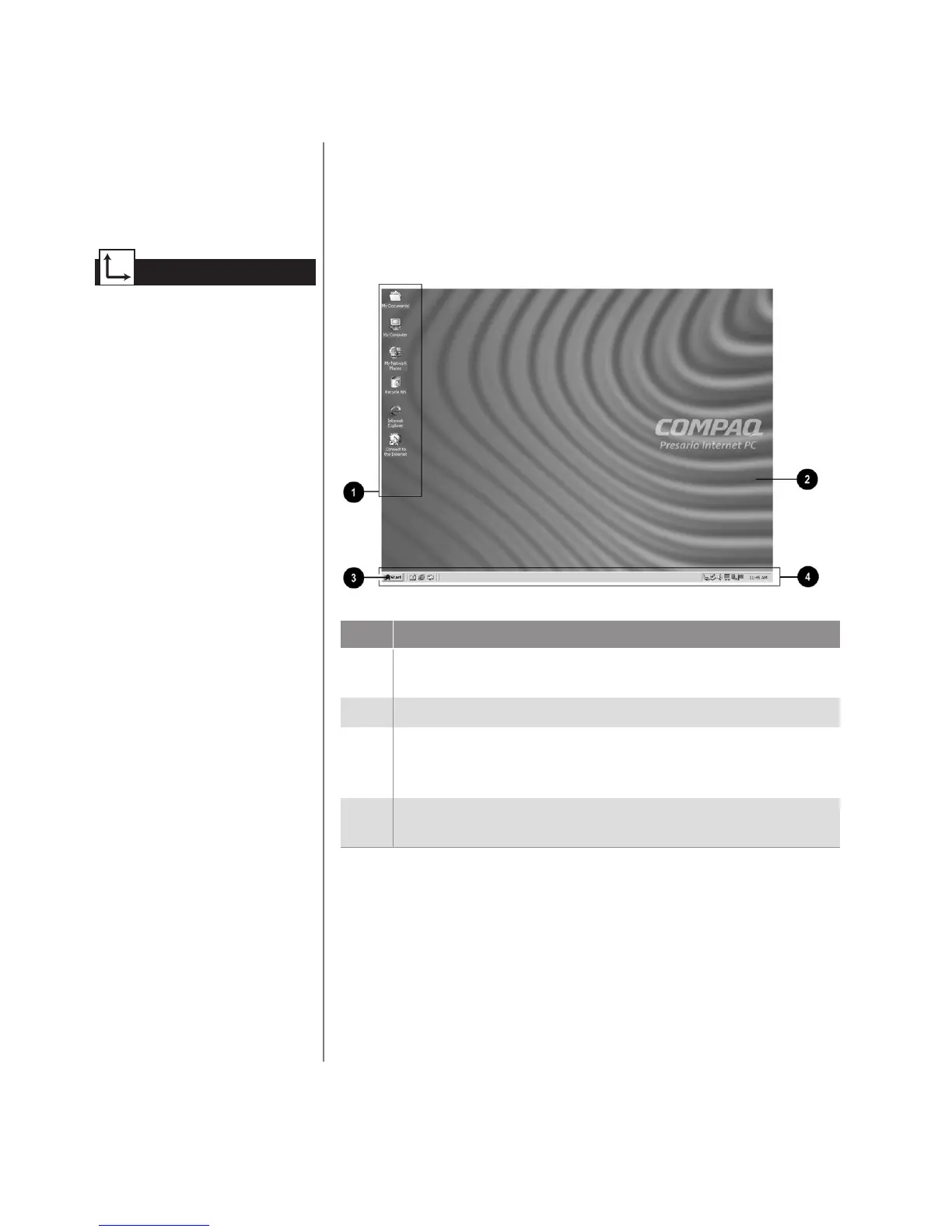1-2 N
OTEBOOK
O
PERATING
S
YSTEM
W
INDOWS
2000 O
PERATING
S
YSTEM
M
ANUAL
Windows
Desktop
Windows Help for detailed
information on customizing
your desktop.
See also
Customizing the Windows Desktop
The Windows desktop is the screen you see when the Windows
startup is complete. You can arrange your desktop exactly the
way you want it.
No. Description
1
Icons represent files, folders, programs, and other objects that
you use.
2
Windows desktop is the basic Windows work area.
3
Start button displays a menu of commands for starting programs,
changing system settings, locating files, updating your system,
and getting help.
4
Windows taskbar provides a way to organize your programs and
files and navigate between files.