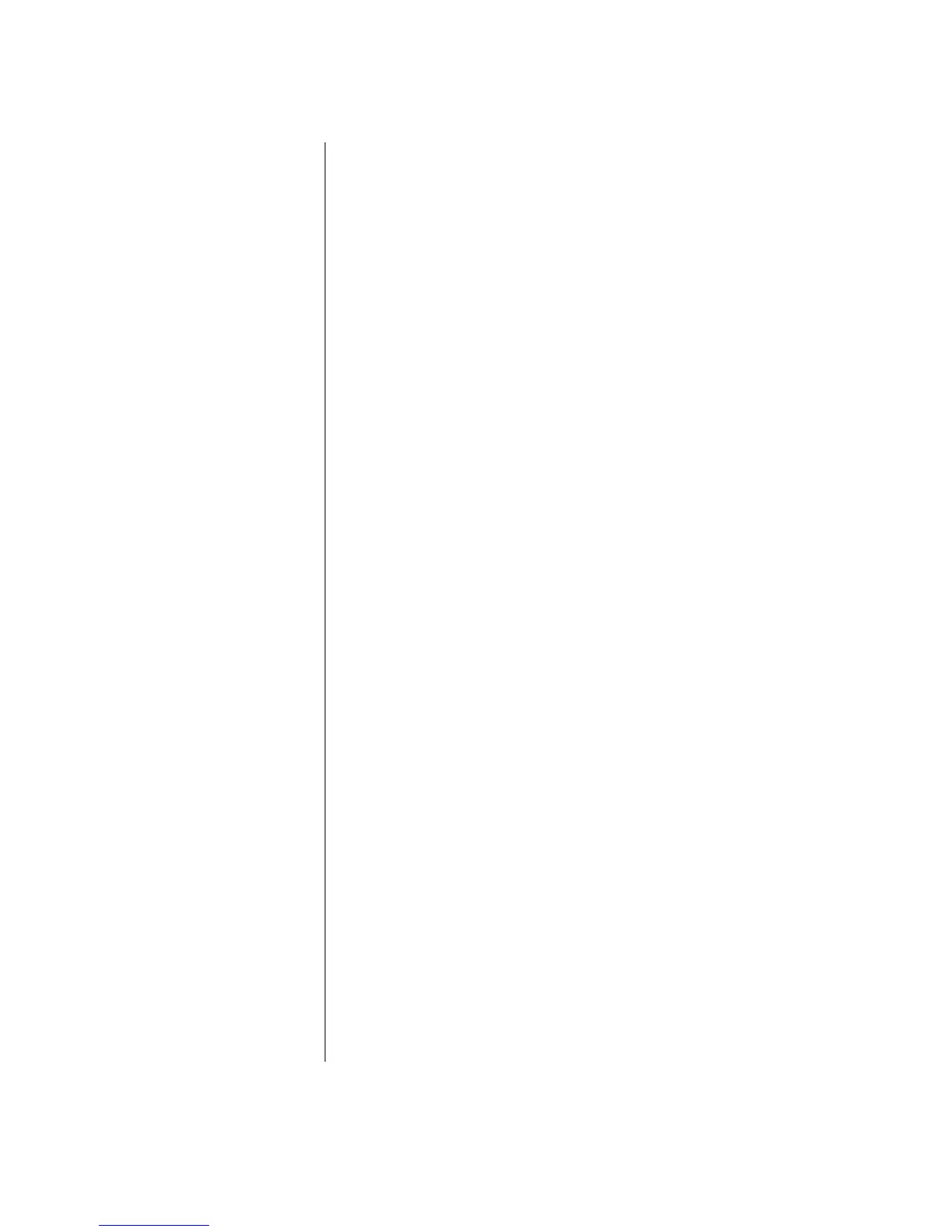W
INDOWS
2000 O
PERATING
S
YSTEM
M
ANUAL
N
OTEBOOK
C
ONFIGURATION
2-21
Using the QuickRestore CD
In the event of a system failure, call the Compaq Customer
Support to send you the QuickRestore CD. You can use the
QuickRestore Recovery CD to bring your Notebook back to an
operating state.
Ä
Caution:
Full Restore deletes all information on your hard disk. Save all
personal files, software, and data to diskettes or other external storage
devices before proceeding.
To run the QuickRestore CD, complete the following steps:
Ä
Caution:
if your Presario Notebook is attached to a Port Replicator
(QuikDock), you must turn the power to your Notebook off, disconnect it
from the QuikDock, and plug it into an external power socket. Disconnect
any printer cables or other peripherals from the Notebook before using Quick
Restore.
1. Insert the Quick Restore CD (bootable disk) in the CD drive,
and press Enter. A WARNING message is displayed
advising that you are attempting to totally reformat your hard
drive. Confirm by following the next step.
2. Press 1 and then Enter to continue. The Power Quest Quick
Restore Wizard starts copying and uncompressing data to the
local hard drive. This process takes approximately
7 to 10 minutes.
3. When prompted, remove the CD from the CD drive and
restart your Notebook to apply the changes.
After the operating system completes the installation process,
you may install any application software.
System
Recovery CD
