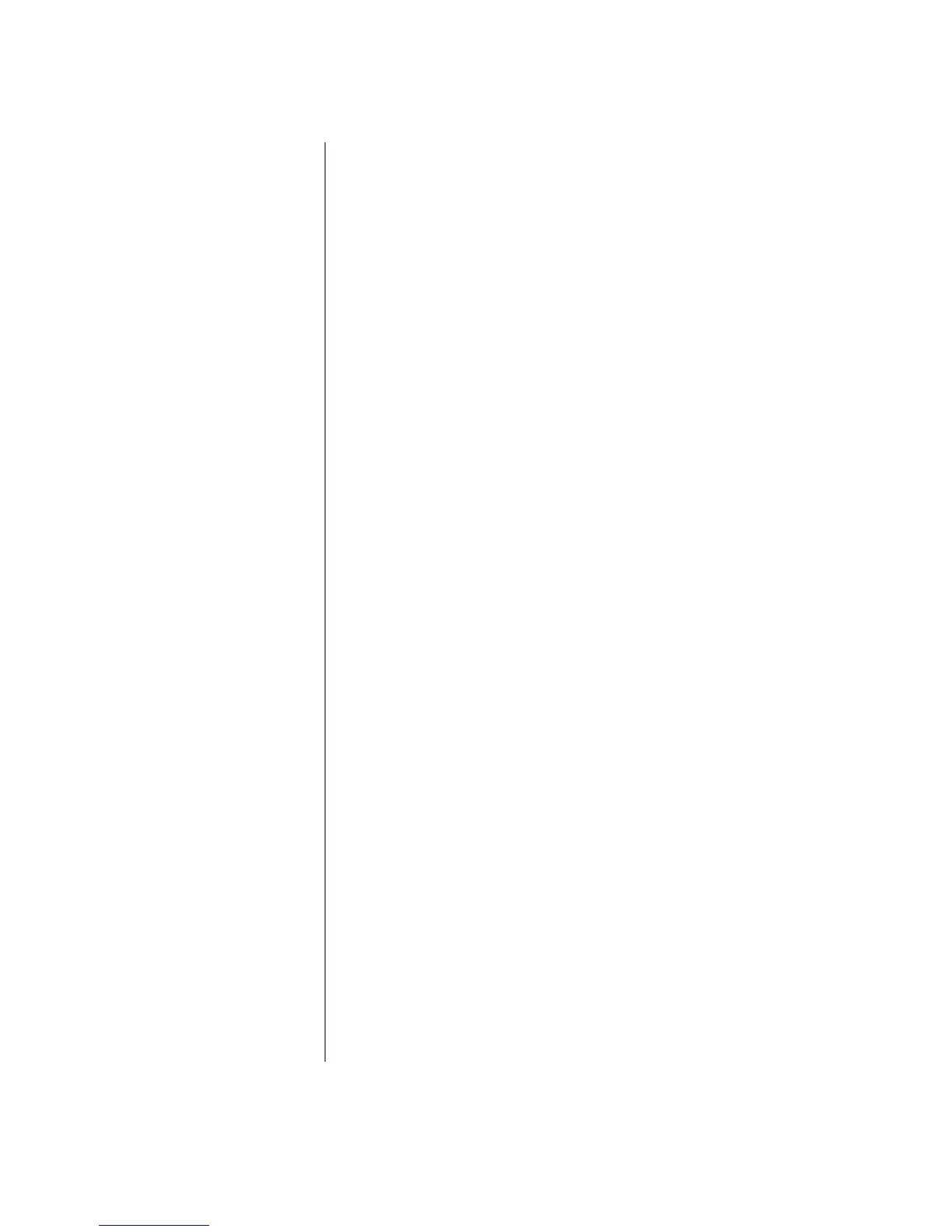W
INDOWS
2000 O
PERATING
S
YSTEM
M
ANUAL
N
OTEBOOK
C
ONFIGURATION
2-15
Network
Connection for
Internal
Ethernet
Hardware
This section covers:
• Understanding Network
Connection Problems
• Creating a Hardware
Profile in Windows 2000
• Configuring the No
Ethernet Profile
• Testing the No
Ethernet Profile
• Deleting a Hardware
Profile in Windows 2000
Understanding Network Connection
Problems
If your Notebook is configured with an internal Ethernet
controller (network card), and you have configured the Ethernet
hardware in Windows, you may encounter one or both of the
following situations:
• You experience delays while starting Windows or when
using certain network-related software programs such as
Microsoft Outlook or other e-mail programs when your
Notebook is not connected to the network (the network cable
is not physically plugged into your Notebook).
• You use the Notebook in both home and office situations in
which you are logged into the office network directly
through the Ethernet hardware and logged into a network at
home (either the office network or an ISP network) through
the modem. In this situation, when you are logged into the
network through the modem you will not be able to map to
network drives or access other network features that are
typically present when your Notebook is logged into a
network at the office.
These problems are associated with the functionality of
Windows. If Ethernet hardware is configured in a Notebook,
Windows tries to access the network through the Ethernet
hardware. If a connection does not exist, then startup delays or
loss of functionality can occur.
One way to overcome these situations is to use the Hardware
Profile feature of Windows. This feature allows you to create
two different Hardware Profiles that are selectable upon startup:
one with the internal Ethernet hardware enabled and one with
the internal Ethernet hardware disabled.
