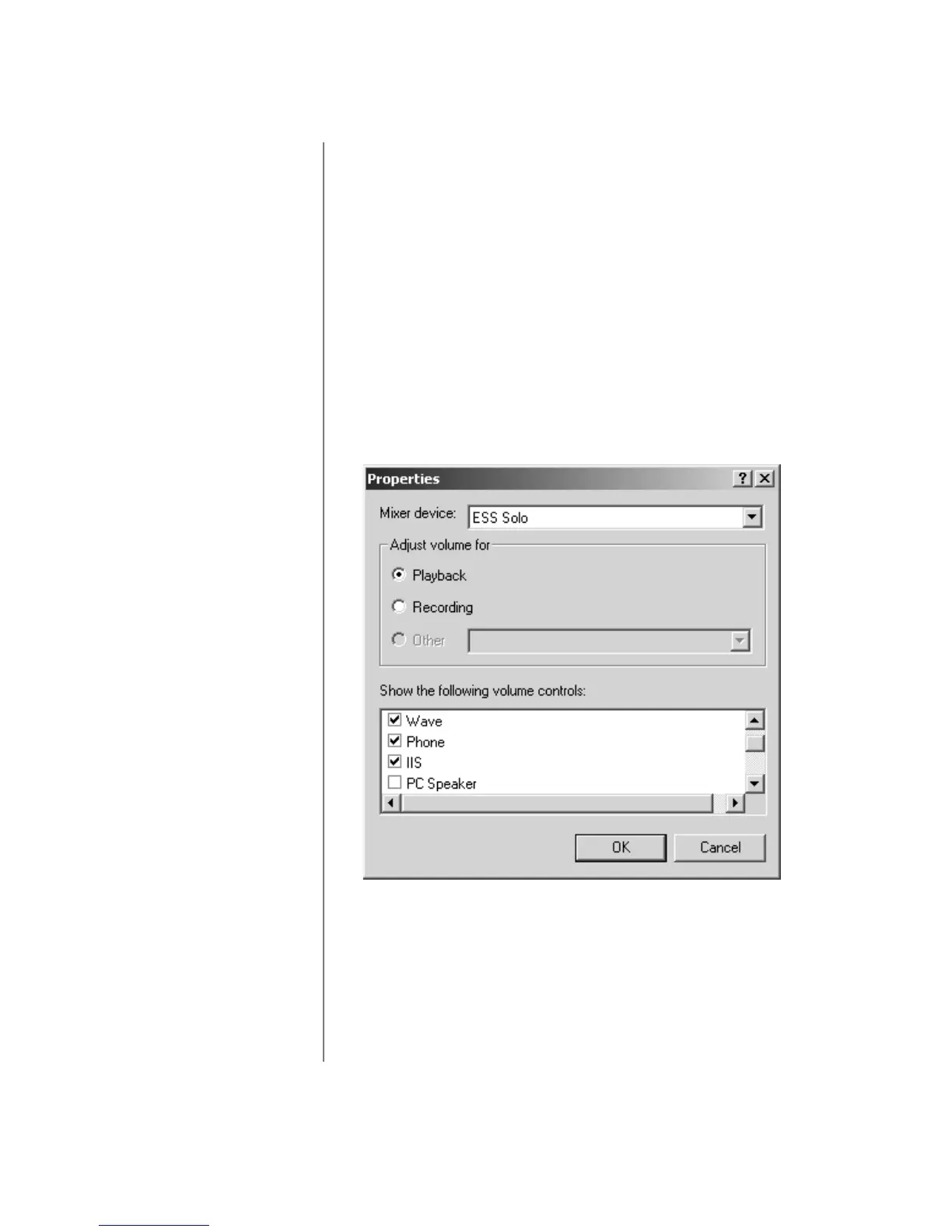2-8 N
OTEBOOK
C
ONFIGURATION
W
INDOWS
2000 O
PERATING
S
YSTEM
M
ANUAL
Zoom Video Audio (available on select models)
When using a Zoom Video Card, the audio capabilities are set to
mute by default. To enable the audio sound, follow these steps:
1. In the right corner of the taskbar, double-click the
Volume
÷
icon to open the Volume Control panel.
2. Click Options, then Properties to open the Properties
dialog box.
3. Ensure that the box next to the IIS option is checked, and
click OK to confirm. The IIS section is displayed on the
Volume Control panel.
4. Under IIS, ensure that the box next to Mute is not checked.
5. Close the Volume Control panel.
