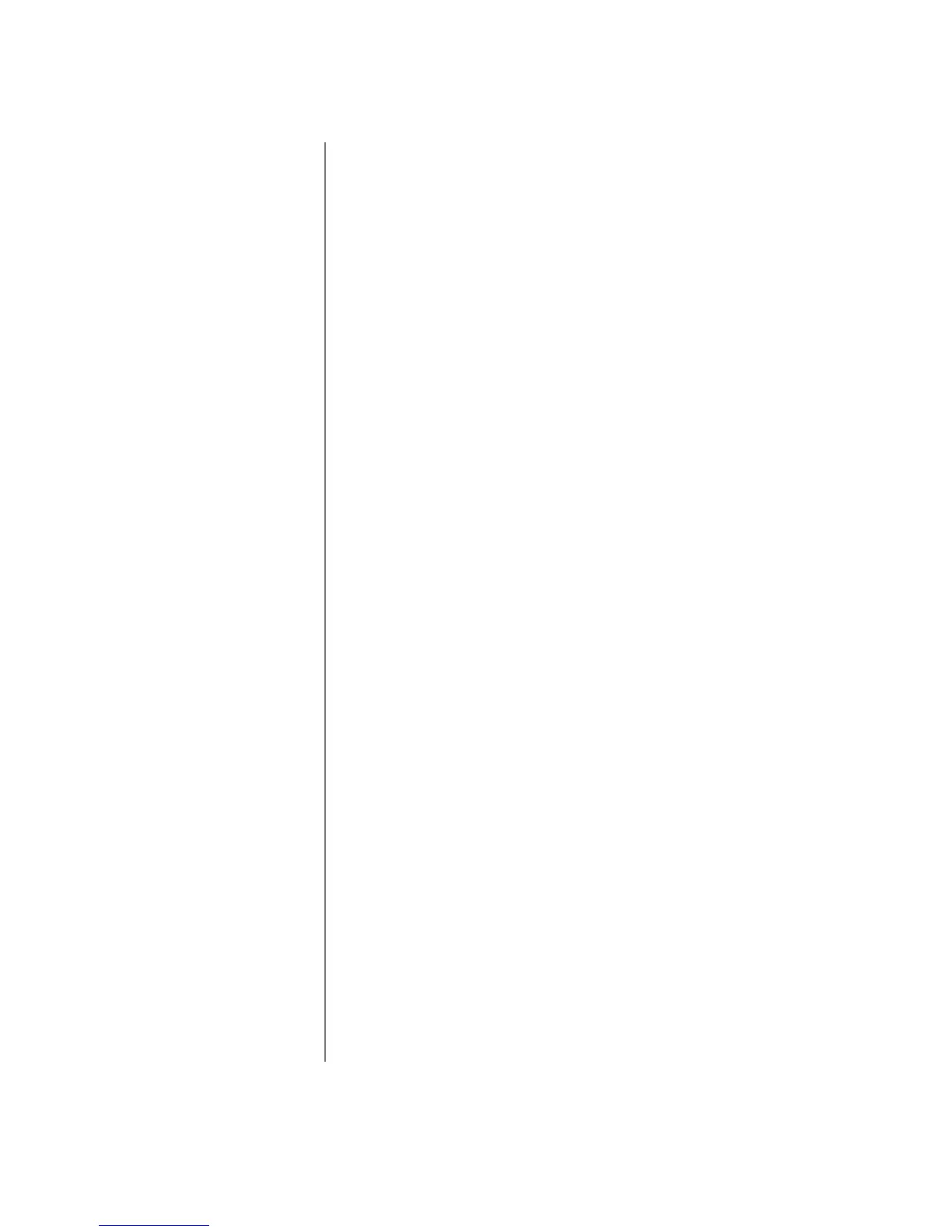W
INDOWS
2000 O
PERATING
S
YSTEM
M
ANUAL
N
OTEBOOK
C
ONFIGURATION
2-3
Adding or Removing Programs
To add or remove programs on your Notebook, complete the
following steps:
1. Click the Start button, point to Settings, then to
Control Panel.
2. Double-click the Add/Remove Programs
¤
icon. A
welcome dialog box is displayed.
3. Click Next. The Add/Remove Programs dialog box is
displayed with the following three buttons on its right side:
– Change or Remove Programs
– Add New Programs
– Add/Remove Windows Components
4. Click one of the buttons to display its dialog box and follow
the on-screen instructions.
