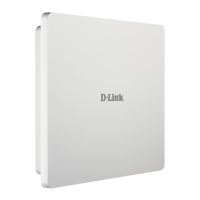DAP-1150 Wireless Access Point Supporting Router Mode
User Manual
Installation and Connection
CHAPTER 3. INSTALLATION AND CONNECTION
Before You Begin
Please, read this manual prior to installing the device. Make sure that you have all the necessary
information and equipment.
Operating System
Configuration of the access point DAP-1150 supporting the router mode (hereinafter referred to as
“the access point”) is performed via the built-in web-based interface. The web-based interface is
available from any operating system that supports a web browser.
Web Browser
The following web browsers are recommended: Windows Internet Explorer, Mozilla Firefox, or
Opera.
For successful operation, JavaScript should be enabled on the web browser. Make sure that
JavaScript has not been disabled by other software (such as virus protection or web user security
packages) running on your computer.
Wired or Wireless NIC (Ethernet or Wi-Fi Adapter)
Any computer that uses the access point should be equipped with an Ethernet or Wi-Fi adapter
(NIC). If your computer is not equipped with such a device, install an Ethernet or Wi-Fi adapter
prior to using the access point.
Wireless Connection
Wireless workstations from your network should be equipped with a wireless 802.11b, g or n NIC
(Wi-Fi adapter). In addition, you should specify the values of SSID, channel number and security
settings defined in the web-based interface of the access point for all these wireless workstations.
Page 13 of 175

