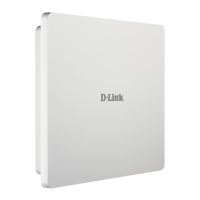DAP-1150 Wireless Access Point Supporting Router Mode
User Manual
Overview
CHAPTER 2. OVERVIEW
General Information
The DAP-1150 device is a wireless access point supporting the router mode. It is an affordable
solution for creating wireless networks at home or in an office.
Using DAP-1150, you are able to quickly create a wireless network and let your relatives or
employees connect to it virtually anywhere (within the operational range of your wireless
network). The access point can operate as a base station for connecting wireless devices of the
standards 802.11b, 802.11g, and 802.11n (at the rate up to 150Mbps).
The device supports multiple functions for the wireless interface: several security standards (WEP,
WPA/WPA2), MAC address filtering, WPS, WDS, WMM.
You are able to connect the wireless access point DAP-1150 switched to the router mode to a cable
or DSL modem or to a private Ethernet line and use a high-speed Internet connection to
successfully fulfill a wide range of professional tasks.
In the router mode, the DAP-1150 device includes a built-in firewall. The advanced security
functions minimize threats of hacker attacks, prevent unwanted intrusions to your network, and
block access to unwanted websites for users of your LAN.
You can configure and manage the settings of the DAP-1150 device via the user-friendly web-
based interface (the interface is available in several languages).
Page 6 of 175

