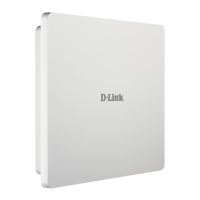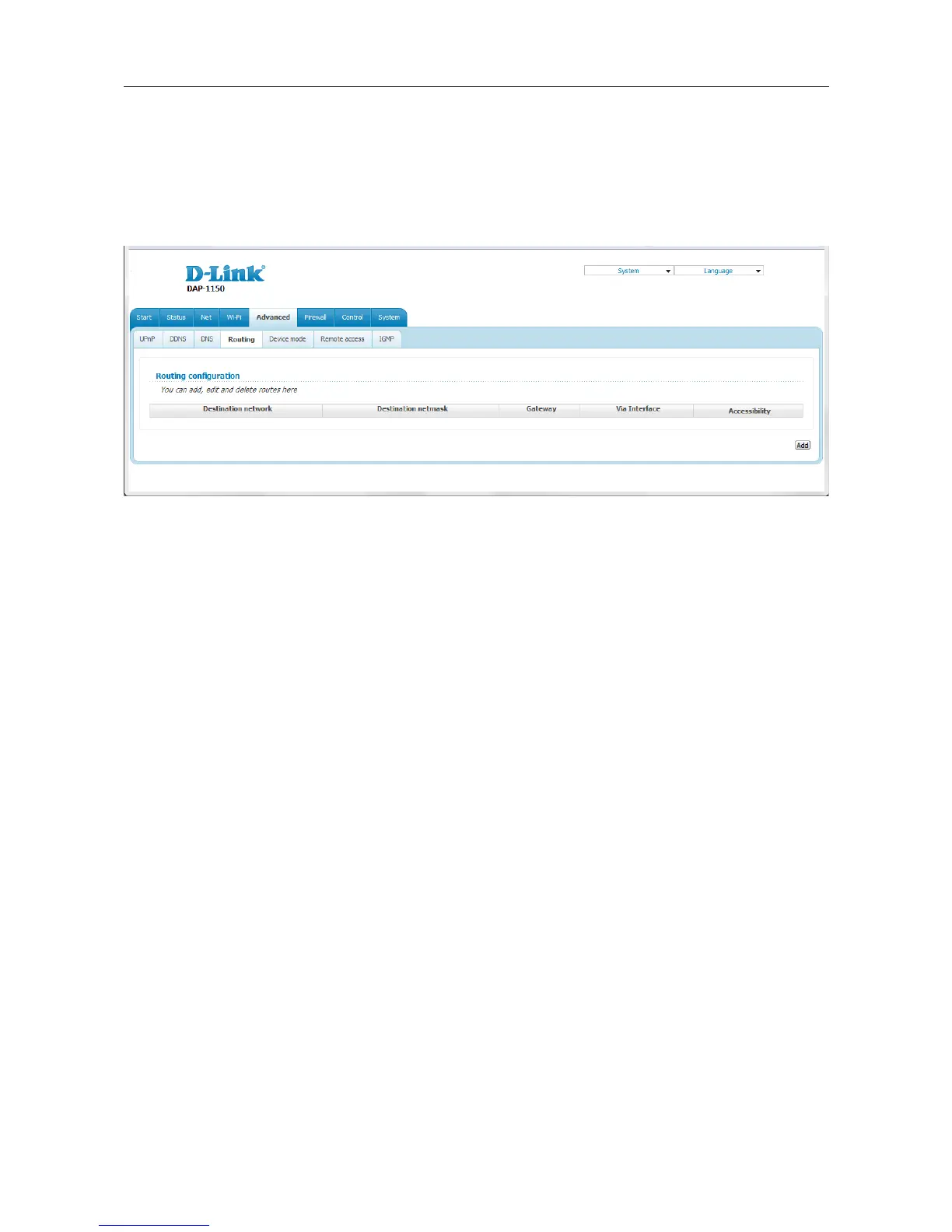 Loading...
Loading...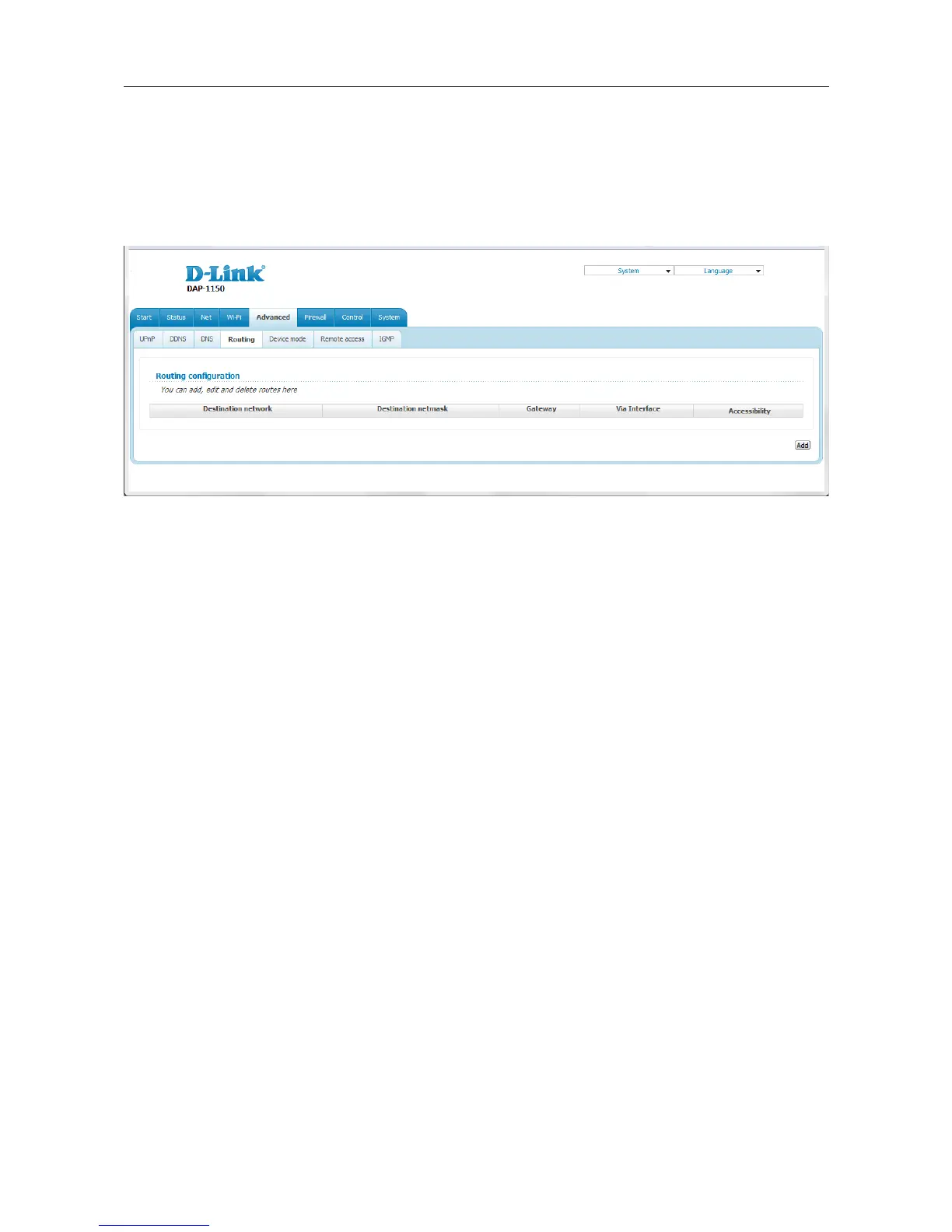
Do you have a question about the D-Link DAP-1150 and is the answer not in the manual?
| Frequency band | 2.4 GHz |
|---|---|
| Ethernet LAN data rates | 100 Mbit/s |
| Maximum data transfer rate | 54 Mbit/s |
| Connectivity LEDs | WLAN, LAN, WPS |
| Wireless technology | 802.11g/b |
| Antenna gain level (max) | 2 dBi |
| Ethernet LAN (RJ-45) ports | 1 |
| Security algorithms | 64-bit WEP, 128-bit WEP, AES, EAP-SIM, PEAP, SSL/TLS, TKIP, TTLS, WPA-EAP, WPA-PSK, WPA2-EAP, WPA2-PSK |
| Operating temperature (T-T) | 0 - 55 °C |
| Certification | FCC Class B, CE, C-Tick, Wi-Fi |
| Power requirements | 5VDC 1.2A |
| Weight | 220 g |
|---|---|
| Dimensions (WxDxH) | 144 x 109 x 30 mm |