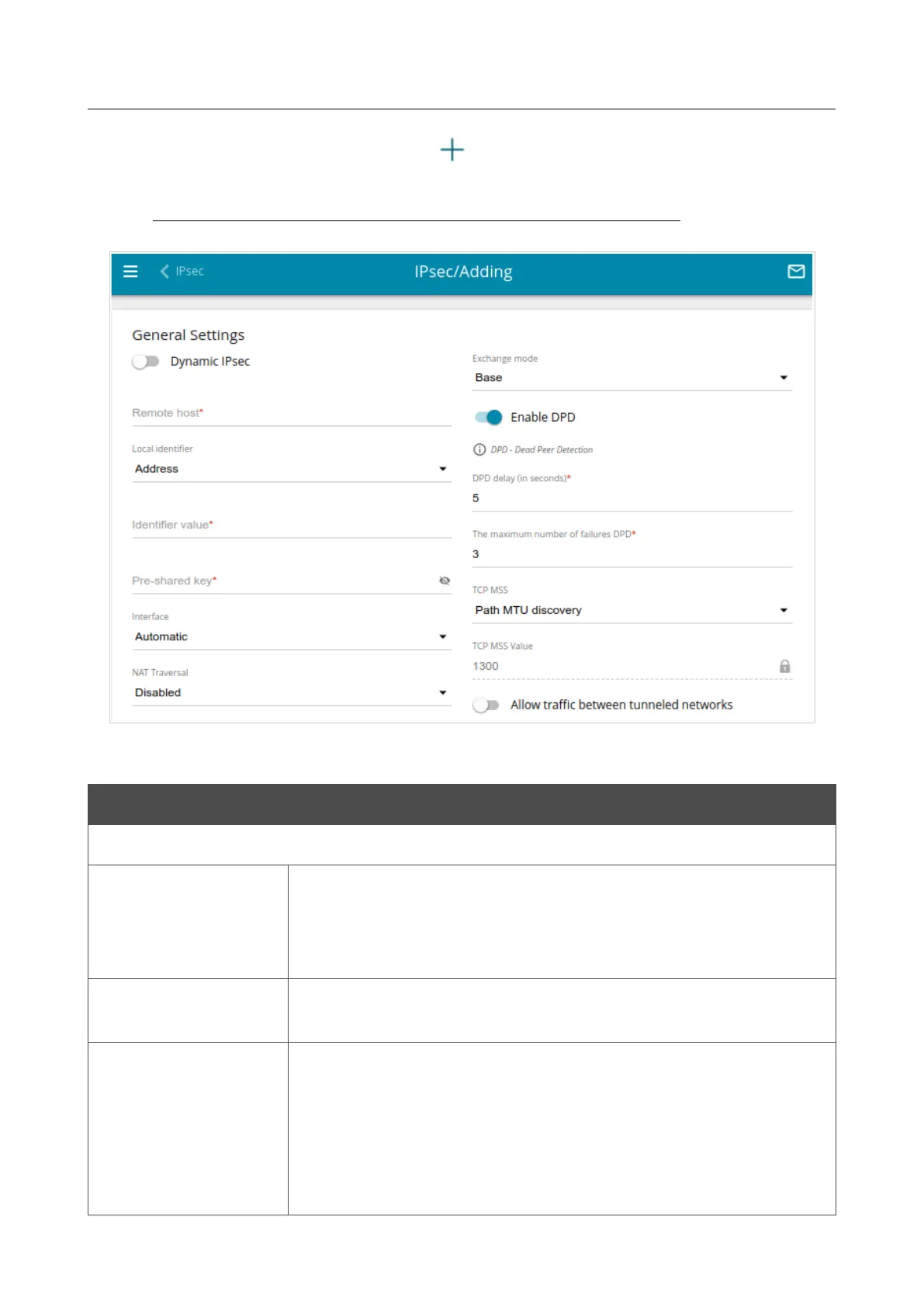DIR-815 AC1200 Wave 2 MU-MIMO Wi-Fi
Router with 3G/LTE Support and USB Port
User Manual
Configuring via Web-based Interface
To create a new tunnel, click the ADD button ( ) in the Tunnels section.
!
Setting for both devices which establish the tunnel should be the same.
Figure 154. The page for adding an IPsec tunnel. The General Settings section.
You can specify the following parameters:
Parameter Description
General Settings
Dynamic IPsec
Move the switch to the right to allow a remote host with any public IP
address to connect to the router via IPsec protocol. Such a setting can
be specified for one tunnel only. Connection requests via this tunnel
can be sent by a remote host only.
Remote host
A remote subnet VPN gateway IP address. The field is available, if the
Dynamic IPsec switch is moved to the left.
Local identifier
Select an identification method for the local host (router) from the
drop-down list:
• Address: The local host is identified by its IP address.
• FQDN: The local host is identified by its domain name. The
value is unavailable, if the Main value is selected from the
Exchange mode list.
Page 197 of 240
