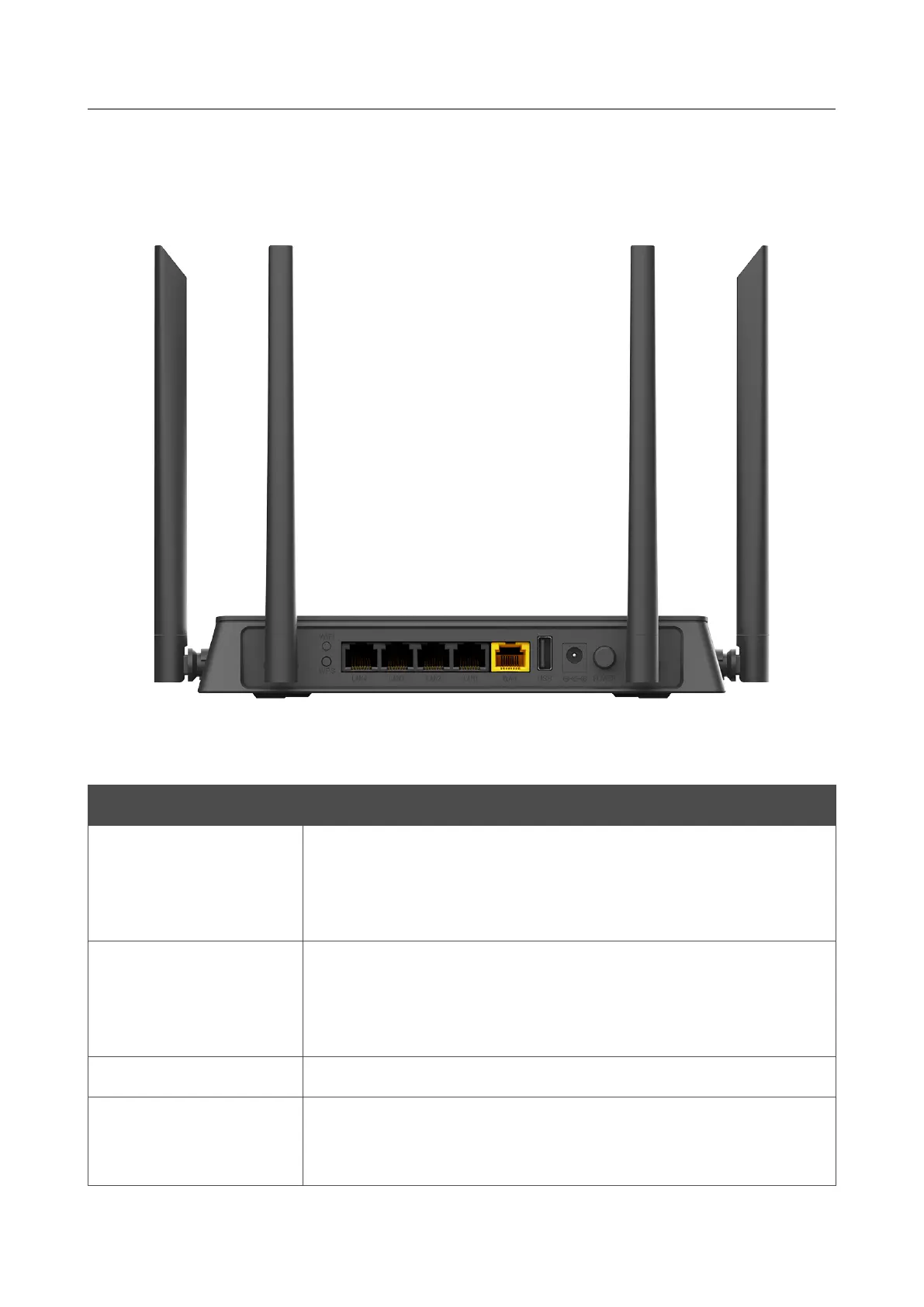DIR-815 AC1200 Wave 2 MU-MIMO Wi-Fi
Router with 3G/LTE Support and USB Port
User Manual
Overview
Back and Bottom Panels
Figure 2. Back panel view.
Port Description
WIFI
A button to enable/disable wireless network.
To disable the router's wireless network: with the device turned on,
press the button and release. The 2.4G WLAN and 5G WLAN LEDs
should turn off.
WPS
A button to set up wireless connection (the WPS function).
To use the WPS function: with the device turned on, press the button,
hold it for 2 seconds, and release. The WPS LED should start
blinking.
LAN 1-4
4 Ethernet ports to connect computers or network devices.
WAN
A port to connect to a cable or DSL modem or to a private Ethernet
line (it is recommended to use the cable included in the delivery
package).
Page 18 of 240
