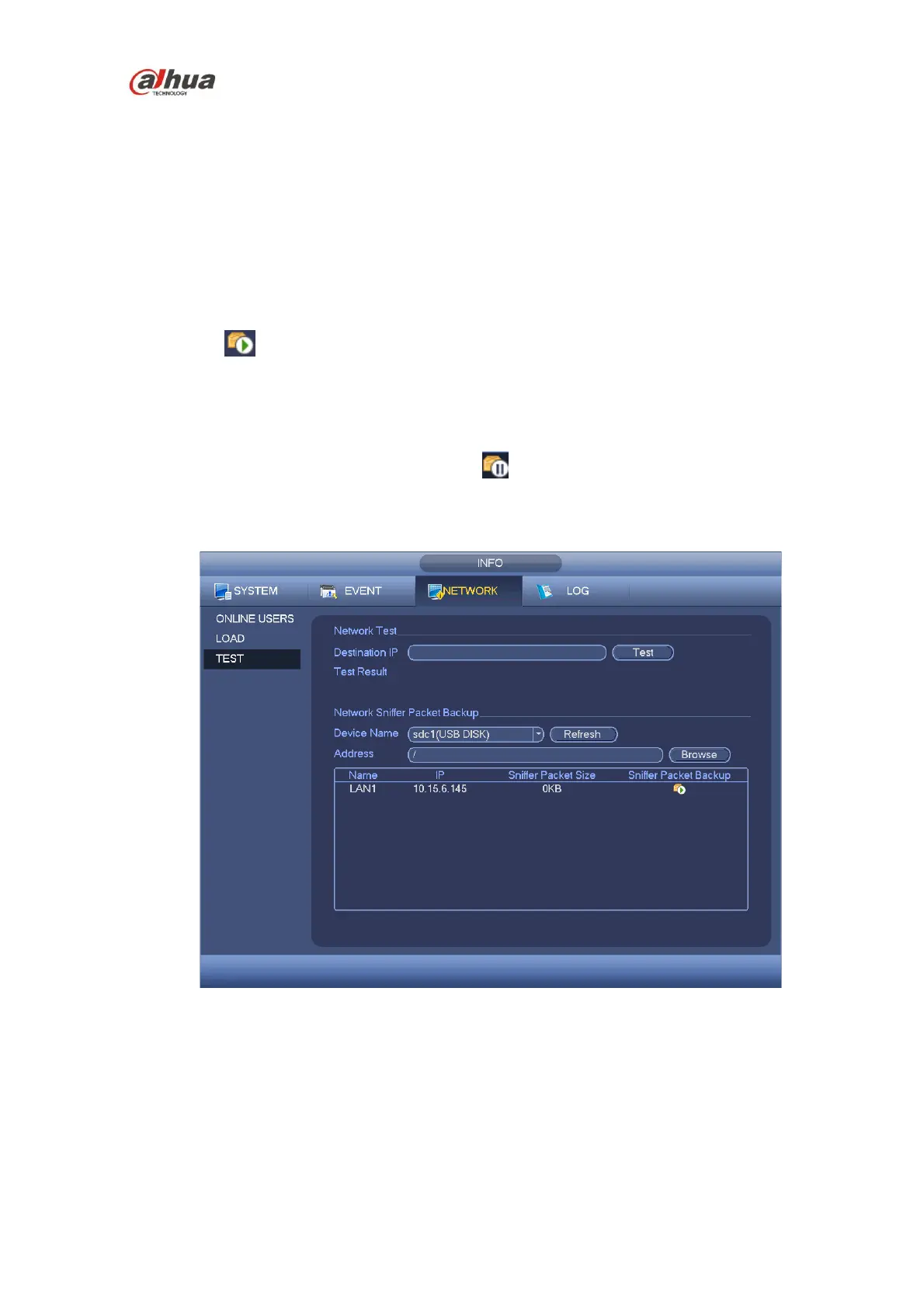HDCVI Series DVR User’s Manual
Network test interface is shown as in Figure 4-46.
Destination IP: Please input valid IPV4 address or domain name.
Test: Click it to test the connection with the destination IP address. The test results can display
average delay and packet loss rate and you can also view the network status as OK, bad, no
connection and etc.
Network Sniffer backup: Please insert USB2.0 device and click the Refresh button, you can view the
device on the following column. You can use the dropdown list to select peripheral device. Click
Browse button to select the snap path. The steps here are same as preview backup operation.
You can view all connected network adapter names (including Ethernet, PPPoE, WIFI, and 3G), you can
click the button on the right panel to begin Sniffer. Click the grey stop button to stop. Please note
system can not Sniffer several network adapters at the same time.
After Sniffer began, you can exit to implement corresponding network operation such as login WEB,
monitor. Please go back to Sniffer interface to click stop Sniffer. System can save the packets to the
specified path. The file is named after “Network adapter name+time”. You can use software such as
Wireshark to open the packets on the PC for the professional engineer to solve complicated problems.
Figure 4-46
4.9.4 Log
Here is for you to view system log file. System lists the following information. See Figure 4-47.
Log types include system operation, configuration operation, data management, alarm event, record
operation, account manager, log clear, file operation and etc. It optimized reboot log. There are only
three types: normal reboot, abnormal reboot and protection reboot. 0x02、0x03、0x04 is included in the
protection reboot type.