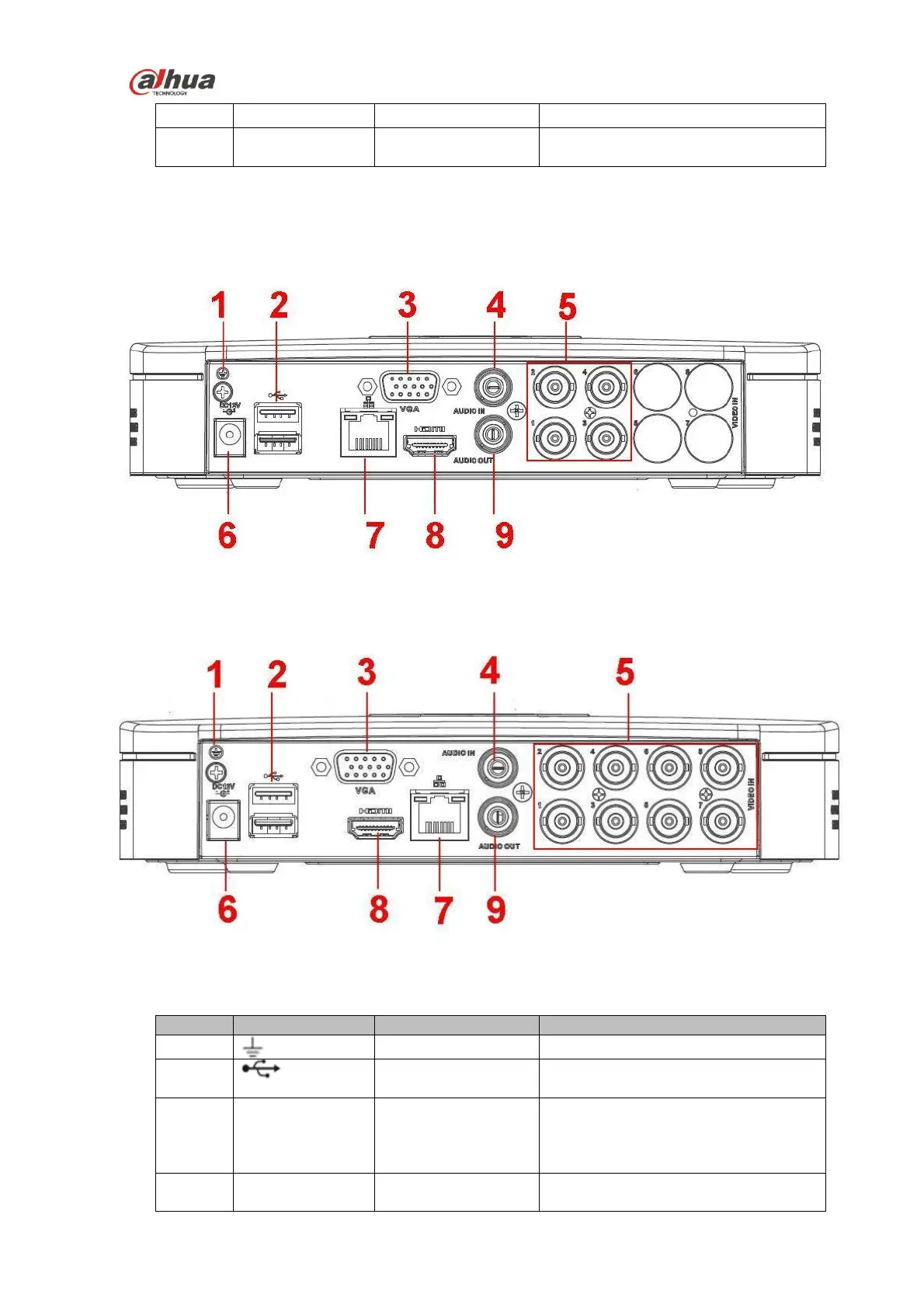HDCVI Series DVR User’s Manual
HDMI port of the display device.
Connect to video output device such
as sound box.
2.2.5 HCVR5104/5108C-S2 Series
The HCVR5104C-S2 series rear panel is shown as below. See Figure 2-11.
Figure 2-11
The HCVR5108C-S2 series rear panel is shown as below. See Figure 2-12.
Figure 2-12
Please refer to the following sheet for detailed information.
Connect to USB storage device,
mouse, burning DVD-ROM and etc.
VGA video output port. Output
analog video signal. Can connect to
the monitor to view ananlog video
output.
Connect to audio input device such
as speaker.