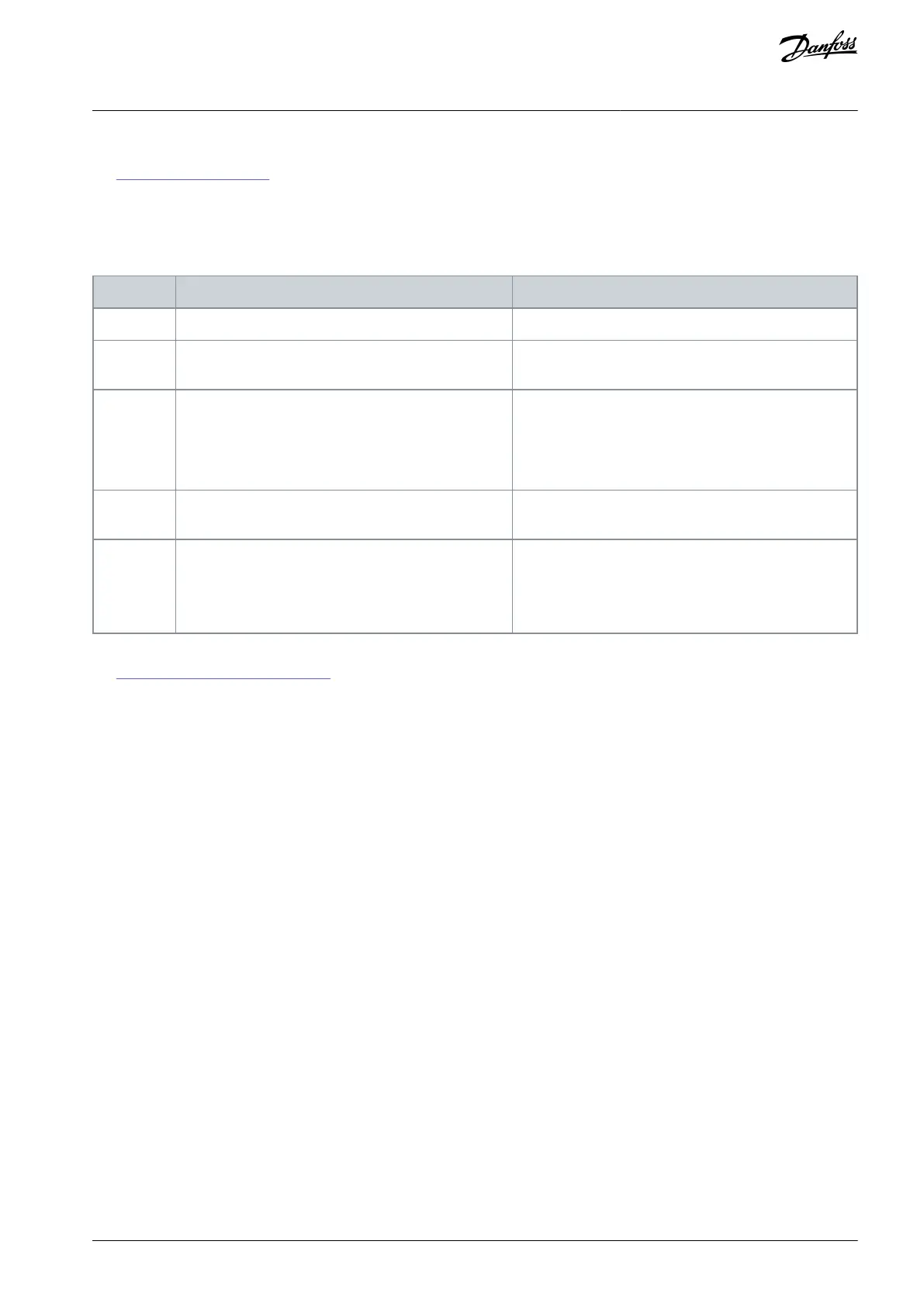•
•
•
•
•
•
•
3.6.3 Output Devices
See 3.3.6 Output Filter Cabinet.
3.6.4 Mechanical Options
Heater Options +MHET/+MHEH
Table 5: Heater Options +MHET and +MHEH
Low operation temperature area (-5 °C...0 °C)
High relative humidity and condensation area
To warm up the drive before turning it on if the tem-
perature is lower than 0 °C (but higher than -5 °C). The
low temperatures exceed the rated operation tempera-
ture of the micro chips and capacitors inside control
cabinet and power cells.
To prevent devices and cabinets from condensation and
corrosion in a high relative humidity operation environ-
ment, otherwise break down or flashover can occur dur-
ing operation.
Control cabinet and power cell cabinet
Power cell cabinet, transformer cabinet, junction cabi-
net, or any other cabinets with high voltage parts
Thermostat setting range: -10...50°C (14–122 °F),0 °C as
default preset value.
Heater power: 220 V, 400/150 W, depending on the
cabinet size.
Hygrostat setting range: 35–95% RH, 80% as default pre-
set value.
Heater power: 220 V, 400/150 W, depending on the cabi-
net size.
Mechanical Interlocking System, +MMKI
See 8.6.2 Mechanical Interlocking System.
3.7 VACON® 1000 PC Tool
The VACON® 1000 PC Tool is an Ethernet-based computer-assisted software. Only one network cable is needed, and the monitoring
and fault diagnosis of the drive can be completed with this software.
The VACON® 1000 PC Tool integrates some auxiliary functions that are often used during normal operation and commissioning.
The status display panel shows the running status of the drive in real time.
The waveform display function allows the direct observation of the internal variables when the drive is running.
The parameter management function allows the direct modification or saving of the current system parameters on the comput-
er.
The fault analysis function can process the fault information in the DSP cache, list the fault content of the system, and the time
of occurrence, and show the waveform of the system input and output near the fault point.
In addition to these functions, the VACON® 1000 PC Tool also provides commissioning auxiliary functions and DSP program update
functions.
Minimum requirements for the VACON® 1000:
Operating system: Windows 10
Processor: Intel
®
Core
™
i5-6300U CPU @2.40 GHz 2.50 GHz
RAM: 8.00 GB
AQ363633621020en-000201 / 172F3117 | 37Danfoss A/S © 2021.06
Product Overview
VACON® 1000
Operating Guide
