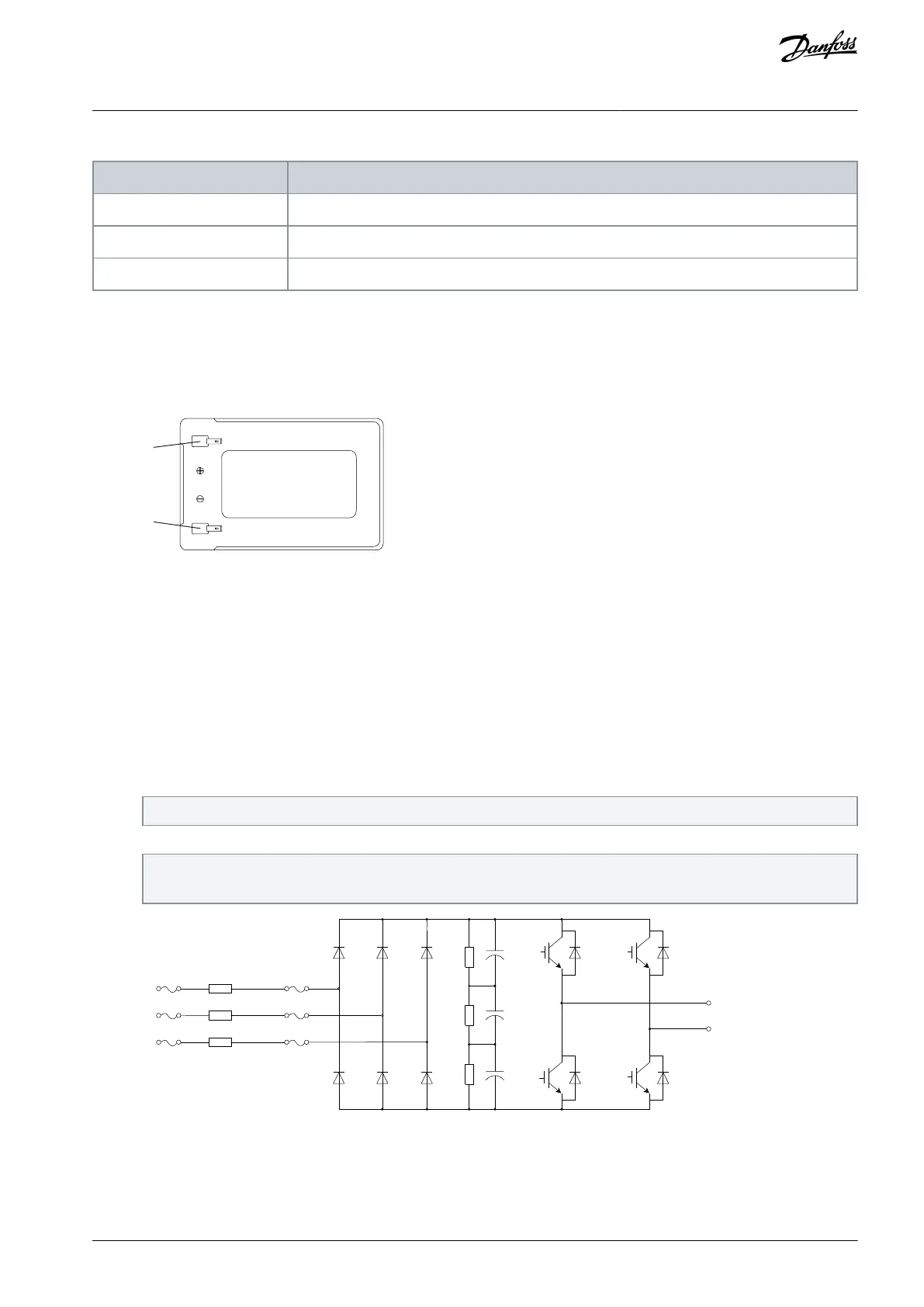1.
2.
3.
4.
5.
6.
1.
2.
3.
Table 12: Maintenance Schedule
Storage above this temperature in the long term is strictly forbidden.
A power supply with a tunable DC output and an output current limit function, is required for the maintenance.
Procedure
Tune the output voltage of the DC power to 14.4–14.7 V.
Set the output current limit to 1.3 A.
Connect the positive/negative poles of the DC power to the correspondent sides of the battery.
Illustration 77: UPS Battery Terminals
Switch on the DC power to charge the battery.
Charge each battery for at least 16–24 hours.
After charging, cut off the DC power and disconnect the wires between UPS battery and DC power.
9.8 Power Cells
9.8.1 Power Cell Maintenance
Procedure
Take the power cell out of the drive cabinet, or if in storage, out of its insulated plastic bag.
Place the power cell on an insulated location.
The withstand voltage level must exceed the input power.
Connect a 3-phase power to the power cell input terminals though a 3-phase current-limiting resistor.
Different power cells have different mechanical designs.
Connect to the hung-up side of the fuses.
R
S
T
A
B
C
Power
Current-limiting resistors
e30bi720.10
Illustration 78: Power Cell Circuit Diagram
AQ363633621020en-000201 / 172F3117 | 87Danfoss A/S © 2021.06
Maintenance
VACON® 1000
Operating Guide
