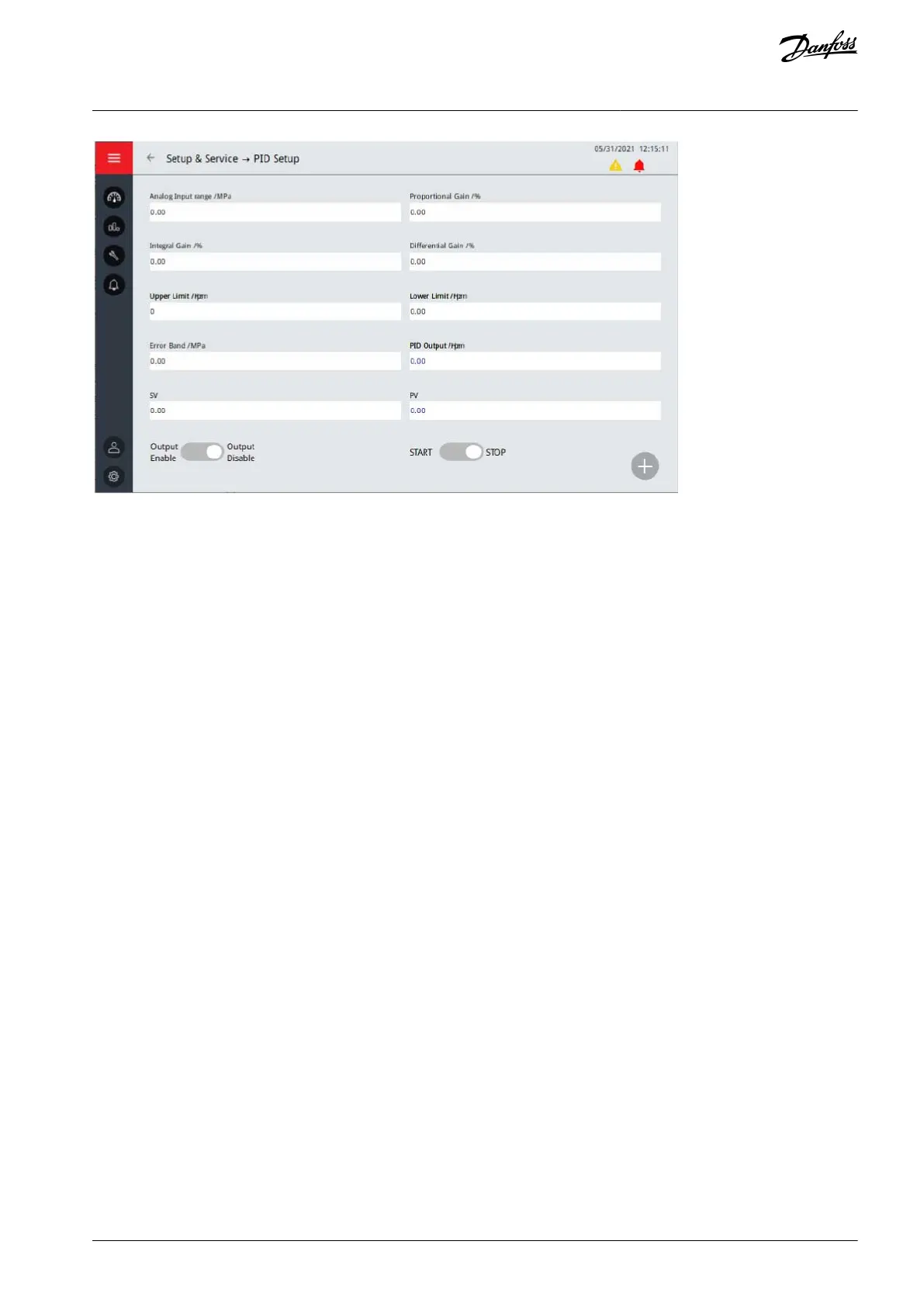•
•
•
•
Illustration 61: PID Setup Submenu
7.6.6 System Configuration
Use this submenu to set the system configuration parameters. The parameters are divided into groups according to the functions.
7.7 Events
Two submenus can be accessed by pushing the Events button in the HMI menu:
Warning & Fault
Event Log
7.7.1 Warning & Fault
The warning & fault submenu lists the real-time alarm and fault record of the drive during operation.
There are 2 different types of notification.
An alarm informs of unusual operation on the drive. The alarm does not stop the drive. The system can be powered on, started,
and operated normally.
A fault stops the drive immediately. Reset the drive and find a solution to the problem. Do not operate the system until the
problem has been found and corrected.
This page only shows general faults. To check the actual faults, see the "Event Log".
AQ363633621020en-000201 / 172F3117 | 69Danfoss A/S © 2021.06
Human-Machine Interface
VACON® 1000
Operating Guide
