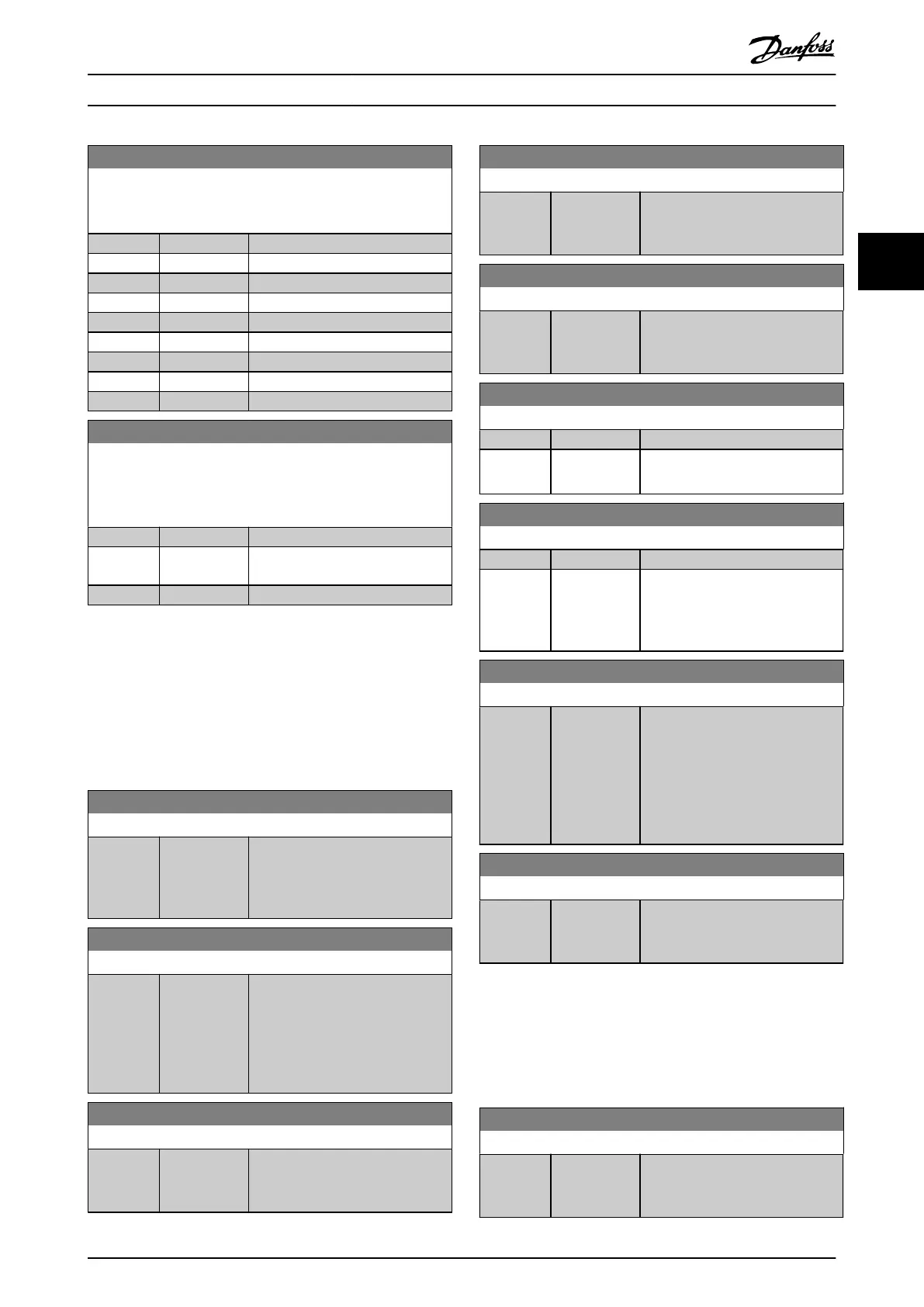14-63 Min Switch Frequency
Set the minimum switching frequency allowed by the output
lter.
Option: Function:
[2] * 2.0 kHz
[3] 3.0 kHz
[4] 4.0 kHz
[5] 5.0 kHz
[6] 6.0 kHz
[7] 8.0 kHz
[8] 10.0 kHz
[9] 12.0 kHz
[10] 16.0 kHz
14-90 Fault Level
To customize fault levels, use this parameter.
Use [0] O with caution as it ignores all warnings and alarms for
the selected source.
Option: Function:
[3] Trip lock
[4] * Trip w.
delayed reset
[5] Flystart
3.11 Main Menu - Drive Information - Group
15
Parameter group containing frequency converter
information such as operating data, hardware congu-
ration, and software versions.
3.11.1 15-0* Operating Data
15-00 Operating hours
Range: Function:
0 h* [0 - 0x7f.
h]
View how many hours the
frequency converter has run. The
value is saved when the frequency
converter is turned o.
15-01 Running Hours
Range: Function:
0 h* [0 - 0x7f.
h]
View how many hours the
compressor has run. Reset the
counter in parameter 15-07 Reset
Running Hours Counter. The value is
saved when the frequency
converter is turned o.
15-03 Power Up's
Range: Function:
0* [0 -
2147483647 ]
View the number of times the
frequency converter has been
powered up.
15-04 Over Temp's
Range: Function:
0* [0 - 65535 ] View the number of frequency
converter temperature faults that
have occurred.
15-05 Over Volt's
Range: Function:
0* [0 - 65535 ] View the number of frequency
converter overvoltages that have
occurred..
15-06 Reset kWh Counter
Option: Function:
[0] * Do not reset
[1] Reset counter To reset the kWh counter to 0,
select [1] Reset and press [OK].
15-07 Reset Running Hours Counter
Option: Function:
[0] * Do not reset
[1] Reset counter To reset the running hours counter,
select [1] Reset counter and press
[OK] (see also
parameter 15-01 Running Hours).
15-08 Number of Starts
Range: Function:
0 [0 -
2147483647 ]
States the number of starts
executed on the frequency
converter. The counter can be reset
in parameter 15-07 Reset Running
Hours Counter. The value is saved
when the frequency converter is
turned o.
15-09 Number of Auto Resets
Range: Function:
0 [0 -
2147483647 ]
States the number of auto resets
executed by the frequency
converter.
3.11.2 15-3* Alarm Log
Parameters in this group are array parameters, where up to
10 fault logs can be viewed. [0] is the most recent logged
data, and [9] the oldest. Fault codes, values, and time
stamp can be viewed for all logged data.
15-30 Alarm Log: Error Code
Range: Function:
0* [0 - 255 ] View the fault code and lookup its
meaning in chapter 4 Trouble-
shooting.
Parameters Programming Guide
MG18P202 Danfoss A/S © 06/2019 All rights reserved. 57
3 3