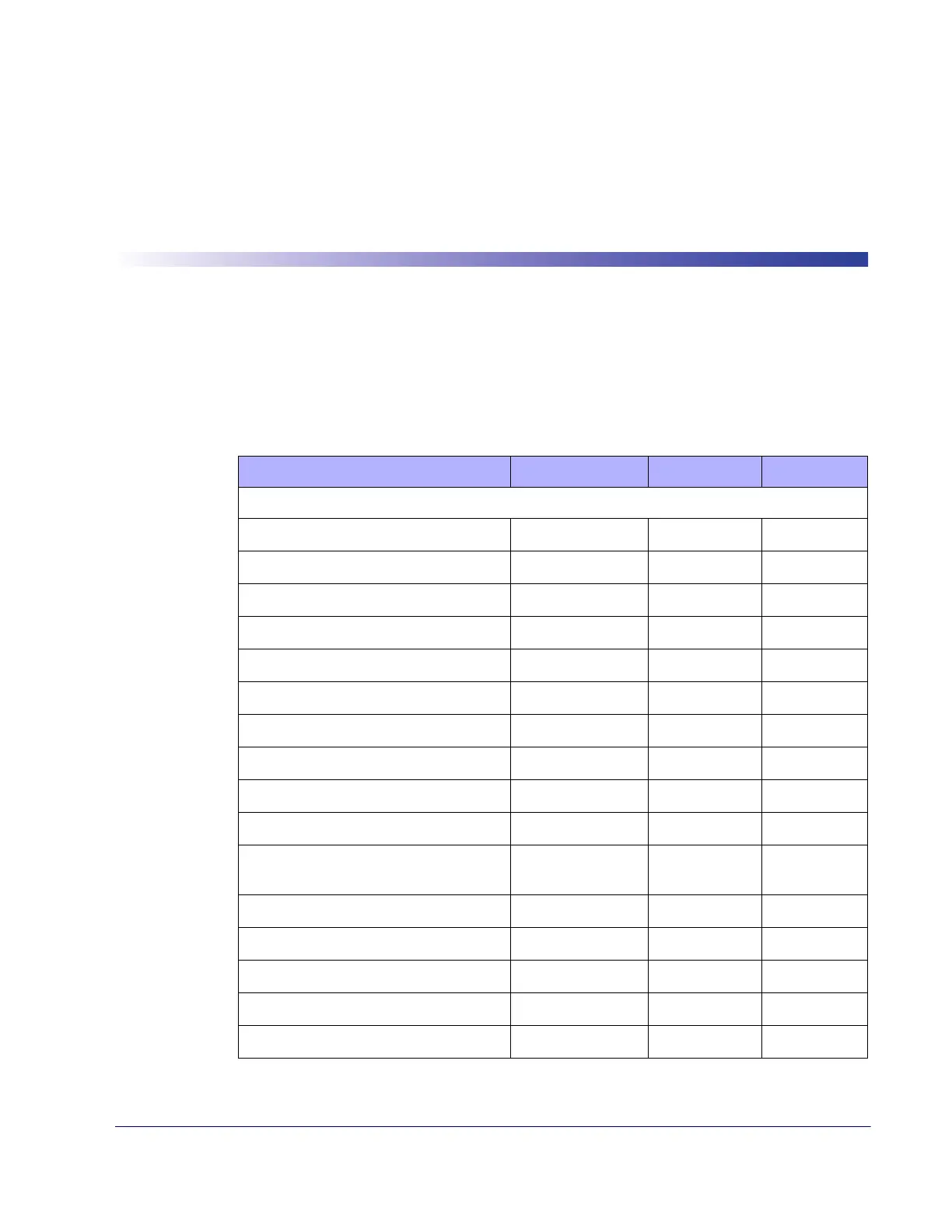Product Reference Guide 339
Appendix B
Standard Defaults
The most common configuration settings are listed in the “Default” column of Table 47.
The settings in this table are as applied to a standard RS-232 interface. See Table 48 for
a listing of default exceptions to this list as appled to other interface types. Page references
are also provided for feature descriptions and programming barcodes for each parameter.
A column has also been provided for recording of your preferred default settings for these
same configurable features.
Table 47. Standard Defaults
Parameter Default Your Setting Page Number
General Features
Double Read Timeout
0.4 Second
17
Label Gone Timeout
160 ms
19
Sleep Mode Timeout
Disable
21
Sleep Mode Timeout
Disable
21
Power On Alert
4 Beeps
23
Good Read: When to Indicate
After Decode
24
Good Read Beep Type
Mono
25
Good Read Beep Frequency
Medium
26
Good Read Beep Length
80 ms
26
Good Read Beep Volume
High
28
Good Read LED Duration
LED on until
next trigger pull
29
Scan Mode
Trigger Single
31
Scanning Active Time
5 Seconds
35
Flash On Time
1 Second
37
Flash Off Time
600 ms
39
Stand Mode Sensitivity
Medium
41
