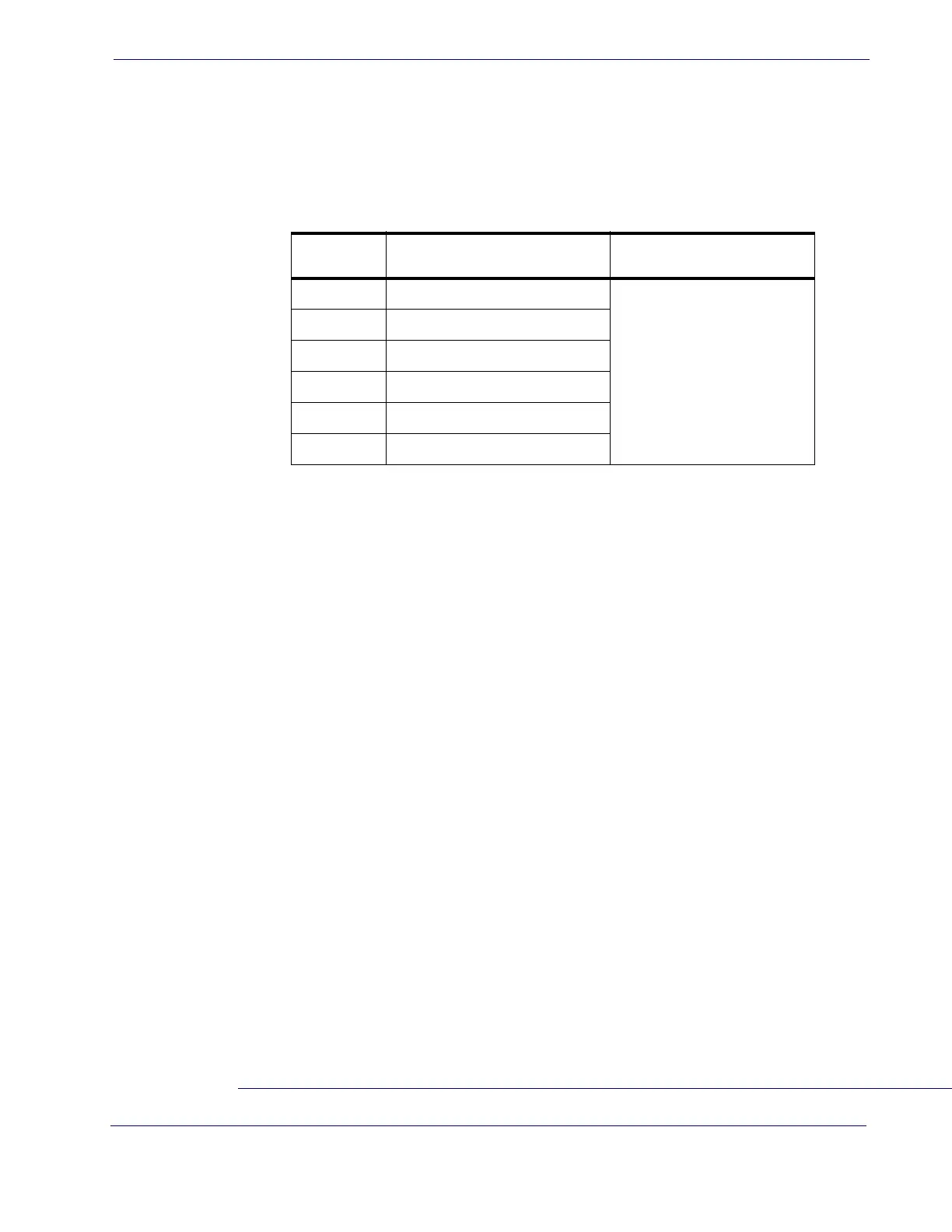Error Codes
Product Reference Guide 355
Error Codes
Upon startup, if the reader sounds a long tone, this means the reader has not passed its
automatic Selftest and has entered FRU
1
isolation mode. If the reader is reset, the
sequence will be repeated. The following table describes the LED flashes/beep codes
associated with an error found.
1. Field Replaceable Unit (FRU)
NUMBER OF LED
FLASHES/BEEPS
ERROR CORRECTIVE ACTION
1 Configuration
Contact Helpdesk for assistance
2 Interface PCB
4 Reader Module
5 Laser Pointer (if so equipped)
6Digital PCB
14 CPLD/Code Mismatch
