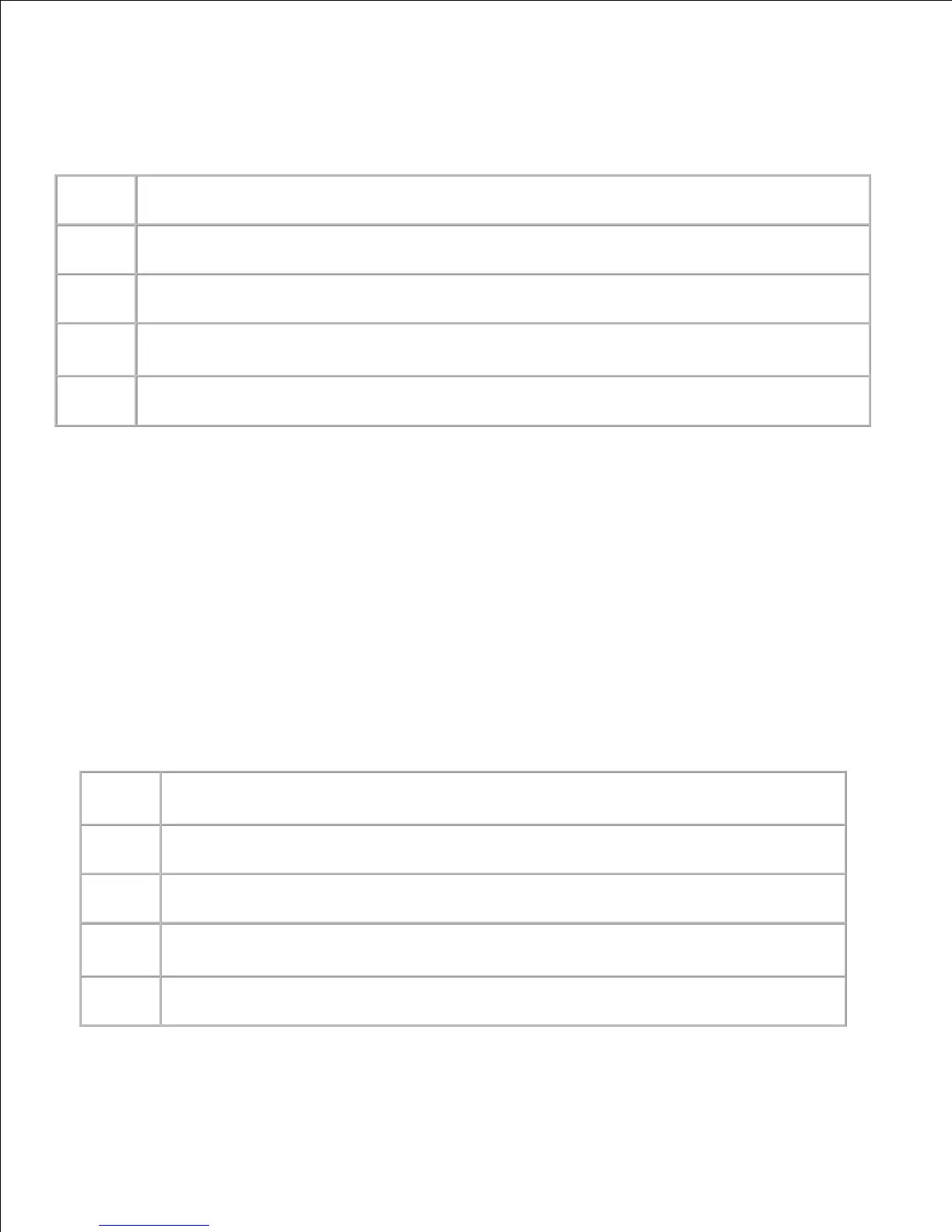To specify PostScript communication protocol for the parallel interface. The change becomes effective after
the printer is turned off and then on again.
Values:
Used when auto-detecting the PostScript communication protocol.
Used when the communication protocol is in ASCII format.
Used when the communication protocol is in binary format.
Used when the communication protocol supports both ASCII and binary data to switch between
them according to the specified control code.
Used when no special processing is required.
USB Settings
Use the USB Settings menu to change printer settings affecting a USB port.
Adobe Protocol
Purpose:
To specify PostScript communication protocol for each interface. The change becomes effective after the
printer is turned off and then on again.
Values:
Automatically selects a tray according to the paper size and type settings of the job being
printed except for the multipurpose feeder.
Used when the communication protocol is in ASCII interface.
Used when the communication protocol is in binary format.
Used when the communication protocol supports both ASCII and binary data to switch
between them according to the specified control code.
Used when no special processing is required.
