
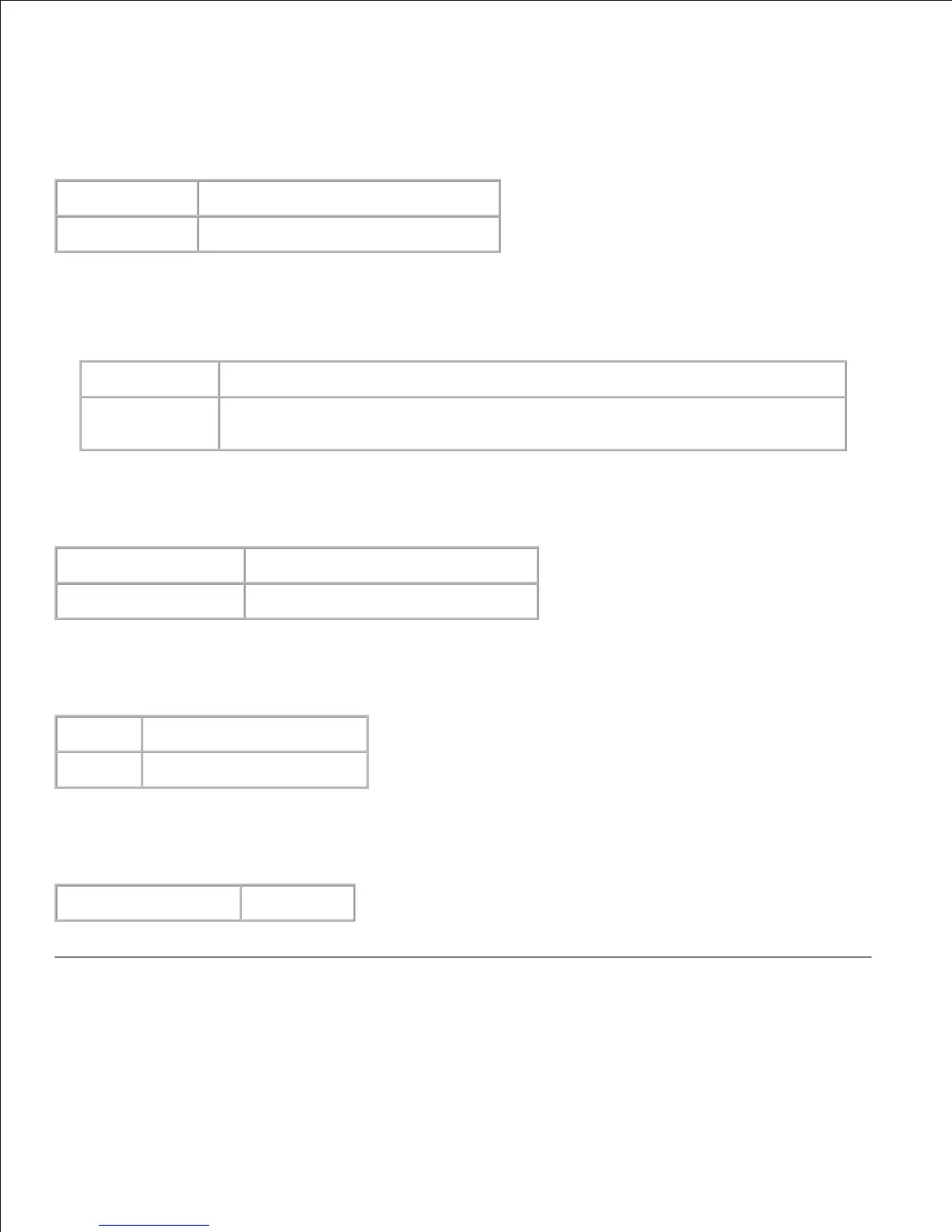 Loading...
Loading...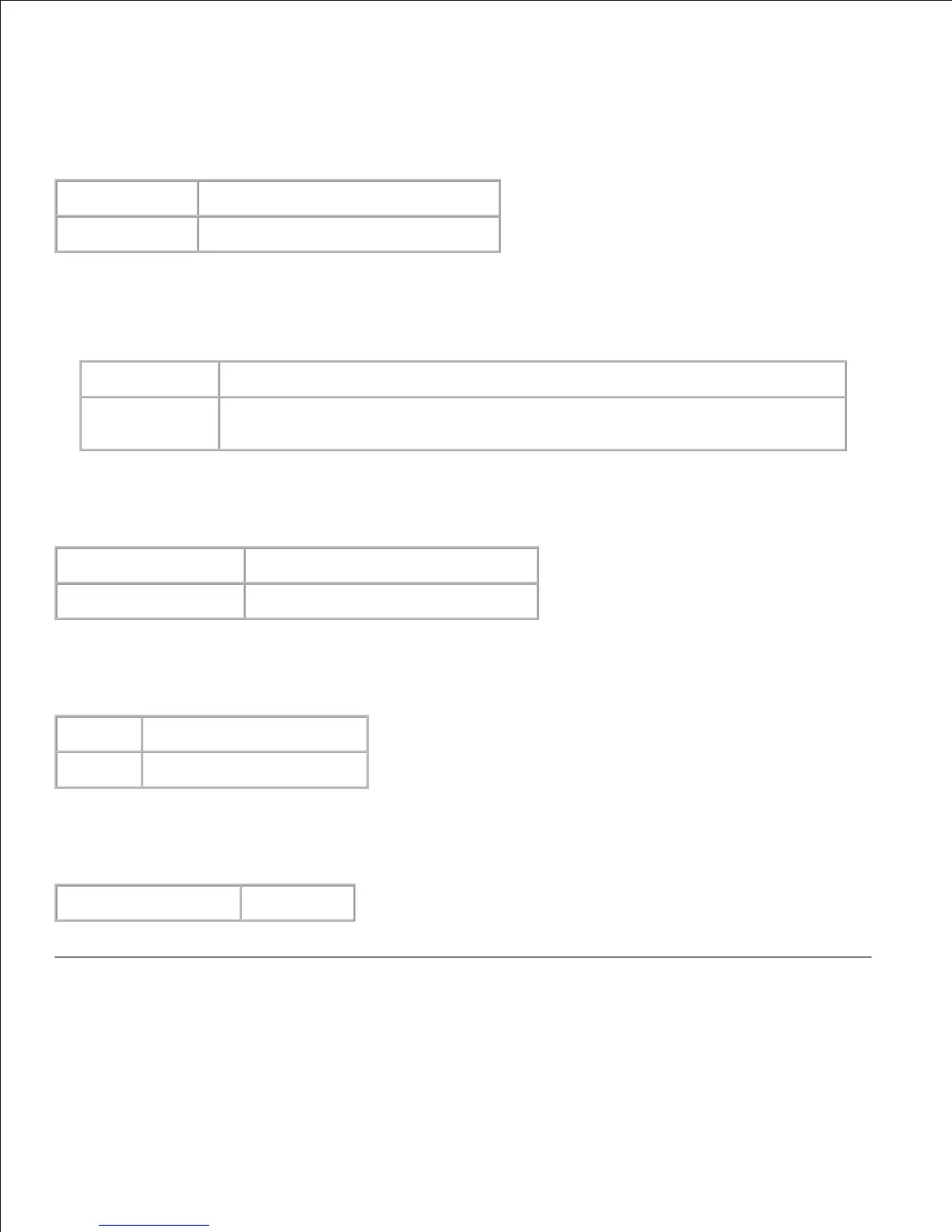
Do you have a question about the Dell 5110cn - Color Laser Printer and is the answer not in the manual?
| Print Technology | Laser |
|---|---|
| Print Speed (Color) | 35 ppm |
| Print Resolution | 600 x 600 dpi |
| Connectivity | USB 2.0, Ethernet |
| Processor Speed | 400 MHz |
| Print Speed (Black) | 35 ppm |
Contains printer documentation and drivers. Used to uninstall/reinstall drivers or access documentation.
Provides safety information, usage instructions, and warranty details for the printer.
Illustrates how to set up the printer.
Offers guidance for resolving printer issues, including user settings and configuration.
Explains how to use the web tool for E-mail Alert Setup, Printer Information, and settings.
Provides feedback on printer supply status and configuration.
Details status regarding protocols and print jobs.
Allows remote configuration of printer settings via the operator panel.
Sets printer interface type and communication conditions.
Enables copying printer settings to other printers on the network.
Tracks printing trends like paper usage and job types.
Limits user access to color mode and maximum print sheets.
Provides details for service calls, inventory reports, and code levels.
Configures paper type and size for each tray.
Configures notifications for when the printer needs supplies or intervention.
Locks the operator panel with a password to prevent unauthorized changes.
Details browser configurations for using the web tool.
Specifies requirements for interconnection cables for the printer.
Instructions for attaching a printer to a computer via USB or parallel cable.
Steps to connect the printer to a network using an Ethernet cable.
Guidance on manually assigning an IP address to the printer.
Confirms assigned IP address, netmask, and gateway settings.
Important notes before installing optional tray modules or cards.
Step-by-step guide for installing an optional 500-sheet tray.
Step-by-step guide for installing an optional 1000-sheet tray.
Instructions for installing both optional tray modules.
Details on installing additional memory cards (256, 512, 1024 MB).
Steps for installing a multi protocol card for network protocols.
Procedure for installing a wireless printer adapter.
Instructions for installing an optional hard disk.
Recommendations for paper selection for optimal print quality.
Details paper attributes affecting print quality and reliability.
Specifies recommended paper types for best print quality and feed reliability.
Lists paper types not recommended for use with the printer.
Tips for selecting paper to prevent jams and ensure trouble-free printing.
Guidelines for selecting preprinted forms and letterhead paper.
Instructions and considerations for printing on letterhead.
Advice on selecting and using pre-punched paper.
Guidance on printing with transparencies, including paper type settings.
Details on printing directly on laser printer-compatible transparencies.
Instructions and recommendations for printing on envelopes.
Guidelines for printing on labels designed for laser printers.
Tips for proper print media storage to avoid feeding problems and ensure quality.
Tables detailing print media sizes and support for various sources.
Information on supported paper types and their compatibility.
Instructions for loading print media into standard and optional trays.
Details on the capacity and dimensions of the multipurpose feeder.
Step-by-step guide for loading various media into the multipurpose feeder.
Specific instructions for loading letterhead paper.
Guidance on using the multipurpose feeder for different media types and orientations.
Explains how the printer automatically links trays with the same media.
Information on enabling and using duplex (two-sided) printing.
Details on selecting binding edge for duplex printing.
Capacity details for the center output tray.
Describes the LCD display, buttons, and indicators on the operator panel.
Instructions for printing current operator panel menu settings.
How to print a settings page listing options and verifying installation.
Guidance on changing settings via the operator panel menus.
Restores original factory default menu settings by initializing NVRAM.
Initializes IP address and network settings by deleting NVRAM.
Explains how to access and use printer menus for reports and settings.
Prints a list of user defaults, installed options, memory, and supply status.
Prints a detailed list of all operator panel menu settings.
Prints a sample of available PCL fonts.
Prints information about downloaded PCL macros.
Prints a sample of available PostScript fonts.
Prints a detailed list of the latest 20 processed print jobs.
Prints an error history report.
Prints collected reports from Print Meter or Dell ColorTrack.
Prints a color sample page for calibration.
Prints a list of files stored in RAM Disk or hard disk.
Prints confidential jobs securely held in memory or on disk.
Prints one copy to check quality before printing all copies.
Defines print media loaded in each tray.
Specifies the paper loaded in the multipurpose feeder.
Provides instructions for printer configuration, user settings, and troubleshooting.
Troubleshooting steps for common printer issues.
Addresses issues like jobs not printing correctly or media misfeeds.
Solutions for issues like light print, smears, or incorrect colors.
Troubleshooting steps for wireless printer connection issues.
Addresses miscellaneous issues like condensation inside the printer.
Information on what to provide when calling for printer service.
Information on installing the printer driver using the Add Printer wizard.
Detailed steps for installing the printer driver via the wizard.
How to check remaining toner levels and maintenance items.
Settings to conserve toner and paper usage.
Instructions for ordering consumables from Dell.
Guidelines for storing print media to avoid feeding problems.
Recommendations for storing consumables properly.
Safety precautions and instructions for replacing imaging drums.
Safety precautions and steps for replacing toner cartridges.
Safety precautions and instructions for replacing the transfer roller.
Safety precautions and steps for replacing the fuser and separator roller.
Procedure for cleaning the ADC sensor window.
Instructions for cleaning colored dots from the imaging drum.
Steps to adjust color registration after installation or moving.
Instructions for removing optional tray modules for shipping or relocation.
Steps for removing an optional memory card.
Procedure for removing an optional multi protocol card.
Steps for removing the wireless printer adapter.
Instructions for removing an optional hard disk.
Lists compatible operating systems for the printer.
Details the printer's power requirements (voltage, frequency, current).
Provides the physical dimensions and weight of the printer.
Information on the printer's memory specifications (base, max, connector, size, speed).
Details PDL support, OS compatibility, and interface types.
Explains MIB compatibility for network management software.
Specifies operating, print quality, storage, and altitude requirements.
Lists requirements for interconnection cables.
Describes the features and operating environment of the UX filter utility.
Checks printer and workstation setup items before using the UX filter.
Provides installation procedures for the UX filter on different OS.
Instructions for printing to default or other printers using the lp command.
Steps to activate printer setup for autodetected printers.
How to specify printing options like color mode or double-sided printing.
Procedure to set administrator password for managing printer operations.
Steps to install the printer driver using the CD.
Instructions to set up the print queue on a workstation.
Details on technician-assisted and online technical support services.
Information on how to contact Dell support electronically.
Information about Dell's hardware product warranty.











