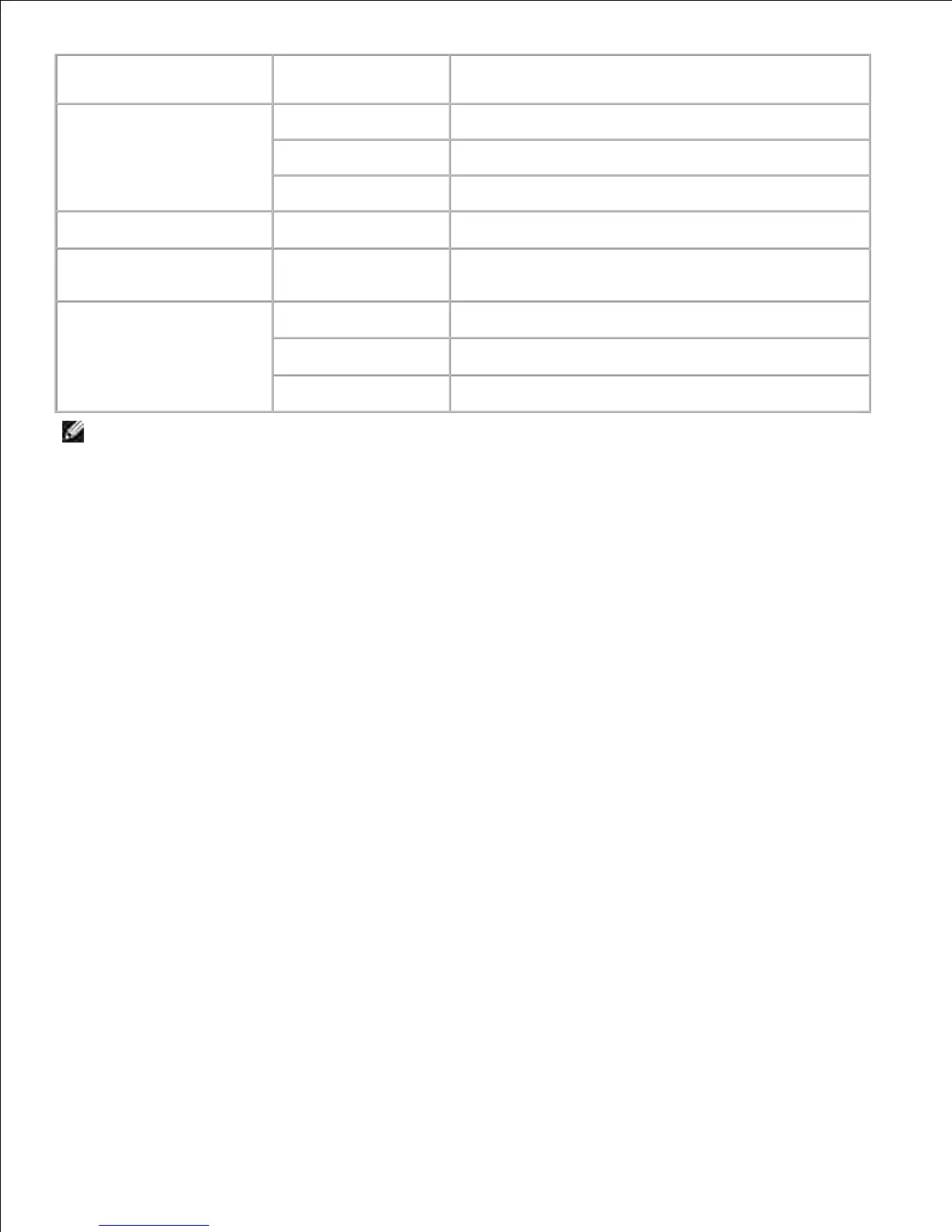Installation Procedure Overview
This section provides information on the installation of the UX filter using the UNIX workstation.
Linux
Setup the printer and network.1.
Insert the Drivers and Utilities CD into the local workstation.2.
Run the installer and begin the installation.3.
Edit /etc/printcap and print for testing the printer.4.
Solaris
Setup the printer and network.1.
Insert the Drivers and Utilities CD into the local workstation.2.
Run the installer and begin the installation.3.
Print for testing the printer.4.
HP-UX
Setup the printer and network.1.
2.
3.
