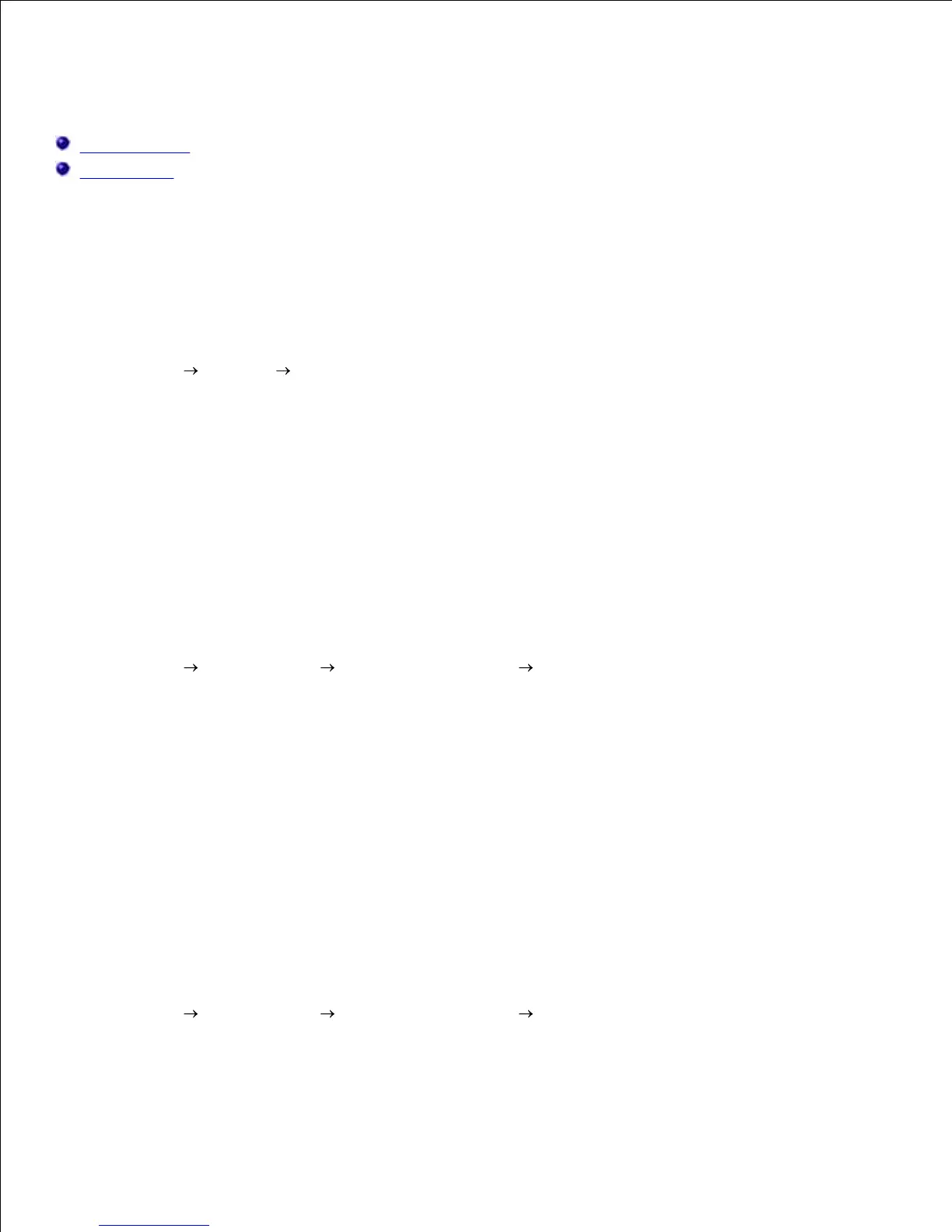Setting Up Shared Printing
Point and Print
Peer-to-Peer
You can share your new printer on the network using the Drivers and Utilities CD that shipped with your
printer, or using Microsoft's point and print or peer-to-peer method. However, if you use one of the Microsoft
methods, you will not have all of the features, such as the status monitor and other printer utilities, that are
installed with the Drivers and Utilities CD.
To share a locally-attached printer on the network, you need to share the printer, and then install the shared
printer on network clients:
Click Start Settings Printers (Properties and Faxes for Windows XP).1.
Right-click this printer icon and select Properties.2.
From the Sharing tab, check the Shared (Share this printer for Windows XP) option button, and
then type a name in the Shared as (Share name for Windows XP) text box.
3.
Click Additional Drivers and select the operating systems of all network clients printing to this
printer.
4.
Click OK.
If you are missing files, you are prompted to insert the server operating system CD.
5.
For Windows Vista™
Click Start Control Panel Hardware and Sound Printers.1.
Right-click the printer's icon and select Sharing.2.
Click the Change sharing options button.3.
Click the Continue button.4.
Check the Share this printer check box, and then type a name in the Share name text box.5.
Click OK.6.
The PCL driver supports an Additional Driver for Windows Vista (not including Itanium). To register the
Additional Driver, follow the instructions below.
Click Start Control Panel Hardware and Sound Printers.1.
Right-click the printer's icon and select Sharing.2.
3.
4.
