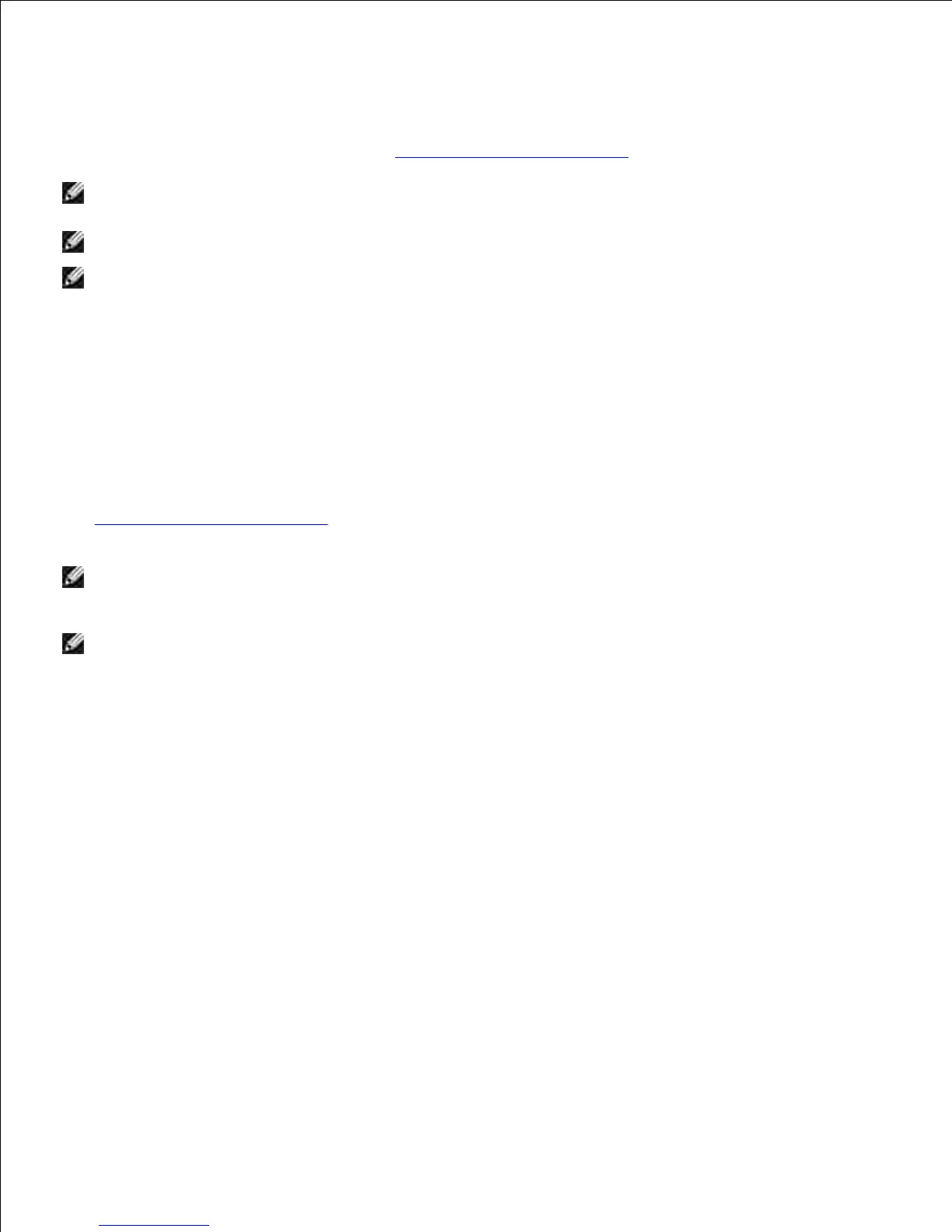Store Print
If you send a Store Print job, the printer does not print the job immediately, but stores the job in memory or
hard disk so you can print the job later. See "Printing and Deleting Held Jobs" for more information.
NOTE: The printer holds the job until you delete it by using the operator panel or you turn off the
printer.
NOTE: When you select Del after Print, the held job is automatically deleted after printing.
NOTE: If you use Windows 9x, make sure to enable Collate in your application when doing Proof Print
with Post Script.
Proof Print
If you send a Proof Print job, the printer prints one copy and holds the remaining copies you requested from
the driver in printer memory or hard disk. Use Proof Print function to examine the first copy to see if it is
satisfactory before printing the remaining copies.
See "Printing and Deleting Held Jobs" if you need help printing the additional copies stored in memory or
hard disk.
NOTE: The printer holds the job until you delete it by using the operator panel or you turn off the
printer. The data on memory is cleared when the printer is turned off. The data on the optional hard
disk is not cleared even when the printer is turned off.
NOTE: When you select Del after Print, the held job is automatically deleted after printing.
Secure Print
When you send a job to the printer, you can specify a password from the driver. The password must be
between 1 and 12 digits using numbers 0 through 9. The job is then held in printer memory or hard disk
until you enter the same numeric password from the printer operator panel and choose to print or delete the
job. This function is called "Store Print". This ensures that the job does not print until you are there to
retrieve it, and no one else using the printer can print the job.
When you select Secure Print from Stored Print after selecting your user name, the following prompt is
displayed:
Password
[xxxxxxxxxxxx]
Use the buttons on the operator panel to enter the numeric password associated with your confidential job.
As you enter the password, the password you entered is displayed to ensure confidentiality.
