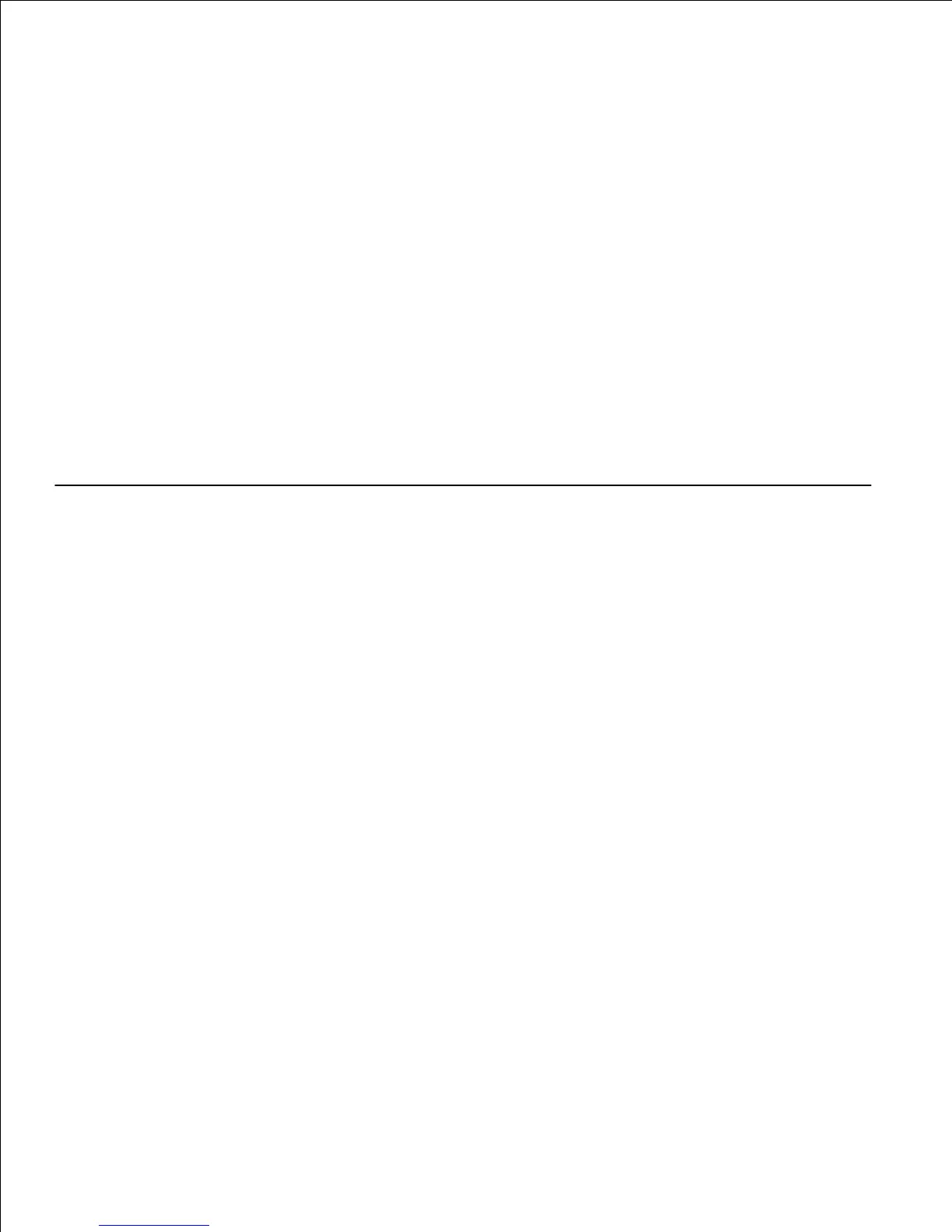you are sending to print. Print settings selected from the driver override the default menu settings selected
from the printer operator panel.
You may need to click Properties or Setup from the initial Print box to see all of the available printer
settings you can change. If you are not familiar with a feature in the printer driver window, open the online
Help for more information. Changing paper size or type that is different from type setting in the operator
panel will require a user to change the operator panel tray setting before the job will print.
To print a job from a typical Windows application:
Open the file you want to print.1.
From the File menu, select Print.2.
Verify that the correct printer is selected in the dialog box. Modify the printer settings as appropriate
(such as the pages you want to print or the number of copies).
3.
Click Properties or Setup to adjust printer settings not available from the first screen, and then click
OK.
4.
Click OK or Print to send the job to the selected printer.5.
Canceling a Print Job
There are several methods for canceling a print job.
Canceling From the Printer Operator Panel
To cancel a print job after it has started printing:
Press Cancel.
Printing is canceled only for the current print job. All following print queues will continue to print.
1.
Canceling a Job From the Computer Running Windows
Canceling a Job From the Taskbar
When you send a job to print, a small printer icon appears in the right corner of the taskbar.
Double-click the printer icon.
A list of print jobs appears in the printer window.
1.
Select the job you want to cancel.2.
Press <Delete> on the keyboard.3.
