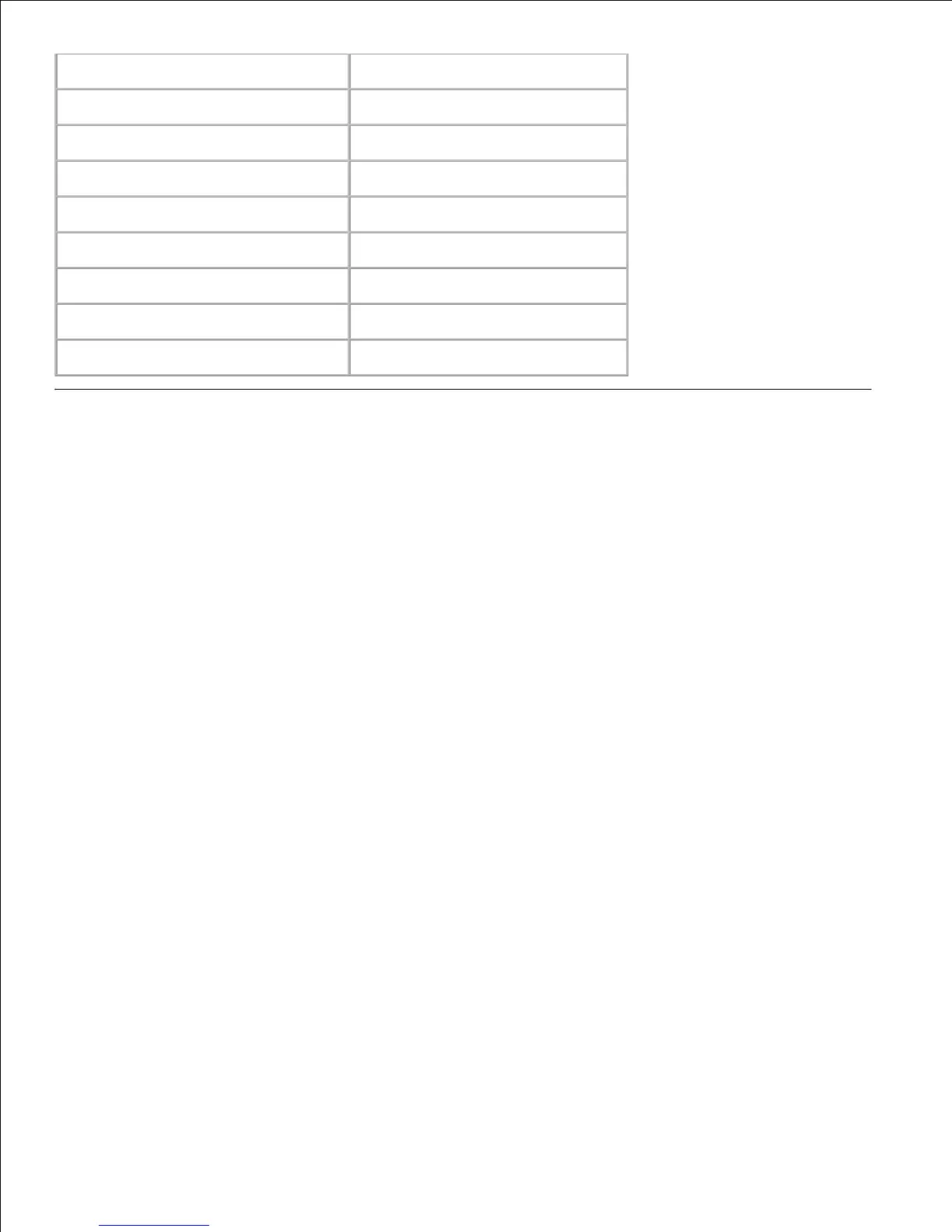Symbol Sets
A symbol set is the collection of alphabetic and numeric characters, punctuation, and special characters
available in the font you select. Symbol sets support the requirements for different languages or specific
applications, such as math symbols used for scientific text.
In PCL 5/PCL 6, a symbol set also defines which character will print for each key on the keyboard (or more
specifically, for each code point). Some applications require different characters at some code points. To
support multiple applications and languages, your printer has 36 symbol sets for the resident PCL 5/PCL 6
fonts.
Symbol Sets for PCL 5/PCL 6
Not all font names support all of the symbol sets listed.
