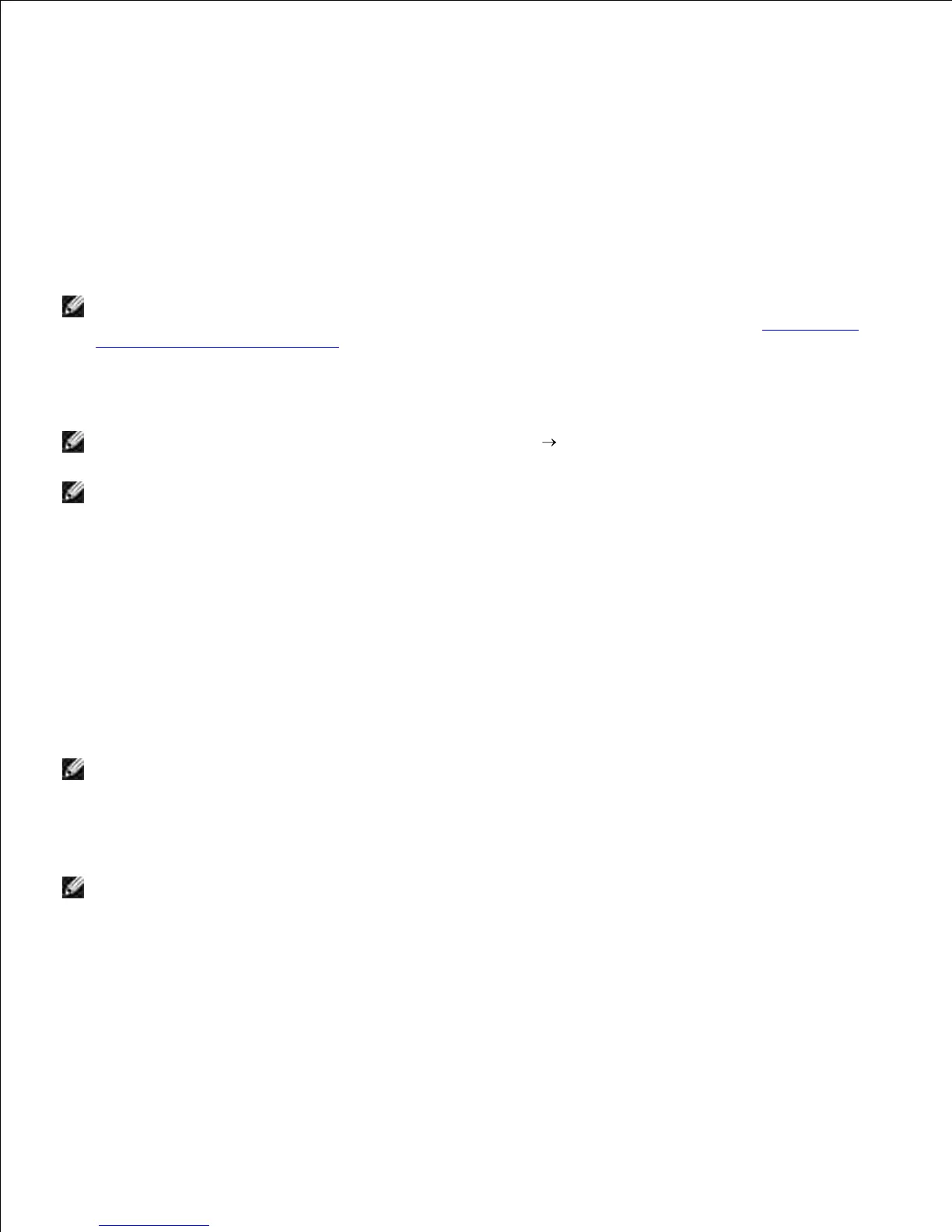b.
c.
The Printer Settings page is printed.
Under the TCP/IP heading, verify the IP address.2.
If the IP address is 0.0.0.0, wait for a few minutes to resolve the IP address automatically, and then
print the Printer Settings page again.
Printer Setup
NOTE: When you use IPv6 Mode for network printing, you cannot install the printer driver from the
Drivers and Utilities CD. Use the Add Printer wizard in Windows Vista. For details, see " Printing With
Web Services for Devices (WSD)" in the User's Guide.
Insert the Drivers and Utilities CD into your computer to launch the installation software.1.
NOTE: If the CD does not automatically launch, click Start Run, and then type D:\setup.exe
(where D is the drive letter of your CD), and then click OK.
NOTE: For Windows Vista, click Continue when the User Account Control dialog box appears.
Select Network Installation, and then click Next.2.
Select Configure New Wired Printer, or Install Driver and Software for existing network
printer, and then click Next.
3.
For local installation, select Local Installation, and then click Next.4.
For remote installation:
Select Remote Installation, and then click Next.a.
NOTE: Remote installation between Windows NT and the following operating systems is not
supported.
- Windows XP Professional x64 Edition
- Windows Server 2003 x64 Edition
- Windows Vista
- Windows Vista x64
NOTE: Installation on Windows XP Home Edition, Windows Vista Home Basic, Windows Vista Home
Premium, Windows Vista x64 Home Basic, and Windows Vista x64 Home Premium is not supported.
Enter the computer name, user ID, and password. Then, click Add.b.
Click Next.c.
Select the printer you want to install from the printer list, and then click Next. If the target printer is
not displayed on the list, click Update to refresh the list or click Add Printer to add a printer to the
list manually. You may specify the IP address and port name at this point.
5.
