
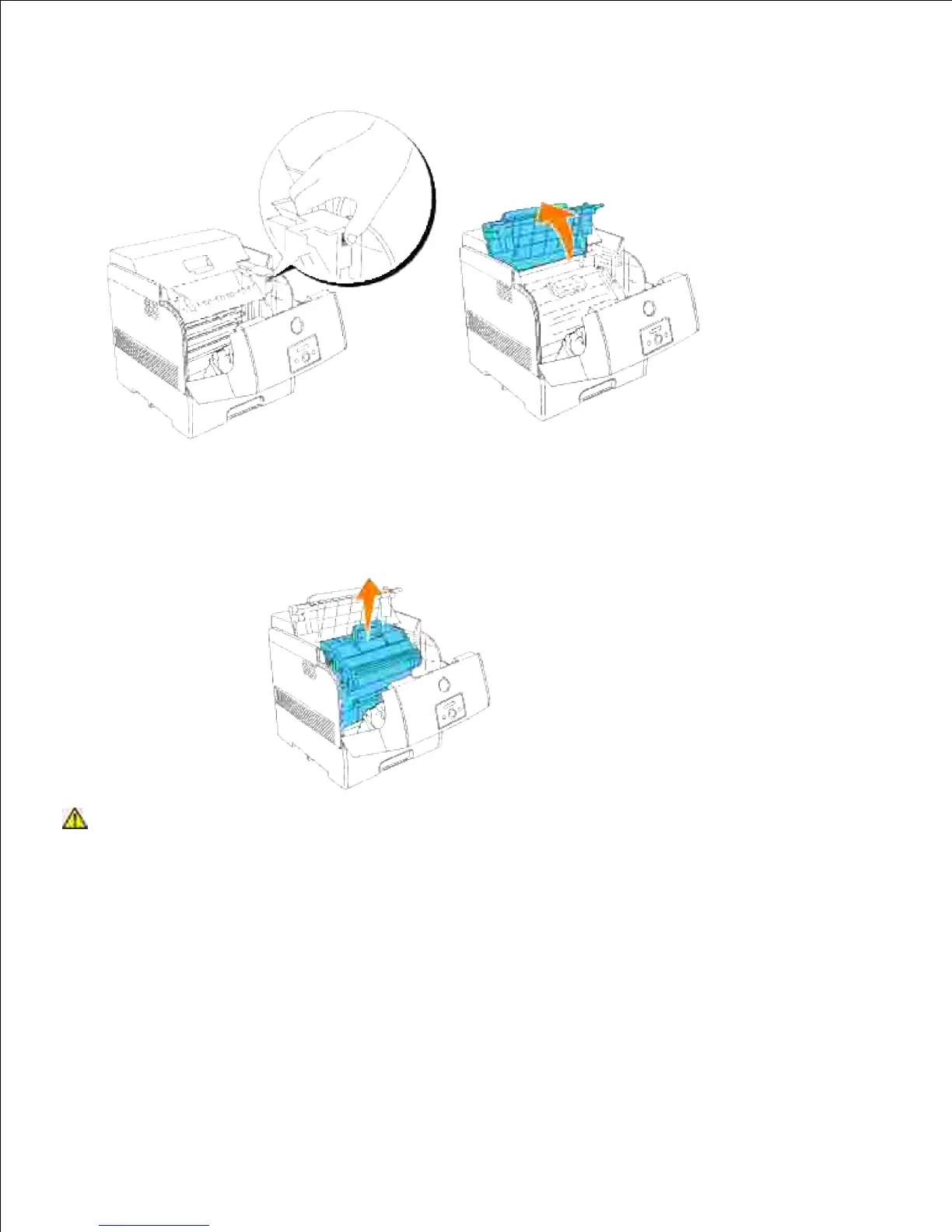 Loading...
Loading...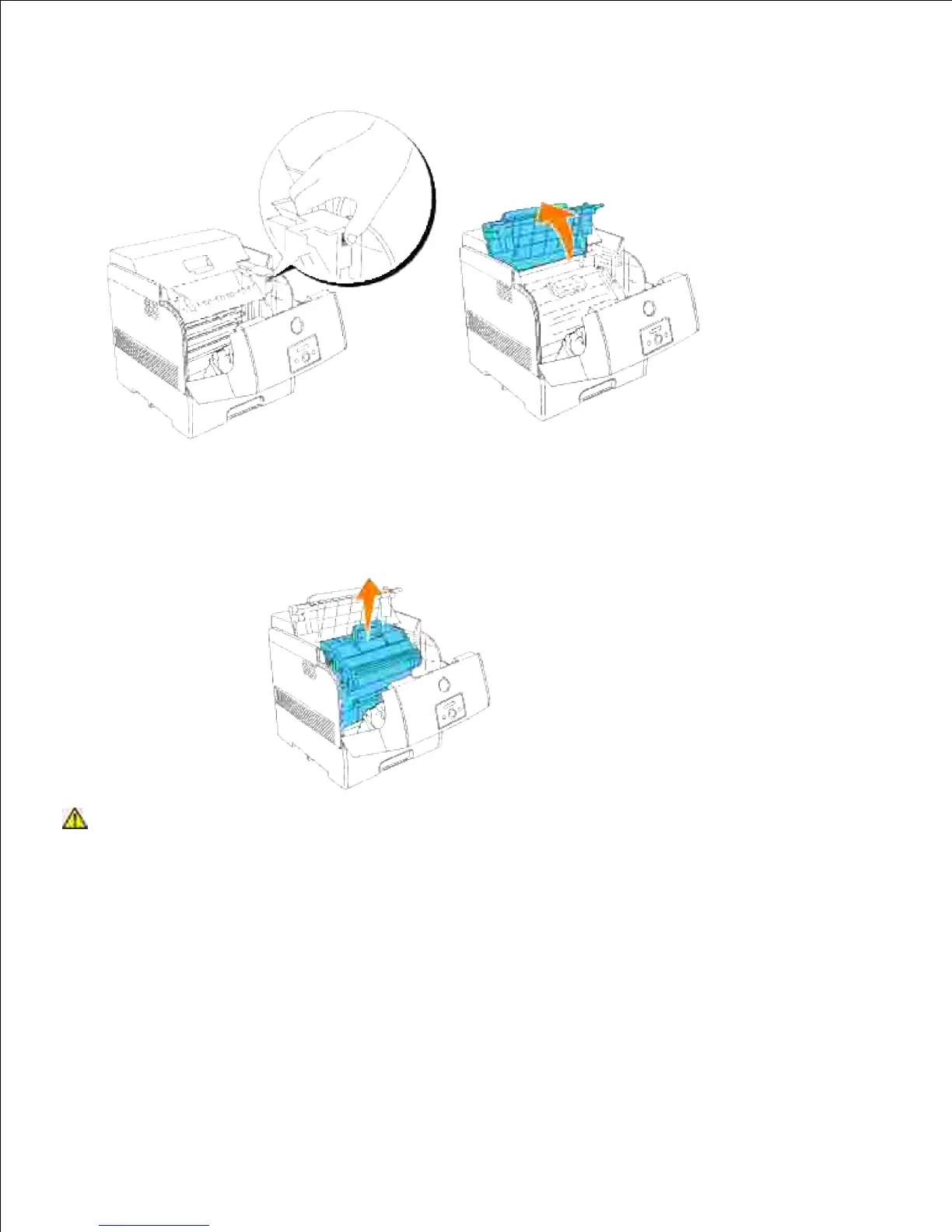
Do you have a question about the Dell 5110cn - Color Laser Printer and is the answer not in the manual?
| Print Technology | Laser |
|---|---|
| Print Speed (Color) | 35 ppm |
| Print Resolution | 600 x 600 dpi |
| Connectivity | USB 2.0, Ethernet |
| Processor Speed | 400 MHz |
| Print Speed (Black) | 35 ppm |











