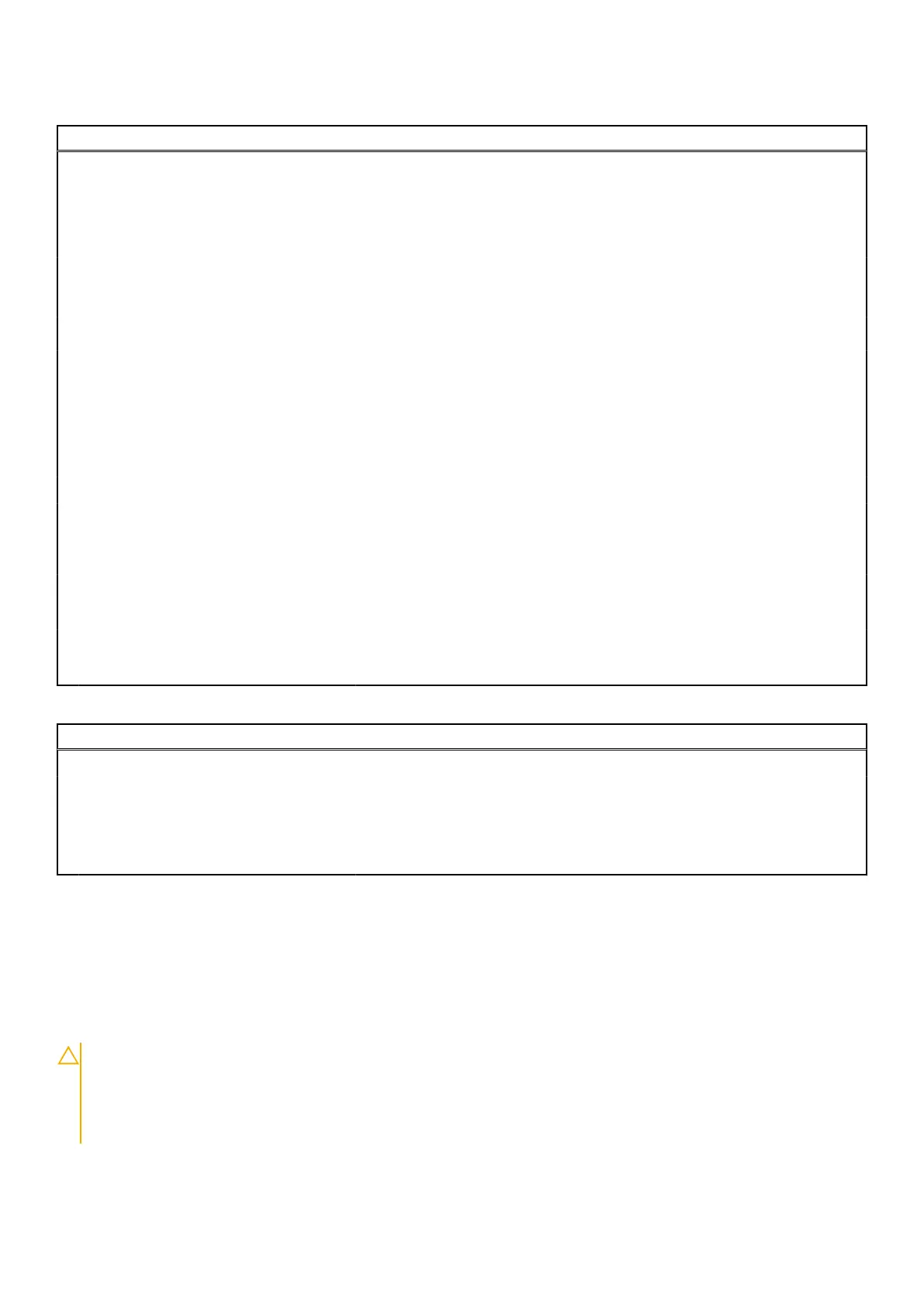Table 17. System setup options—Performance menu (continued)
Performance
By default, the option is enabled.
Dynamic Tuning:Machine Learning Enable or disable the operating system capability to enhance dynamic power
tuning capabilities based on the detected workloads.
By default, the option is disabled.
Cache Prefetch Enable hardware prefetcher to turn on the MLC streamer prefetcher.
Hardware Prefetcher
By default, the option is enabled.
Adjacent Cache Prefetch
By default, the option is enabled.
Pcie Link Speed Allows you to select the maximum PCIe link speed attainable by devices within
the system.
By default, the Auto option is enabled.
PCIe Resizable Base Address Register
(BAR)
Enable or disable the PCIe resizable BAR support.
By default, the option is disabled.
RAS Support
Memory RAS Enable or disable RAS on memory modules to report errors and help minimize
system downtime caused by memory failures.
By default, the option is disabled.
PCIE RAS Enable or disable RAS on PCIe modules to log errors caused by PCIe failures.
By default, the option is disabled.
CPU RAS Enable or disable RAS on CPU to log errors caused by CPU failures.
By default, the option is disabled.
Table 18. System setup options—System Logs menu
System Logs
BIOS Event Log
Clear Bios Event Log Displays BIOS events.
By default, the Keep Log option is enabled.
Dell Reliable Memory Technology
Events
Displays the Dell Reliable Memory Technology events.
Updating the BIOS
Updating the BIOS in Windows
About this task
CAUTION:
If BitLocker is not suspended before updating the BIOS, the next time you reboot the system it
will not recognize the BitLocker key. You will then be prompted to enter the recovery key to progress and the
system will ask for this on each reboot. If the recovery key is not known this can result in data loss or an
unnecessary operating system re-install. For more information on this subject, search in the Knowledge Base
Resource at www.dell.com/support.
130 BIOS setup