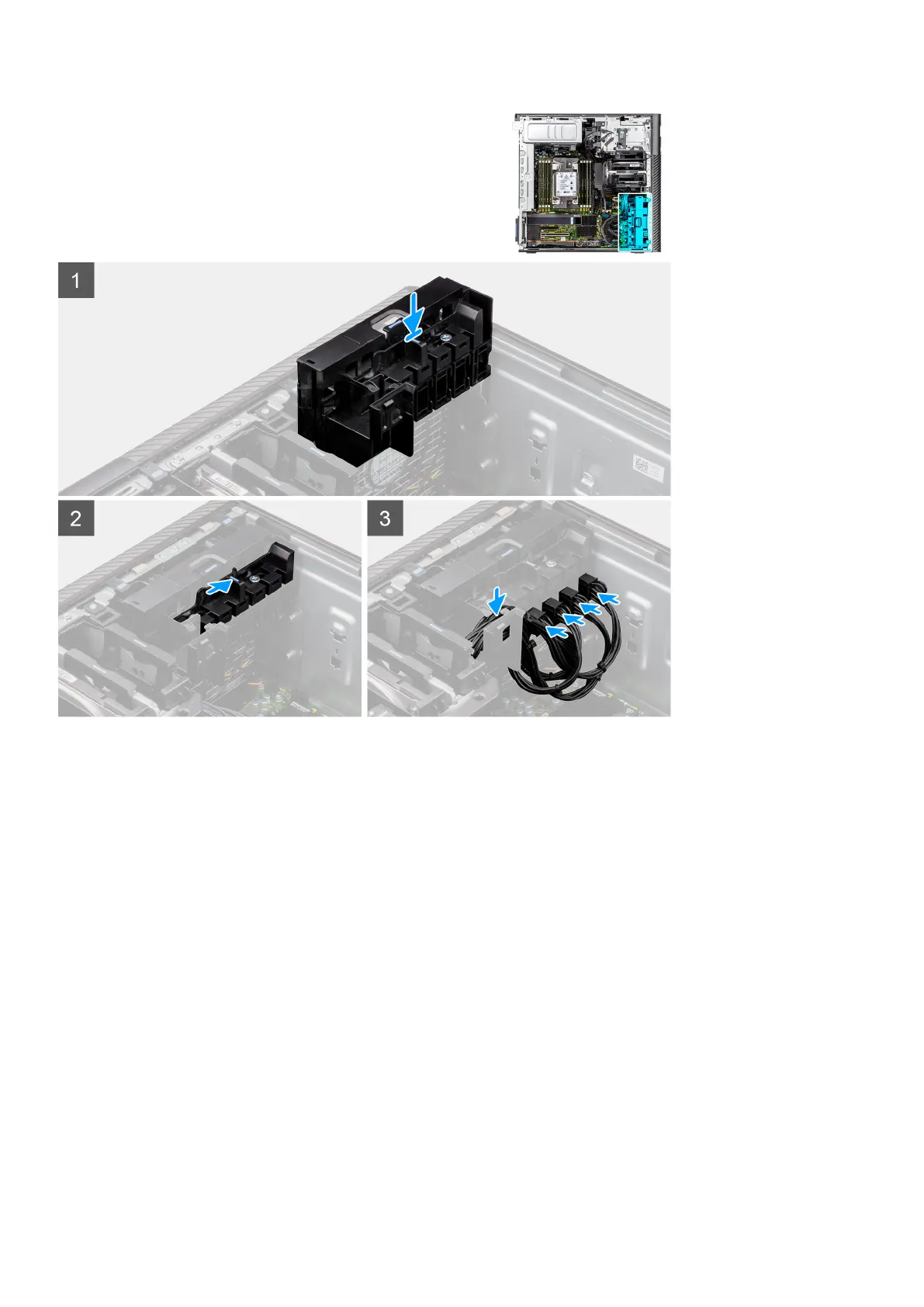Steps
1. Align and place the PCIe holder on the slot over the front fan.
2. Push the PCIe holder lock into the lock position to secure the PCIe holder to the chassis.
3. Reconnect the PCIe-power cables to the slots on the PCIe holder.
Next steps
1. Install the air shroud.
2. Install the side cover.
3. Follow the procedure in After working inside your computer.
Front fan
Removing the front-fan assembly
Prerequisites
1. Follow the procedure in Before working inside your computer.
2. Remove the side cover.
3. Remove the PCIe holder.
Removing and installing components
37