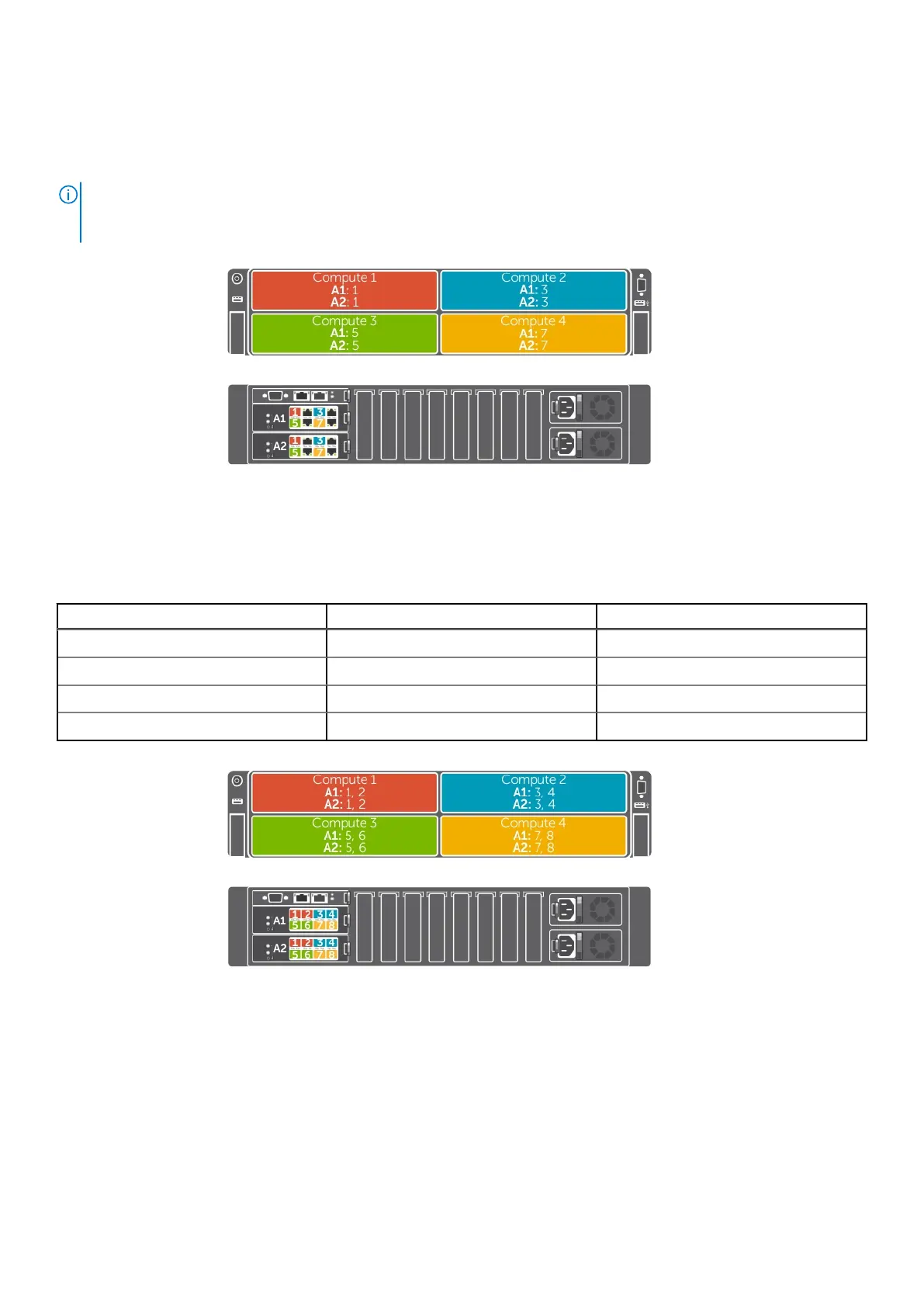I/O module port mapping—four-bay chassis
The following I/O module port mapping options are available on the four-bay chassis configuration that supports up to four
half-width compute sleds.
NOTE: In the four-bay PowerEdge FX2s configurations that support storage sleds mapped to compute sled(s), the I/O
module ports are mapped only to the compute sled(s). If storage sleds are installed, the corresponding ports on the I/O
modules mapping to these slots are not active.
Figure 16. I/O module port mapping—half-width compute sleds with dual port NDC
A half-width compute sled that is configured with dual port Network Daughter Card (NDC) is mapped to a single port on each
I/O module. The following table lists the compute sleds and the ports to which they are mapped.
Table 7. I/O module port mapping—half-width compute sleds (dual port NDC)
Compute sled IO Module A1 (Top) IO Module A2 (Bottom)
1 1 1
2 3 3
3 5 5
4 7 7
Figure 17. I/O module port mapping—half-width compute sleds with quad port NDC/network output
A half-width compute sled configured with quad-port NDC is mapped to two ports on each I/O module.
A half-width compute sled with four compute nodes is configured with a quad-port network output, which is mapped to two
ports on each I/O module. The network traffic from the nodes in the compute sled to the I/O modules in the enclosure is routed
through a network switch that is embedded on the compute sled system board. For more information, see the Dell PowerEdge
FM120x4 Owner's Manual at Dell.com/poweredgemanuals.
The following table lists the compute sleds and the ports to which they are mapped.
PowerEdge FX2/FX2s mapping configurations
23
