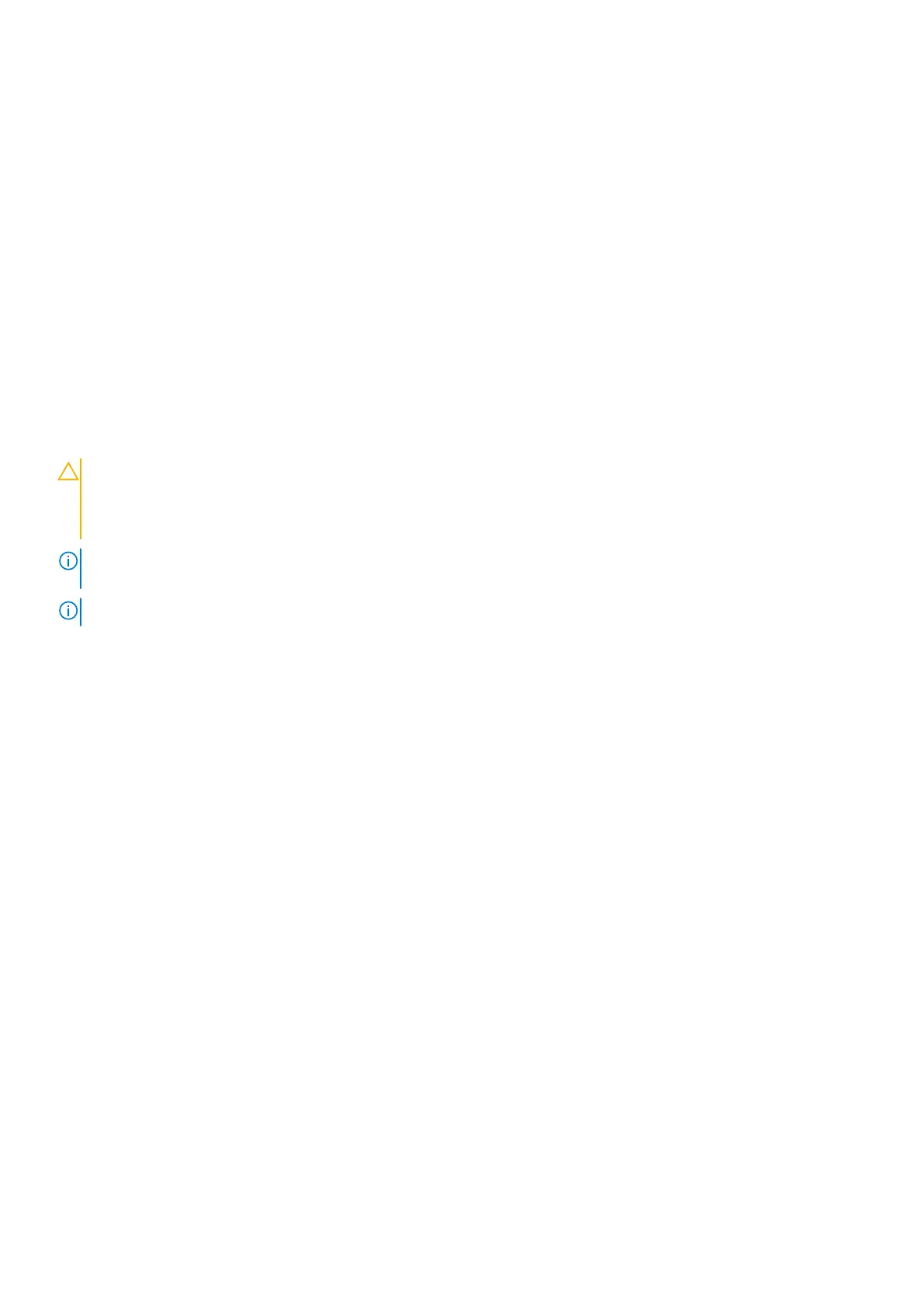Next steps
1. Install the system cover.
2. Follow the procedure listed in After working inside your system on page 33.
Related tasks
Installing the system cover on page 35
Related information
Removing a cooling fan on page 52
Cooling-fan cage
Removing the cooling-fan cage
Prerequisites
CAUTION: Many repairs may only be done by a certified service technician. You should only perform
troubleshooting and simple repairs as authorized in your product documentation, or as directed by the online or
telephone service and support team. Damage due to servicing that is not authorized by Dell is not covered by
your warranty. Read and follow the safety instructions that are shipped with your product.
NOTE: This is a field replaceable unit (FRU). Removal and installation procedures must be performed only by Dell certified
service technicians.
NOTE: You must remove the cooling-fan cage to service other components inside the system.
1. Ensure that you read the Safety instructions on page 33.
2. Follow the procedure listed in Before working inside your system on page 33.
3. Remove the system cover.
4. Remove the cooing fans.
Steps
1. Loosen the six screws that secure the cooling-fan cage to the system.
2. Lift the cooling-fan cage out of the system.
54
Installing and removing PowerEdge FX2/FX2s enclosure components
