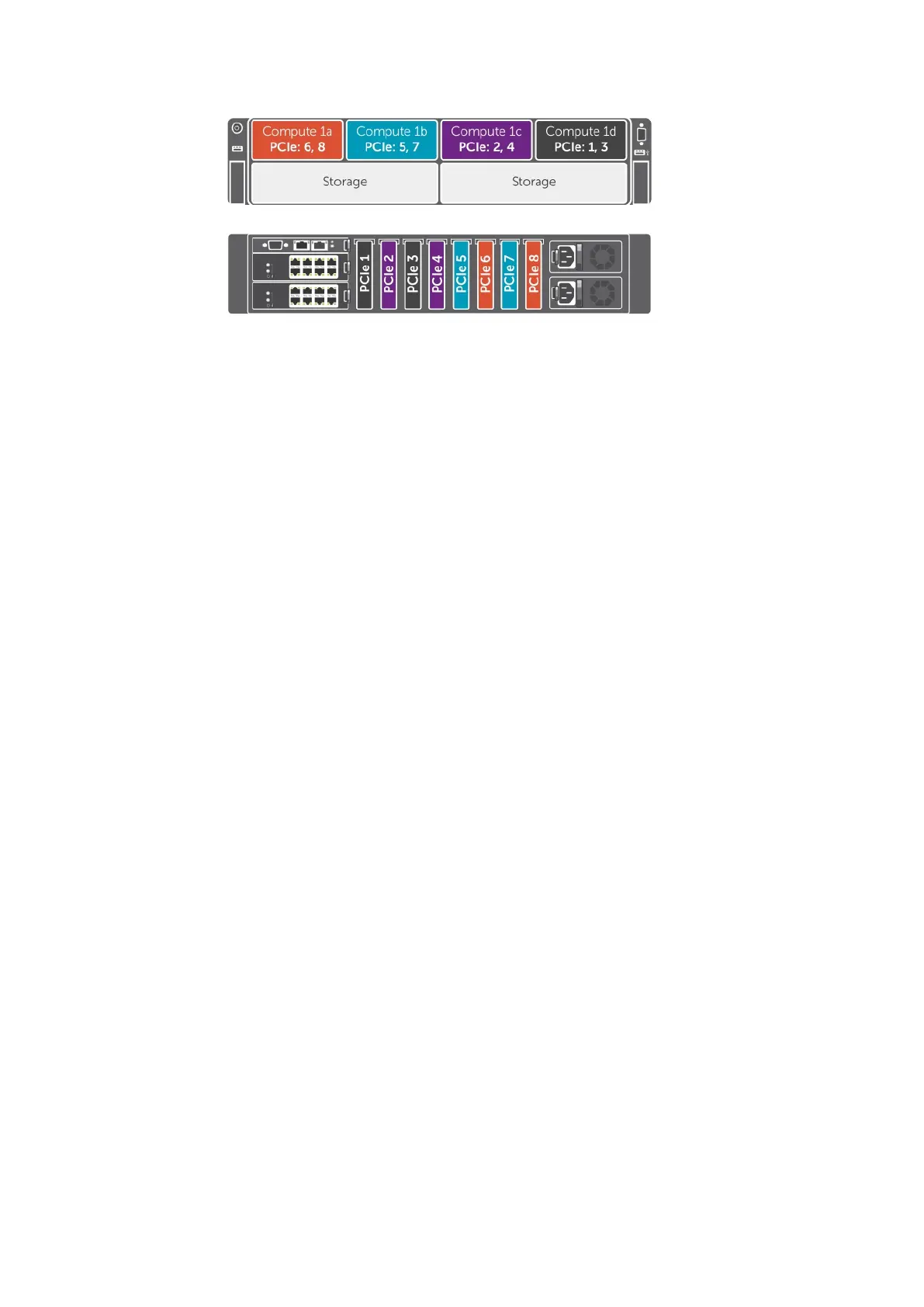Figure 30. PCIe slot mapping from compute sleds mapped to storage sleds—six-bay chassis
Managing PCIe slots
You can view the status of PCIe slots in the system, both individually as well as all of them at a time. For more information on
managing the PCIe slots by using the CMC web interface, see the Dell PowerEdge FX2/FX2s CMC User’s Guide at Dell.com/
esmmanuals.
Internal management network
The internal management network connectivity provides Ethernet management connections between iDRAC on the compute
sled and the CMC.
PowerEdge FX2/FX2s mapping configurations
31
