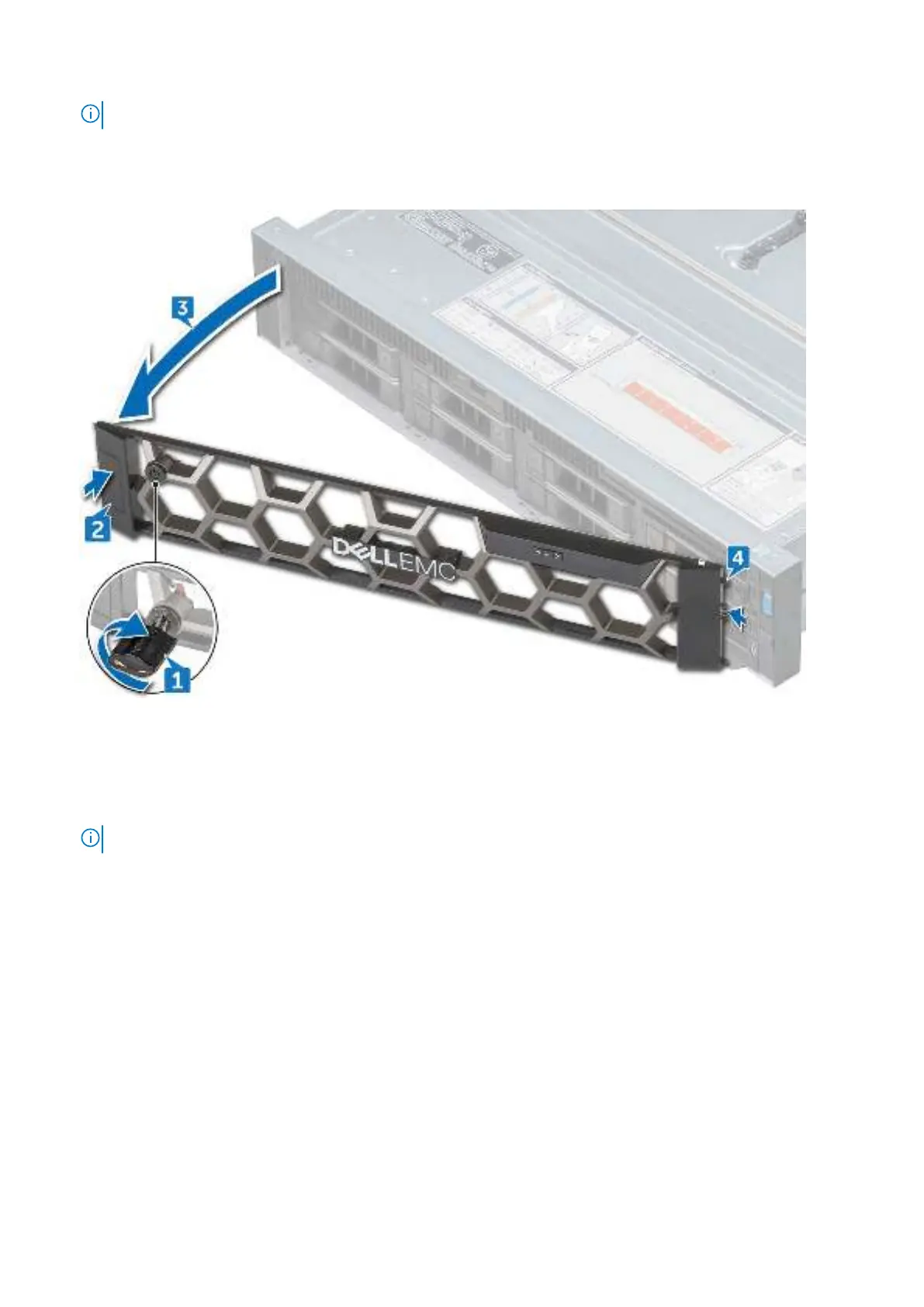NOTE: The bezel key is attached to the LCD bezel package.
2. Unlock the bezel by using the key.
3. Press the release button to release the bezel, and pull the left end of the bezel.
4. Unhook the right end, and remove the bezel.
Installing the optional front bezel
Steps
1. Locate and remove the bezel key.
NOTE: The bezel key is attached to the LCD bezel package.
2. Align and insert the right end of the bezel onto the system .
3. Press the release button and fit the left end of the bezel onto the system.
4. Lock the bezel by using the key.
System cover
Removing system cover
Prerequisites
1. Turn off the system, including any attached peripherals.
2. Disconnect the system from the electrical outlet and disconnect the peripherals.
Steps
1. Using a flat head screwdriver, rotate the latch release lock counter clockwise to the unlocked position.
Disassembly and reassembly 29
