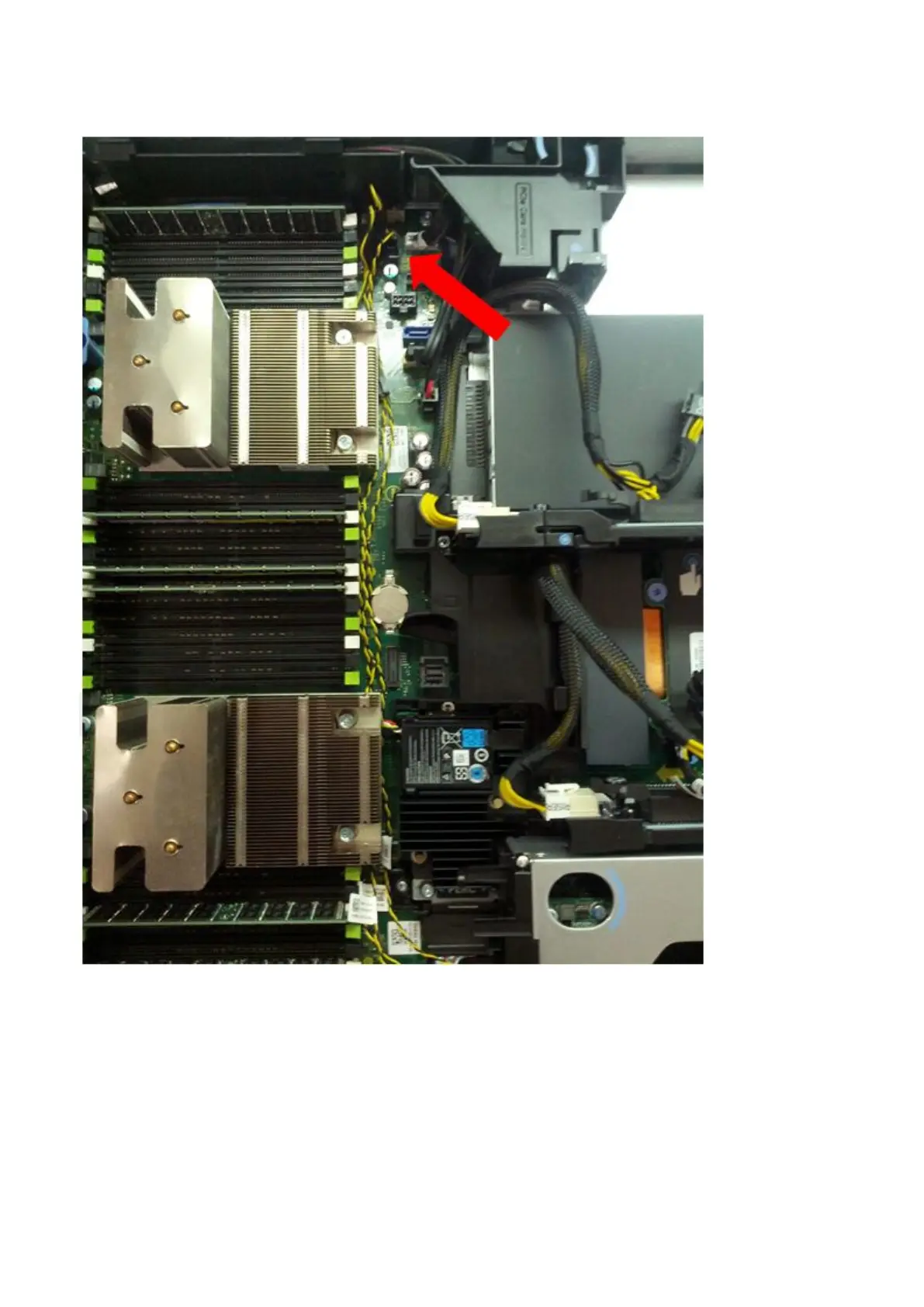10. Route the power button cable from the closest Teradici host card as shown
below, and insert the 2-pin female receptacle into P34 on the motherboard.
11. Daisy-chain the remaining connectors by connecting the 2-pin female connector on the additional cables to the male
connector on the previous cable.
12. Reinstall the air baffle over the CPU heat sinks
NVIDIA Quadro K4200 Graphics Cards Installation
This section describes the installation of NVIDIA graphics cards into the system.
Disassembly and reassembly 73
