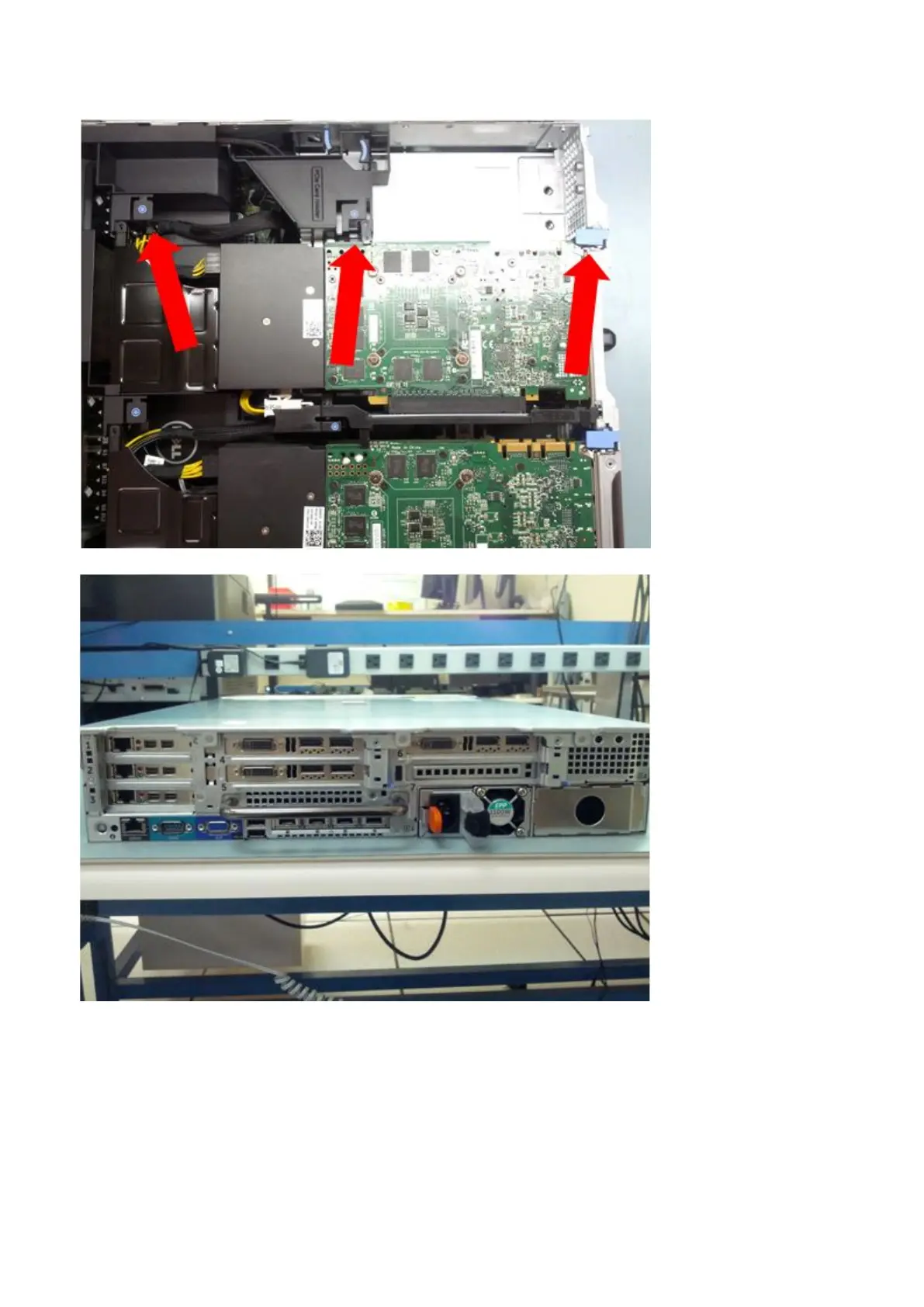6. Press down the PCI retention mechanism and supporting clips.
7. The back of the system should now look like the below diagram with slots 1-6 populated with PCI cards.
Cabling Teradici Host Cards to GPUs
This section outlines the installation of mini-DisplayPort (mDP)-to-DisplayPort (DP) cables for the Teradici host cards into the
system.
Table 12. Cabling Teradici Host cards
78 Disassembly and reassembly
