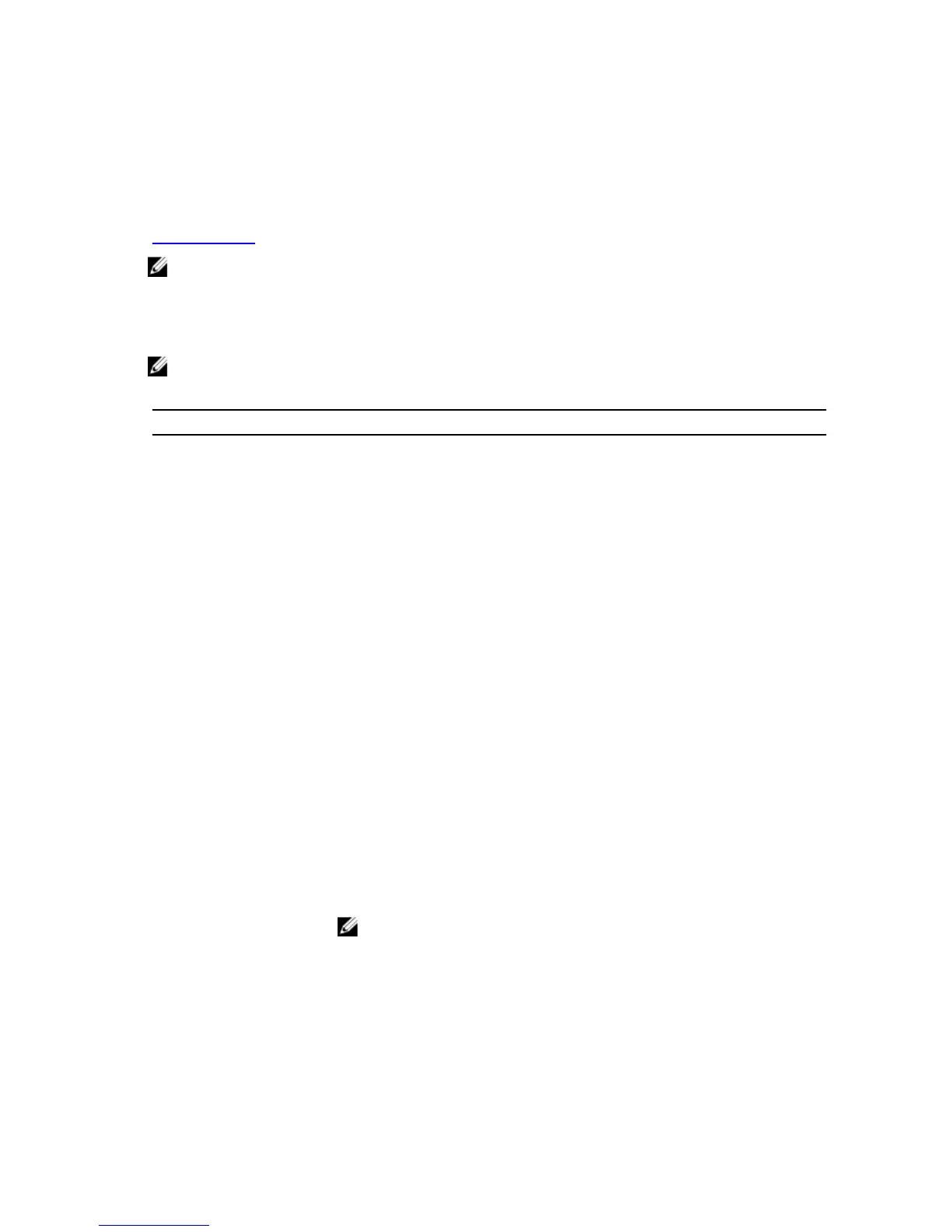13. Click Run to install the updated BIOS settings on your system.
Follow the instructions on the screen.
Responding To Error Messages
If an error message is displayed while the system is booting, make a note of the message. For more information, see
System Messages.
NOTE: After installing a memory upgrade, it is normal for your system to display a message the first time you start
your system.
System Setup Options
NOTE: Depending on the system and its installed devices, the items listed in this section may or may not .
Table 1. General
Option Description
System Information Displays the following information:
• System Information — Displays BIOS Version, Service Tag, Asset Tag, Ownership
Tag, Ownership Date, Manufacture Date, and the Express Service Code.
• Memory Information — Displays Memory Installed, Memory Available, Memory
Speed, Memory Channels Mode, Memory Technology, DIMM 1 Size, DIMM 2
Size, DIMM 3 Size, and DIMM 4 Size.
• PCI Information — Displays SLOT1, SLOT2, SLOT3, and SLOT4.
• Processor Information — Displays Processor Type, Core Count, Processor ID,
Current Clock Speed, Maximum Clock Speed, Processor L2 Cache, Processor L3
Cache, HT Capable, and 64-Bit Technology.
• Device Information — Displays SATA-0, SATA-1, SATA-2, SATA-3, LOM MAC
Address, Audio Controller, and Video Controller.
Boot Sequence
Boot Sequence — Allows you to specify the order in which the system attempts to
find an operating system. The options are:
• Diskette drive
• STXXXXXX / STXXXXXX
• USB storage device
• CD/DVD/CD-RW drive
• Onboard NIC
Boot List Option — Allows you to choose or change the boot mode for installing your
operating system. The options are:
• Legacy
• UEFI
NOTE: If you boot the system to the BIOS boot mode after installing an operating
system with UEFI boot mode, the system does not respond. You must boot to the
same boot mode in which you installed the operating system.
Advanced Boot Options
Enable Legacy Option ROMs — This option is enabled by default.
Date/Time Allows you to set the date and time. Changes to the system date and time take effect
immediately.
15
