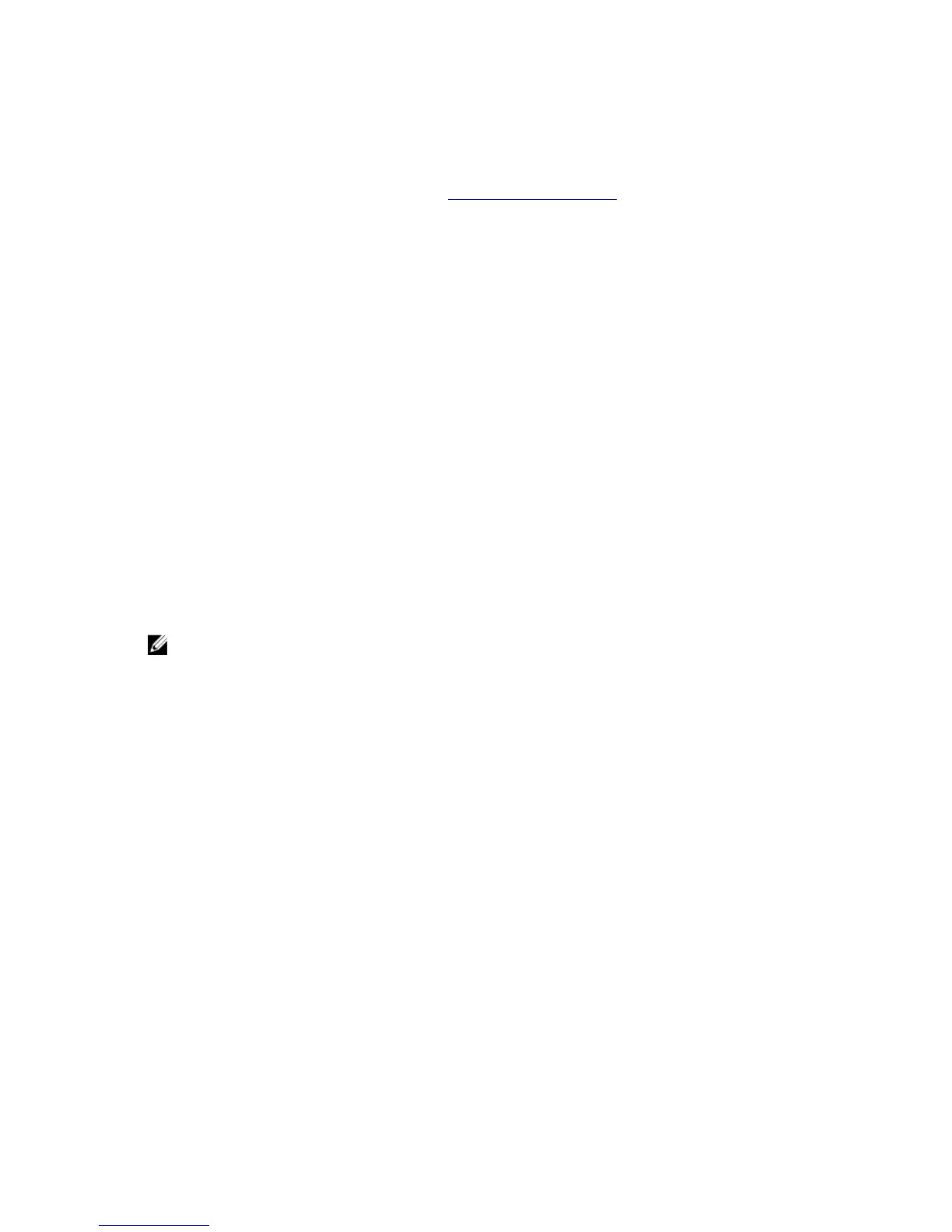Error Message Description
WARNING: Dell's
Disk Monitoring
System has detected
that drive [0/1] on the
[primary/secondary]
EIDE controller is
operating outside of
normal
specifications. It is
advisable to
immediately back up
your data and replace
your hard drive by
calling your support
desk or Dell.
During initial startup, the drive detected possible error conditions. When your system finishes
booting, immediately back up your data and replace your hard drive. For information on
installation procedures, see Installing System Components. If no replacement drive is
immediately available and the drive is not the only bootable drive, enter System Setup and
change the appropriate drive setting to None. Then remove the drive from the system.
Write fault The operating system cannot write to the floppy or hard drive.
Write fault on
selected drive
The operating system cannot write to the floppy or hard drive.
Warning Messages
A warning message alerts you to a possible problem and prompts you to respond before the system continues a task.
For example, before you format a hard drive, a message warns you that you may lose all data on the hard drive. Warning
messages usually interrupt the task and require you to respond by typing y (yes) or n (no).
NOTE: Warning messages are generated by either the application or the operating system. For more information,
see the documentation that accompanied the operating system or application.
Alert Messages
Systems management software generates alert messages for your system. Alert messages include information, status,
warning, and failure messages for drive, temperature, fan, and power conditions. For more information, see the systems
management software documentation.
84
