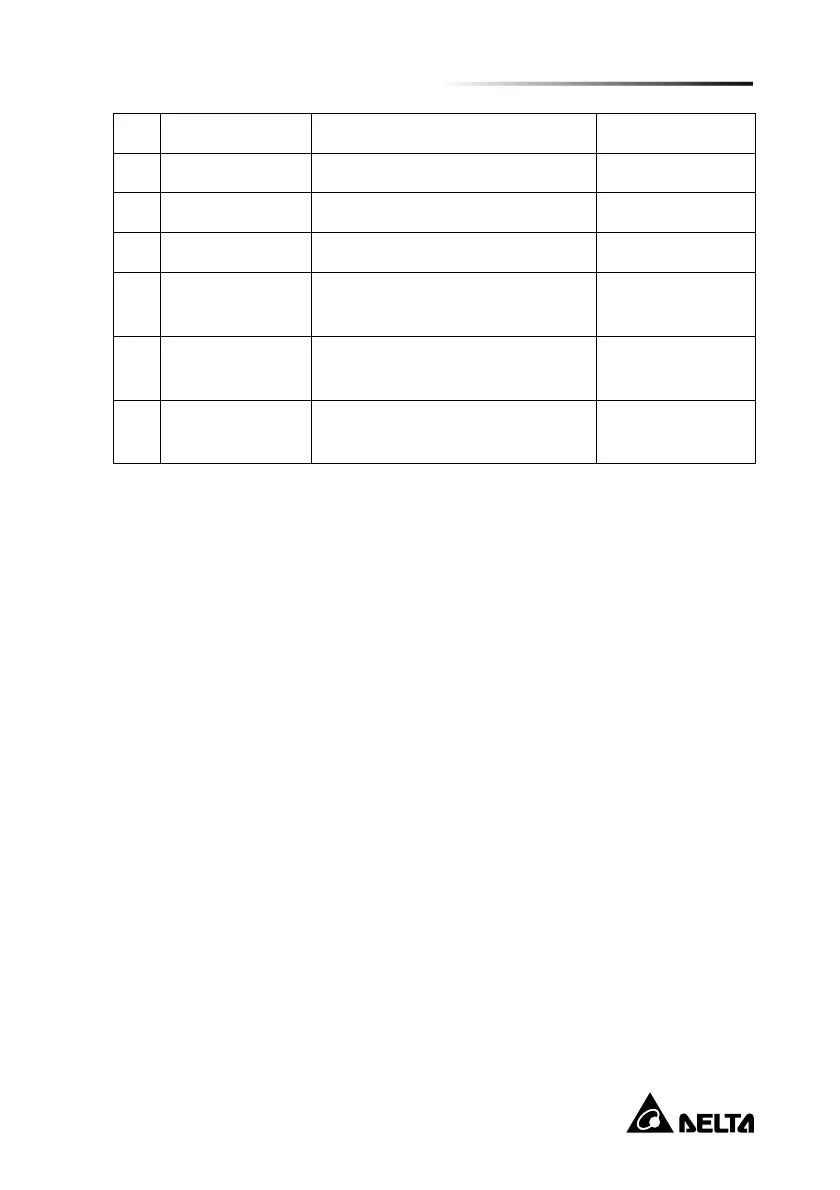Chapter 4 : System Configurations
32
No. Item Description Default
[1] Time Selection SNTP or manual. SNTP
[2] Time Zone Select the time zone. +0 hr
[3] 1st Time Server The first time server for SNTP. POOL.NTP.ORG
[4] 2nd Time Server The second time server for
SNTP.
[5] Manual Date Set the date manually. (If the
Time Selection is set to Manual)
01/01/2000
[6] Manual Time Set the date manually. (If the
Time Selection is set to Manual)
00:00:00
Soft Restart
Reset the EnviroStation. This will not affect the operation of its connected
devices.
Reset All To Default
Reset to manufacture default.
Exit Without Save
Exit and ignore changes.
Save And Exit
Preserve your changes and exit.
