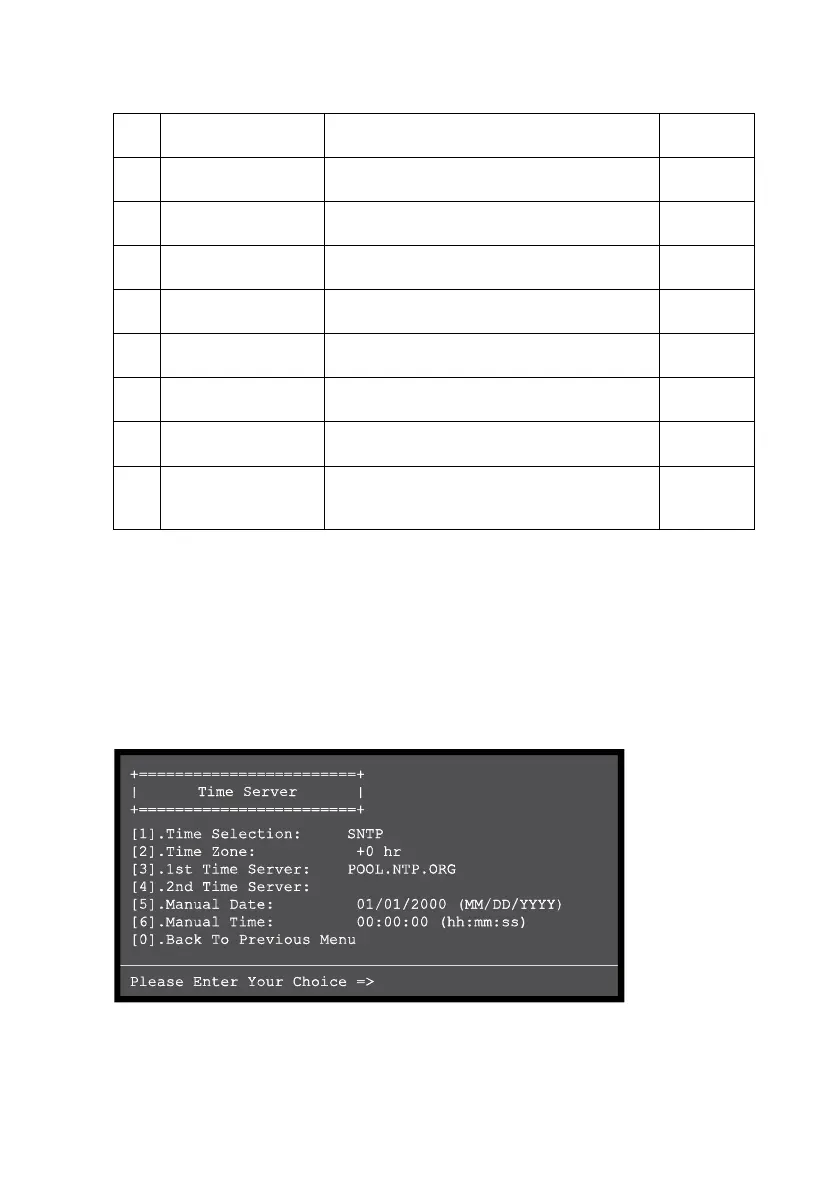InfraSuite EnviroStation 31
No. Item Description Default
[9] Telnet Server Port Telnet networking port. 23
[a] SSH Server Port SSH networking port. 22
[b] FTP Server Port FTP networking port. 21
[c] Syslog Server 1 The remote syslog Host Name.
[d] Syslog Server 2 The remote syslog Host Name.
[e] Syslog Server 3 The remote syslog Host Name.
[f] Syslog Server 4 The remote syslog Host Name.
[g] SNMP Get, Set
Port
The SNMP networking port. 161
Time Server
You can manually adjust time and date for the EnviroStation or set up automatic
time server synchronization. The EnviroStation, Windows XP and later versions
support SNTP (Simple Network Time Protocol). If you need to start up a time
server service on your workstation, please refer to Chapter 7: Trouble-shooting
Q1.
