
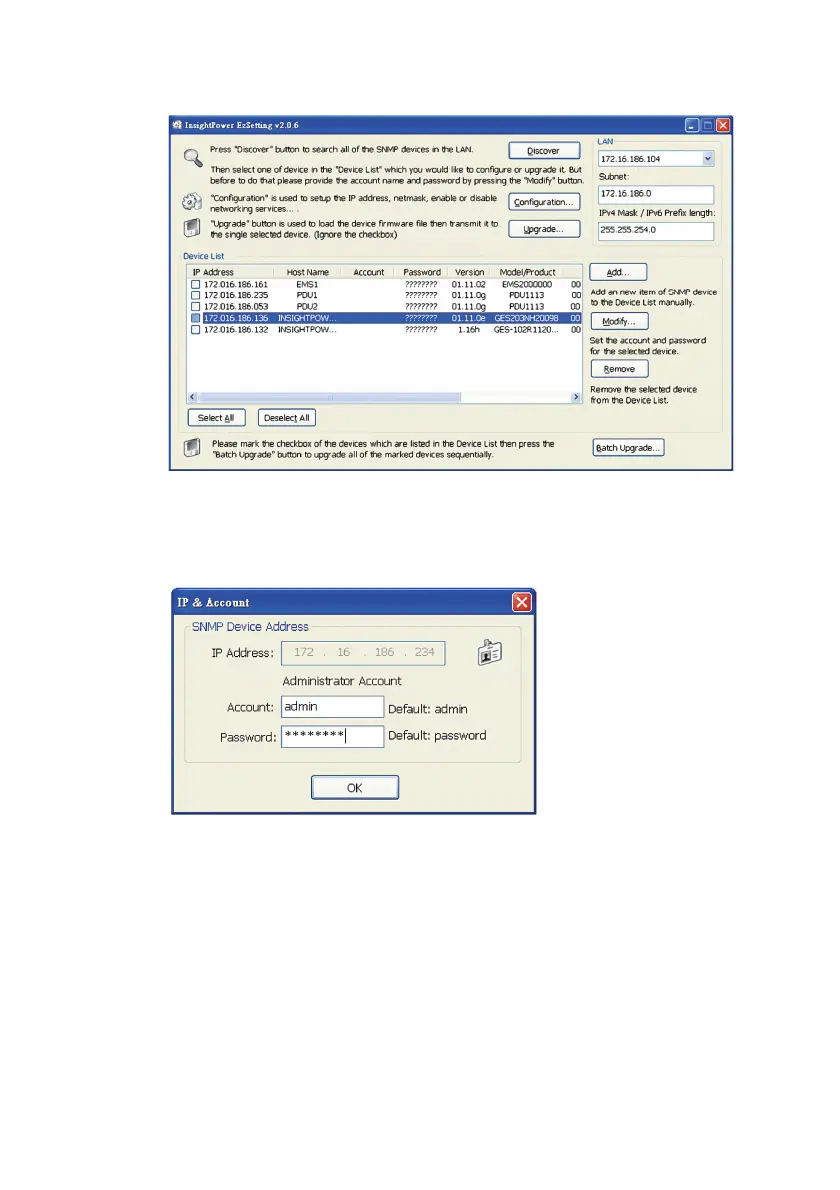
Do you have a question about the Delta EnviroStation EMS2000 and is the answer not in the manual?
| Brand | Delta |
|---|---|
| Model | EnviroStation EMS2000 |
| Category | Control Unit |
| Language | English |
Essential pre-installation checks for safe power connection and grounding.
Guidelines for operating the unit in suitable environments and avoiding hazards.
Details network and CE compliance standards, including EMI and EMS specifications.
Overview of the EnviroStation's function in monitoring and controlling environmental conditions.
Highlights key capabilities like working with EnviroProbes, event notification, and logging.
Lists the items included in the EnviroStation package and suggests verification upon receipt.
Explains the LED indicators and connectors on the front and rear panels of the EnviroStation.
Step-by-step guide for physically installing the EnviroStation unit into a server rack.
Details how to connect devices using the RS485 ports for Modbus protocol communication.
Instructions for configuring EnviroProbes, including DIP switch settings and cascading.
Explains how to connect dry and wet contact devices to the digital inputs.
Guide for connecting peripheral devices using the Sensor HUB adapter and terminal block.
Describes how to connect voltage, current, RTD, and leakage sensors to analog inputs.
Explains the function of relay outputs and their terminal configurations for control.
Steps for installing and connecting the Alarm Beacon to alert for events.
Instructions for connecting and configuring PDU devices with the EnviroStation.
Steps to configure the EnviroStation using the InsightPower SNMP IPv6 web interface.
Guide to using the EzSetting program for quick configuration and firmware upgrades.
Instructions for configuring the EnviroStation via Telnet connection for text-based management.
Method for configuring the EnviroStation via a serial COM port connection when network is unavailable.
Details on navigating and configuring the EnviroStation through its text-based Main Menu.
Provides status overview of connected devices like System, Sensor HUB, Digital Input, Analog Input, etc.
Details configurations for Sensor HUB, Digital Input, Analog Input, Relay Output, Delta Bus, RS485, etc.
Covers user management, TCP/IP settings, web interface, console, FTP, time server, syslog, and batch configuration.
Steps to perform firmware upgrades for SNMP devices using the EzSetting software.
Addresses issues with SNTP server setup, network connection checks, and workstation IP configuration.
Covers problems with pinging, SNMP Get/Set commands, and receiving SNMP traps.
Details troubleshooting for forgotten passwords, SSL certificates, and SSH keys.
Addresses file uploads, Linux testing, and PDU monitoring issues.











