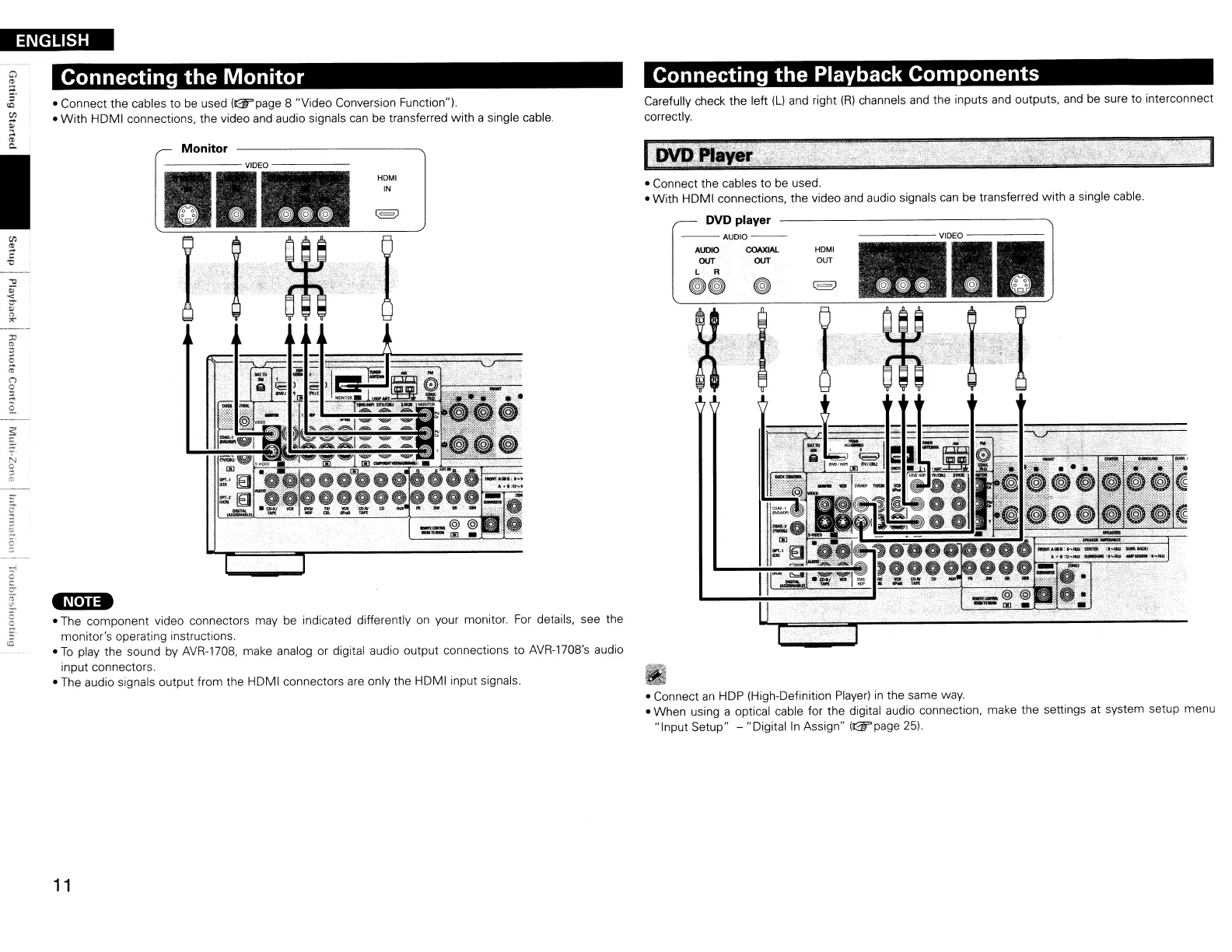ENGLISH
Connecting the Playback Components
•
:o!':
• Connect the cables to be used.
• With HDMI connections, the video
and
audio signals
can
be
transferred with a single
cable.
DVD player
--AUDIO--
AUDIO
COAXIAL
HOMI
OUT OUT OUT
l R
~~
~
(§)
Carefully check the left
(l)
and
right
(R)
channels
and
the inputs and outputs.
and
be
sure to interconnect
correctly.
~
':;ii.
HOMI
IN
• Connect the cables to
be
used
((jf'page
8 "Video Conversion Function").
•
With
HDMI connections, the video
and
audio signals
can
be transferred with a single cable.
Connecting the Monitor
Monitor
·N·jj·
• The component video connectors
may
be
indicated differently
on
your monitor.
For
details, see the
monitor's operating instructions.
•
To
play the sound
by
AVR-1708,
make analog or digital audio output connections
to
AVR-1708's audio
input connectors.
•
The
audio signals output from the HDMI connectors
are
only the HDMI input signals.
I
• Connect
an
HDP (High-Definition
Player)
in
the same
way.
• When using a optical cable for the digital audio connection, make the settings at system setup menu
"Input Setup" -
"Digitalin
Assign"
((jf'page
25).
11
