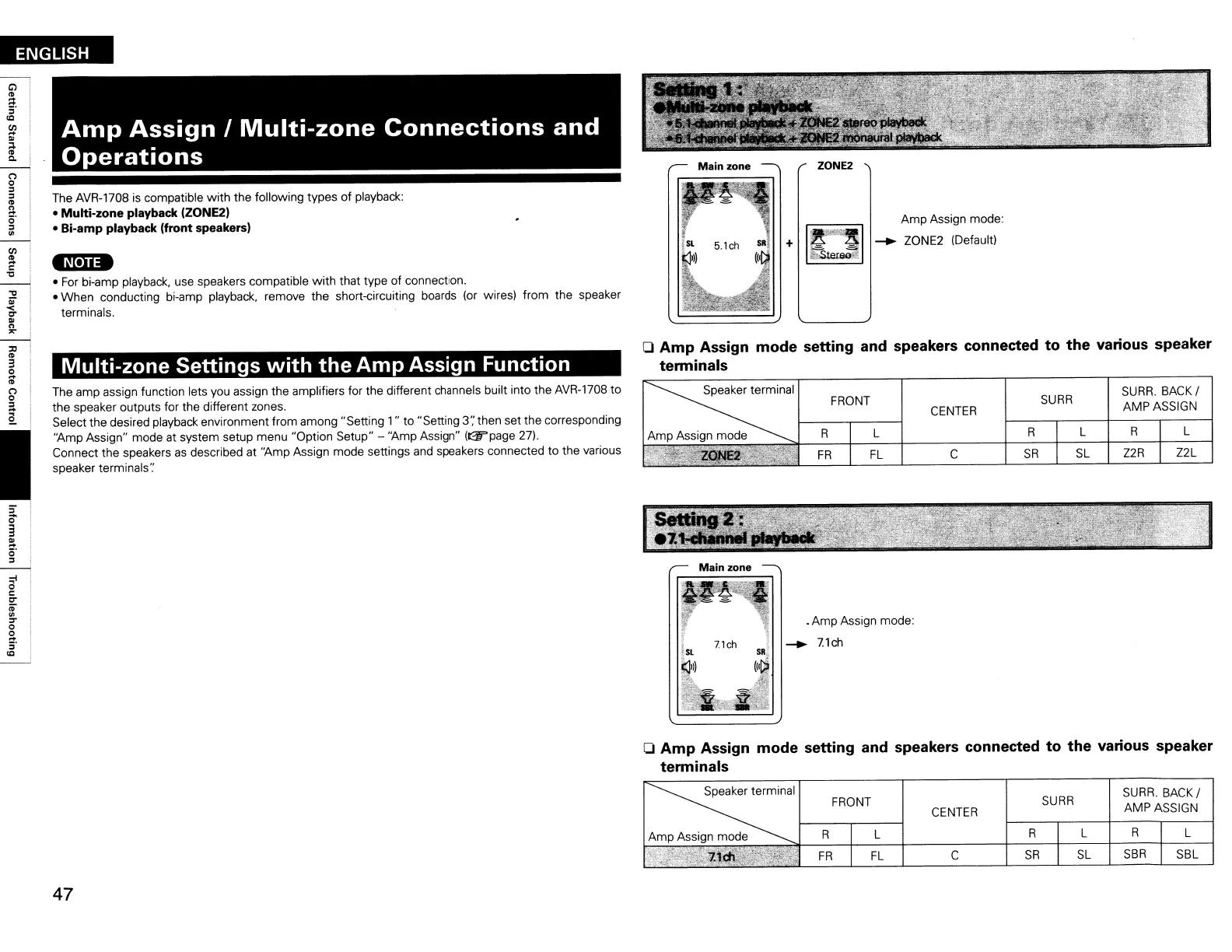ENGLISH
Amp
Assign mode:
....... ZONE2 (Default)
ZONE2
. Amp Assign mode:
o
Amp
Assign mode setting and speakers connected to the various speaker
tenninals
=::S:'
SURR
SURR
BACK/
FRONT
AMP ASSIGN
CENTER
Amp Assign mode
R
I
L
R
I
L R
I
L
ll:~[~"
..
' .
~
"~§?J~
T
I
I
~
~
..
~~.~~~~.,,~>
'.
FR
FL
C
SR
SL
Z2R
Z2L
.
',.
:.:.,,~::
.
~~
. •••
~
_.
~':'.i-')":~~
......
Multi-zone Settings
with
the
Amp
Assign Function
The AVR-1708 is compatible
with
the following types
of
playback:
• Multi-zone playback (ZONE2)
• Bi-amp playback (front speakers)
The amp assign function lets you assign the amplifiers for the different channels built into the AVR-1708 to
the speaker outputs for the different zones.
Select the desired playback environment from among "Setting
1"
to "Setting
3';then
set the corresponding
"Amp Assign" mode at system setup menu "Option Setup" - "Amp Assign"
(~page
27).
Connect the speakers
as
described at "Amp Assign mode settings and speakers connected
to
the various
speaker terminals':
-N,n8
• For bi-amp playback, use speakers compatible
with
that type
of
connection.
•
When
conducting bi-amp playback, remove the short-circuiting boards (or wires) from the speaker
terminals.
:;t
o
l:
0-
iO
fI
~
o
Amp
Assign mode setting and speakers connected
to
the
various speaker
tenninals
=:S=:'
SURR
SURR.BACK/
FRONT
AMP ASSIGN
CENTER
Amp
Assign mode
R
T
L
R
I
L
R
I
L
)
.'
~,>~~?':£01
\d;~~~~:!b~~i~~~
FR
I
FL
C
SR
I
SL
SBR
I
SBL
'l"'i..zt'l"··
-~~·';>I·;.::t
..
:~~~.~
••
: .
.:..
r
..
47
