
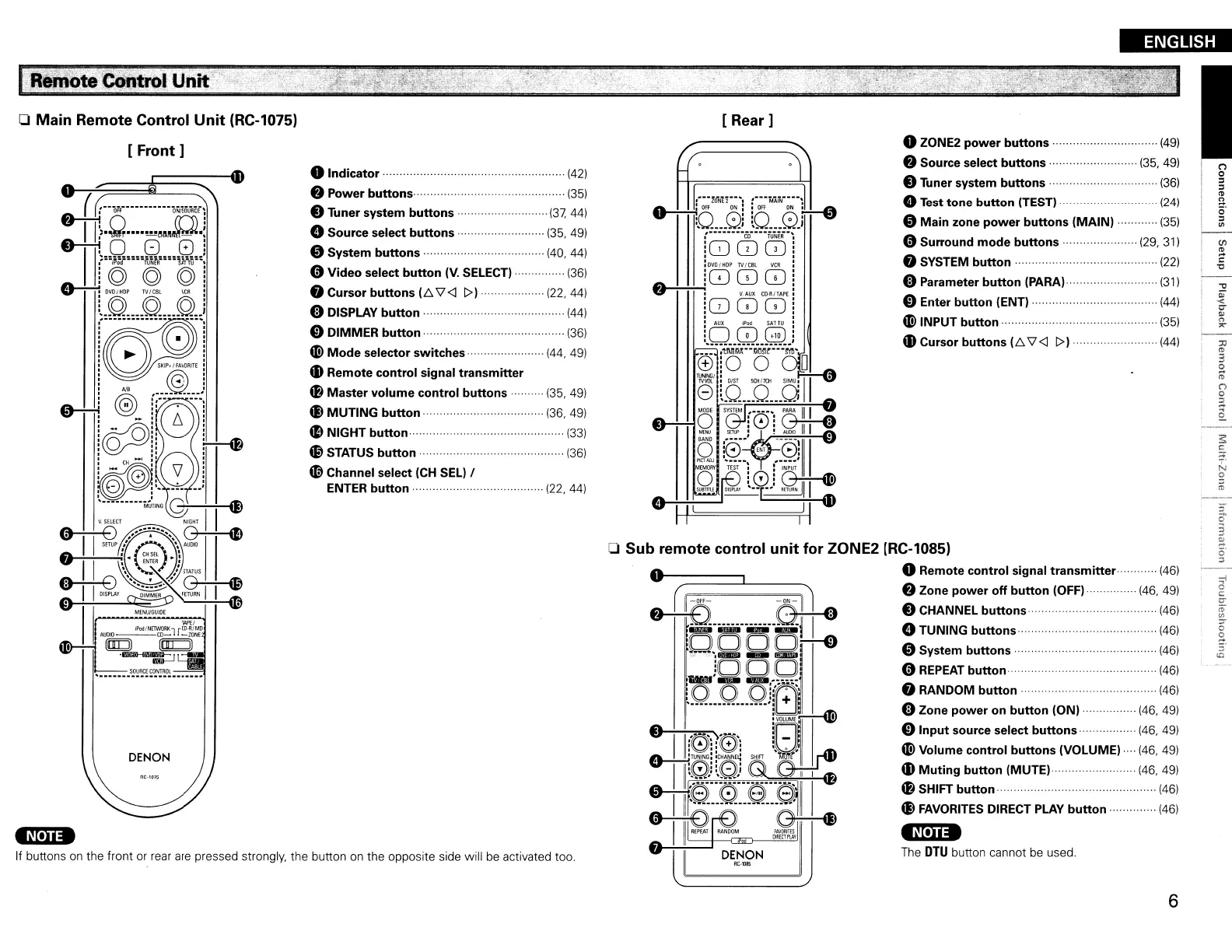 Loading...
Loading...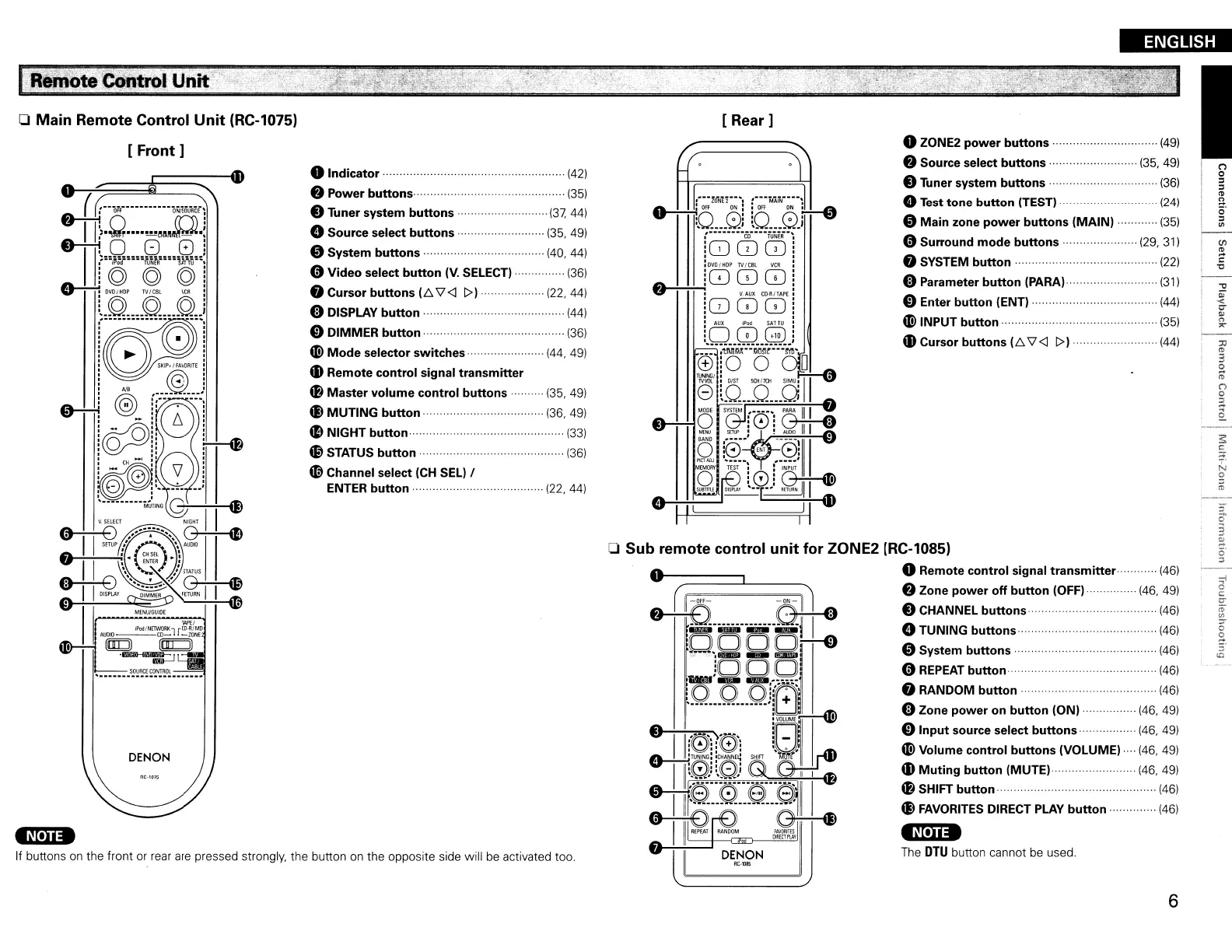







Do you have a question about the Denon AVR-1708 and is the answer not in the manual?
| Speakers connectivity type | - |
|---|---|
| Receiver type | Surround |
| Frequency range | 10 - 100000 Hz |
| Audio output channels | 7.1 channels |
| Audio A/D Converter (ADC) | 24-bit/96kHz |
| Power output per channel (1KHz@6 Ohm) | 110 W |
| Power output per channel (20-20KHz@8 Ohm) | 75 W |
| Equalizer | Yes |
| HDMI version | 1.3a |
| Product color | Black |
| Audio decoders | DTS, DTS 96/24, DTS Neo:6, DTS-ES (Discrete 6.1), DTS-ES (Matrix 6.1), Dolby Digital, Dolby Digital EX, Dolby Pro Logic II, Dolby Pro Logic IIx |
| Apple docking compatibility | iPod |
| Optical drive included | No |
| HDMI in | 2 |
| Composite video in | 4 |
| S-Video inputs quantity | 3 |
| Headphone connectivity | 6.3 mm |
| Number of HDMI outputs | 1 |
| Depth | 383 mm |
|---|---|
| Width | 434 mm |
| Height | 171 mm |
| Weight | 11100 g |