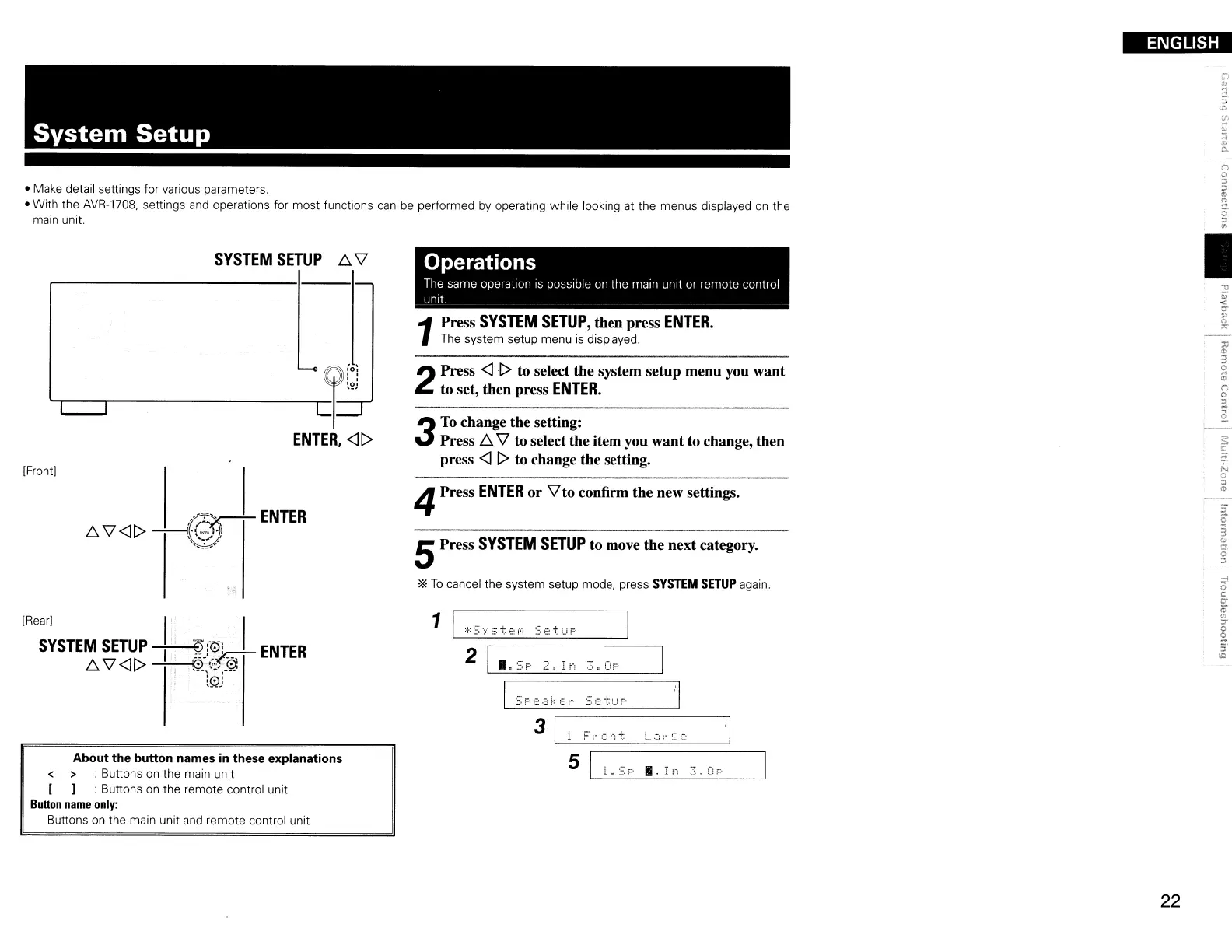System
Setup
ENGLISH
• Make detail settings for various parameters.
• With the
AVR-1708,
settings and operations for most functions
can
be
performed by operating while looking at the menus displayed
on
the
main unit.
SYSTEM
SETUP
t::"
"V
ENTER,
<Jt>
IFront)
/-,-',
ENTER
t::"
"V
<J
t>
--+---{(@JT
IRea~
I I
SYSTEM
SETUP
~J0~
ENTER
t::"
"V
<J
t>
---f---i@.,(.:.-_<;t.
, .
t0J
About the button names
in
these explanations
< > : Buttons
on
the main unit
[ J :Buttons
on
the remote control unit
Bullon
name
only:
Buttons
on
the main unit
and
remote control unit
Operations
The
same operation
IS
possible
on
the main unit
or
remote control
unit
1
Press
SYSTEM
SETUP,
then press
ENTER.
The system setup menu
is
displayed.
2
Press
<Jt>
to select the system setup menu you want
to set, then press
ENTER.
3
To
change the setting:
Press
t::"
"V
to select the item you want to change, then
press
<J
t>
to change the setting.
4Press
ENTER
or
"V
to confirm the new settings,
5Press
SYSTEM
SETUP
to move the next category.
*
To
cancel the system setup mode, press
SYSTEM
SETUP
again.
1
I~~.
~~~·i~=.
i:e==:,.",
::=,ei:=uF'====--
2
1---=;:1
='
SF::::::'
-:='.
I:=n
=3.
=Ci
F'
====-."
I
SFe.~k
e,-·
S.~tUF·
:1
•
22
